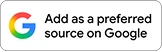Instructions to Upload Photograph in GATE 2025 Application Form
GATE 2025 application form correction last date has been extended to November 20, 2024. During the GATE 2025 registration process, candidates have to upload their photographs correctly as per specified dimensions, format, and instructions. The photograph must be in 3.5 cm width × 4.5 cm height dimensions.
Instructions to Upload Photograph in GATE 2025 Application Form:
GATE registrations 2025 with late fees has been concluded on October 11, 2024. The GATE 2025 application form corrections have been extended till November 22, 2024, for PwD students only. IIT Roorkee released the guidelines for uploading the photograph in GATE application form 2025 at gate2025.iitr.ac.in. An important aspect of the GATE registration process is uploading documents. Many candidates make mistakes when uploading improper photographs, which results in application failure. To successfully upload a photograph in the
GATE application form 2025
candidates must ensure they have a passport-size photograph (dimensions 3.5 cm width × 4.5 cm height). The photo should be in JPEG/JPG format. The applicant's face should cover most of the photo. The background of the photograph should be white with no objects behind it. Most importantly, the candidate should be facing directly towards the camera with forehead, eyes, nose, and chin visible. To learn more about such details, check out the instructions for uploading a photograph to the GATE 2025 application here.
Also Check -
GATE 2025: Dates (Out), Syllabus, Pattern, Question Papers, Preparation Tips
GATE 2025
will be held on February 1, 2, 15 and 16, 2025. Read this post to know how to upload a photograph in the GATE application form 2025.
Quick Links:
Instructions to Upload Photograph in GATE 2025 Application Form
During the GATE registration process, candidates must upload their photographs after filling out the form. Uploading documents correctly is an important step in the registration process. Therefore, candidates must ensure that their photograph is clear and visible with no scratches or lines in between.
Applicants must carefully go through the instructions to upload photograph in GATE 2025 application form given below and follow them properly.
Dimensions of the Photograph
IIT Roorkee has specified the photograph dimensions as per which candidates must upload their photograph in the GATE application form 2025. The photograph provided now for registration will be featured on the GATE admit card and scorecard. It is to be noted that the photograph should have been taken recently. Old/ childhood photographs shall not be accepted. Check the GATE photo dimensions given below.
Guidelines | GATE 2025 Photograph Dimension |
Size | 5 KB to 1 MB |
Format | JPEG/JPG |
Dimension | 3.5 cm × 4.5 cm |
Photograph Ratio
Photographs can be in JPEG or JPG format. The minimum aspect ratio photograph should be 0.66 and the maximum aspect ratio should be 0.89. After cropping the photograph, the face should cover 60-70% of the image. The main part of the photo include the face, not clothes, earrings, neck, or chest.
Also Check - GATE 2025 Exam Dates (Out): Application Form, Admit Card, Result Date
Resolution and Size of Photograph
The maximum pixel resolution of the photo should be 530 x 690, while the minimum can be 200 x 260. The file size of the photograph should be at least 5 KB and not more than 1 MB. To decrease the size of a photo candidates can use various online tools but thet must make sure it follows the ratio, pixels, and dimensions specified by IIT Roorkee.
| Resolution | GATE 2025 Photo Pixels |
Maximum Pixel Resolution | 530 x 690 pixels |
Minimum Pixel Resolution | 200 x 260 pixels |
Photograph Background
The photos must have a white background with no other objects or people in it. Many candidates upload selfie photographs in the GATE application form 2025 with paintings, buildings, and people behind them. The authorities do not accept such photos of candidates. So, candidates must make sure the background of the photo is white with nothing behind it.
Also Check -
GATE 2025 Syllabus: CE, ME, CSE, ECE, EE, Download Subject-Wise Syllabus PDF
What Should and Shouldn’t Be in the Photograph
The photograph uploaded in the GATE 2025 application form must depict the candidate's frontal facial view, looking directly into the camera, and must include the forehead, eyes, nose, and chin. The face in the photo must not be obscured by things such as caps, headgear, sunglasses, colored glasses, etc. Normal eyewear for eyesight correction is permitted. If the candidate regularly wears glasses, a photograph with glare on them is unacceptable. If glare cannot be avoided, spectacles must be removed.
Quick Links:
| GATE Preparation Tips 2025 | GATE Best Books 2025 |
| GATE Sample Papers 2025 | GATE Mock Test 2025 |
| Best Coaching Institutes for GATE 2025 | - |
Instructions Regarding Face Covering
IIT Roorkee has stated that the face of the candidate must be visible in the photo and not covered by any material or shadow. So, while clicking a photograph applicationts make sure that no shadow falls on the face. Candidates must get the photo clicked in proper light to avoid any shadow, as the same photo will be printed on the GATE 2025 admit card and be used for identification purposes at the exam centres.
Instructions Regarding Head Covering
In the photograph, head coverings are not allowed, except for religious reasons. However, the candidate's photo must include the entire face, including the features from the base of the chin to the top of the forehead.
Related Articles:
We hope that this article on Instructions to Upload Photograph in GATE 2025 Application Form was helpful and informative. For more information stay tuned to CollegeDekho!