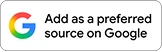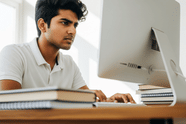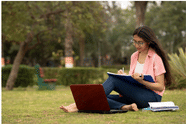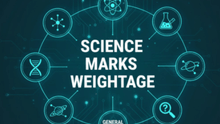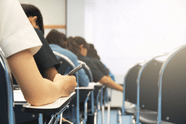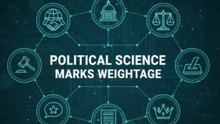AP SSC Hall Ticket 2022 has been released on the board's official website, bse.ap.gov.in, on April 18, 2022. Check here the important instructions given by the board while downloading the hall tickets along with the steps to download.

AP SSC Hall Ticket 2022 has been released by the Directorate of Government Education (DGE), Andhra Pradesh. AP SSC Admit Card is available on the board’s official website but the access to downloading the hall tickets is restricted to the school authorities. BSEAP has released a notification regarding the same. AP SSC 2022 Exams are going to begin on April 27, 2022 and will last until May 09, 2022. The exam will be conducted in one shift each day from 09:30 a.m. to 12:45 p.m. Check the complete AP SSC Date Sheet 2022 here, along with previous years’ papers and exam day instructions.
The notice reads that the headmasters of all the schools affiliated with BSEAP shall download the school-wise NR and AP SSC Hall Tickets from the bse.ap.gov.in by using their school login credentials. The School Code will act as the username while the password is maintained independently by each school. AP SSC hall tickets 2022 are to be downloaded, printed and distributed to the students by the school.
It must be noted that if a student’s photograph on AP 10th Hall Ticket is missing or has been printed erroneously then, in such cases, the headmaster shall affix the student’s correct photograph on the hall ticket and then issue the hall ticket to the respective student. Any such photo change shall be conveyed to the DGE before the completion of AP SSC Examinations.
It must also be noted that the school authorities must also forward a copy of the attested AP SSC admit cards to the respective Chief Superintendents of the examination centre along with a request to allow these students in the exam centres to take the exam.
AP SSC Hall Ticket 2022: Steps to Download
Schools may follow the instructions given below to download AP Class 10 Hall Ticket 2022:
Step 1: Go to the official website of the board, bse.ap.gov.in.
Step 2: On the left side of the homepage, a link for “School wise NR and Hall Tickets for SSC Public Examination – April/May 2022” will be given. Click on that link.
Step 3: The following login window will appear.
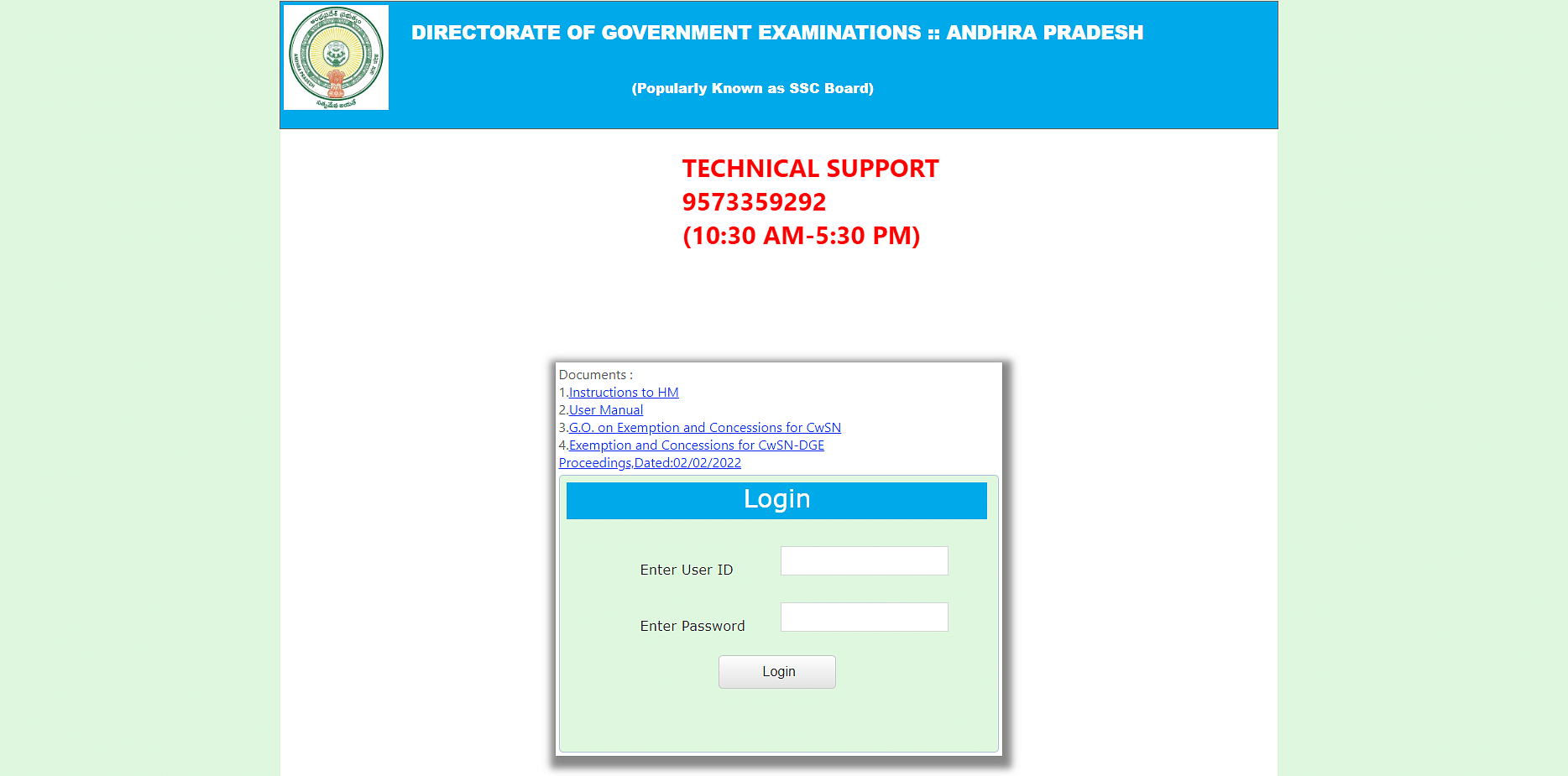
Step 4: Enter the school’s User ID and Password, then click on the “Login” button.
Step 5: AP 10th Admit Card for all the respective school students will be displayed on the screen.
Step 6: Print, stamp and distribute the hall tickets to the concerned students.
For any technical support, the schools may contact 9573359292 from 10:30 a.m. to 05:30 p.m. on working days.
Stay tuned to CollegeDekho for more updates on Education News!
Are you feeling lost and unsure about what career path to take after completing 12th standard?
Say goodbye to confusion and hello to a bright future!

Was this article helpful?




 Follow us
Follow us