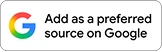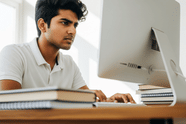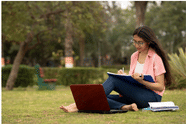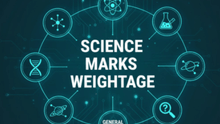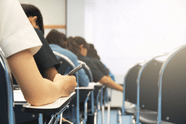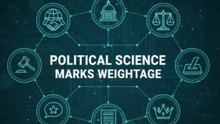The Consortium of NLUs has changed CLAT 2024 reservation category for 4 NLUs. The candidates can check out the complete details regarding this policy here.
 CLAT 2025: Reservation category changed for 4 NLUs
CLAT 2025: Reservation category changed for 4 NLUsCLAT 2025: The Consortium of National Law Universities (NLUs) has changed the reservation category for 4 NLUs for admissions through CLAT 2025. That includes MNLU Mumbai, MNLU Aurangabad, NLUJA Assam, and MNLU Nagpur. The authority will increase the seat matrix of these 4 NLUs. Hence, the eligible candidates are advised to go through the below-mentioned changes and accordingly update their reservation category for the CLAT 2025 application form.
CLAT 2025: Reservation Category Changed for 4 NLUs
Candidates can check out the important details regarding the change of Reservation Category for 4 NLUs of CLAT 2025:
For Maharashtra colleges, namely MNLU Mumbai, MNLU Aurangabad, and MNLU Nagpur have increased the seat matrix for the admission of UG and PG candidates who belong to Socially and Economically Backward Classes (SEBC). The eligible candidates with domicile in Maharashtra state can update their reservation.
The NLUJA Assam has increased the ESW category seats for UG and PG admission candidates. Along with it, the reservation is also added for the defence personnel anywhere from India who are posted in Assam. Candidates will be eligible to claim their reservation and update it accordingly in the application form.
| NLU Name | Change in reservation policy |
|---|---|
| MNLU Mumbai | SEBC reservation added |
| MNLU Aurangabad | SEBC reservation added |
| MNLU Nagpur | SEBC reservation added |
| NLUJA Assam |
|
Steps to follow to change the Reservation Category for 4 NLUs
Here are important steps to follow while changing the reservation category for 4 NLUs:
Step 1: The candidates must visit the official website of CLAT 2025 i.e., consortiumofnlus.ac.in, and log in through their credentials.
Step 2: Click on the “Edit Application button’ button.
Step 3: The candidates can go to the respective reservation tab where they wish to change the category of NLU. and select the question of "Do they belong to that particular state".
Step 4: Click on “yes” scroll down and then make the changes to respective categories.
Step 5: Finally, click on the submit button to save changes.
Step 6: Take the printout copy for future reference.
Keep visiting CollegeDekho for the latest Education News on entrance exams, board exams and admissions. You can also write to us at our email ID news@collegedekho.com.
Are you feeling lost and unsure about what career path to take after completing 12th standard?
Say goodbye to confusion and hello to a bright future!

Was this article helpful?




 Follow us
Follow us