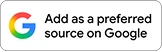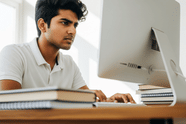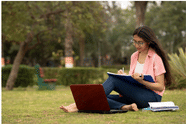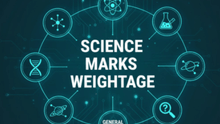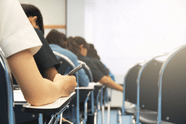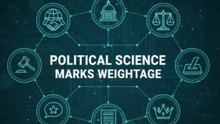COMEDK 2024 Mock Test (Image Credits: Pexels)
COMEDK 2024 Mock Test (Image Credits: Pexels)COMEDK 2024 Mock Test: The COMEDK authorities have activated the link to attempt COMEDK 2024 Mock Test on its official website today, February 15, 2024. The registered candidates can now practice the COMEDK Mock Test 1 by using their credentials on comedk.org . The mock test contains a similar question paper pattern and difficulty level of the questions as of the upcoming examination.
COMEDK Entrance Test 2024 is scheduled to be conducted on May 12, 2024, across all test centres across Karnataka. The online registration window is still open and will close after the last date to apply i.e., April 5.
COMEDK 2024 Mock Test Released: Direct Link
The link to attempt the COMEDK Mock Test 1 2024 has been activated by the exam authority. Registered candidates can attempt the mock test in online mode using their candidate ID and passwords:
COMEDK Mock Test 2024: Steps to Practice
In order to practice the COMEDK Sample Test 2024 on the official website, candidates are advised to follow the below-mentioned steps:
Step 1: The official COMEDK website to refer to is - comedk.org.
Step 2: Select the ‘Exam Details’ option on the website.
Step 3 : Click on the ‘Mock Test’ link on the exam page.
Step 4: A new login window will appear. Click on the ‘Sign In’ option for the user ID 1111.
Step 5: Go through the exam instructions appeared and proceed further.
Step 6: Select the check box beside ‘I am ready to begin’.
Step 7: The COMEDK Question Paper 2024 will commence in online mode.
Step 8: Select the correct response for each question and submit it at the end.
COMEDK 2024 Mock Test: Important Instructions
Each candidate has to read the important instructions pertaining to practising COMEDK exam 2024 mock test before starting to solve:
- The total exam duration of the COMEDK online mock test 2024 is 60 minutes. The timer will submit the test automatically once the exam duration is over.
- Candidates can choose the ‘Profile’ button to change the language button at any moment of examination.
- At each question, the candidate will have two options to select, one is ‘Save and continue’ and the other is ‘Mark for Review & Next’.
- Roll over to an image in order to zoom in and view it properly.
Keep visiting CollegeDekho for the latest Education News on entrance exams, board exams and admissions. You can also write to us at our email ID news@collegedekho.com.
Are you feeling lost and unsure about what career path to take after completing 12th standard?
Say goodbye to confusion and hello to a bright future!

Was this article helpful?




 Follow us
Follow us