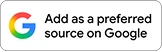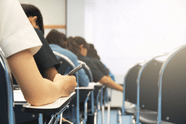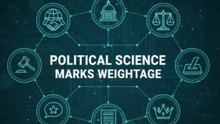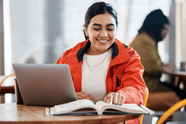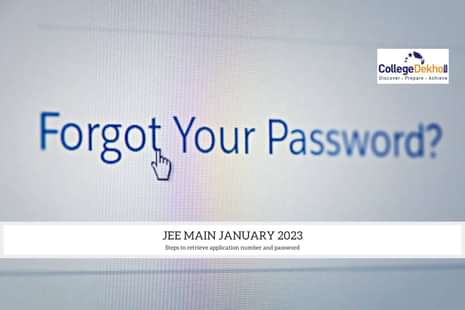
JEE Main January 2023:
Unless otherwise ruled by the Bombay High Court, JEE Main 2023 will be held from January 24 to 31, 2023. The deadline for JEE Main 2023 registration is Thursday, January 12, 2023. As per the rules of the NTA, a candidate once registered for the session must not register again and if done, such duplicate candidates will be disqualified. Hence, if any candidate has forgotten their application number or password after the registration, NTA has provided the option to retrieve their application number as well as password in a very simple manner, which is further discussed below.
Also Read |
Bombay High Court Hearing on JEE Main 2023 Postponement
JEE Main January 2023: Steps to Retrieve Application Number
If you have forgotten your JEE Main 2023 application number, you can recover the same through the following steps:
Step 1: Visit jeemain.nta.nic.in.
Step 2: Under Candidate Activity, click on JEE(Main) 2023 Session 1 Application and click OK when asked permission for being redirected to an external website.
Step 3: Now, in the Only Registered Candidates Sign In box, a link for ‘Forgot Application No?’ is given in the bottom-right corner. Click on it.
Step 4: A login window will appear. Enter your name, father’s name, mother’s name, and date of birth as per the details entered during the registration. Also Enter the Security Pin as shown there in the image.
Step 5: Click on ‘Get Application Number’ and it will be displayed on the screen. Note it down for future reference.
JEE Main January 2023: Steps to Retrieve Password
To recover your forgotten password, until Step 2 as mentioned above are the same. Further steps are stated below:
Step 1: For password recovery, click on ‘Forgot Password?’ link provided beside the forgot application number link.
Step 2: The page will be redirected to where the candidate will be given three options to retrieve their password. These are as stated here:
Using security question & its answer you choose during form filling.
Using a verification code sent via text message (SMS) to your registered mobile no.
Using a reset link sent via email to your registered email address.
Step 3: As it suggests, those details will be required to reset your password. Select your preferred option and click on ‘Continue’.
Step 4: Upon entering the requisite information, the password reset option will be provided. Create a new strong password which must adhere to the following specifications:
8 to 13 digits long
At least one uppercase alphabet
At least one lowercase alphabet
At least one numerical value
At least one special character
Also Read |
| JEE Main 2023 Mathematics Topic-Wise Weightage |
|---|
| JEE Main 2023 Physics Topic-Wise Weightage |
| JEE Main 2023 Chemistry Topic-Wise Weightage |
Stay tuned to CollegeDekho for more Education News pertaining to entrance exams and admission. You can also follow us on Google News to stay updated with the entrance exam and admission updates. You can also join our Telegram Group for the latest updates.
Are you feeling lost and unsure about what career path to take after completing 12th standard?
Say goodbye to confusion and hello to a bright future!

Was this article helpful?




 Follow us
Follow us