Documents required to fill XAT 2026 application form include Class 10 and 12, graduation and postgraduation mark sheets, and a recent photograph, among other things. Each of these has to be uploaded as per prescribed specifications. XAT registrations 2026 are open from July 10 to December 5, 2025.
- Documents Required for XAT 2026 Registration
- Documents to be Uploaded with XAT 2026 Application Form
- Photograph and Signature Specifications for XAT 2026 Application Form
- Web Browser Required to Fill XAT Registration 2026
- Instructions Related to Photograph Image for XAT 2026
- Instructions Related to Signature Image for XAT 2026 Application Form
- Registration Procedure for XAT 2026 and XLRI
- How to Upload Documents in the XAT 2026 Application Form?
- How to Scan Photograph & Signature for XAT 2026 Registration?
- Faqs

Documents required to fill XAT 2026 application form include Class 10 and 12, graduation and postgraduation mark sheets, a scanned photograph and signature, a mobile number, and a valid email ID, among other things. The XAT application form 2026 was released on July 10, 2025, and the closing date for applications has been extended till December 5, 2025 . It's worth noting that XAT, unlike some other exams, does not provide a form correction facility. Hence, utmost care is essential when entering your details. As a result, understanding the documents required for the XAT application form for 2026 becomes pivotal in ensuring a smooth and error-free registration process. In this article, we not only provide you with a comprehensive list of the documents required to complete the XAT 2026 application form but also inform you of essential dates for the XAT 2026 application process.
Also Read: What to Expect in XAT 2026?
Documents Required for XAT 2026 Registration
Provided below is the list of documents that will be required for XAT 2026 registration. Candidates are advised to keep these documents ready before proceeding to the XAT 2026 application process.
Document/ Detail | Requirement |
|---|---|
Class 10 and 12, Graduation and Postgraduation Mark sheets | The mark sheets will be required to fill in the marks and percentages in the application form. Besides this, the PDF format of the mark sheet needs to be attached to the XAT 2026 application form. |
Scanned Photograph and Signature | A scanned copy of the photograph and signature will be required to upload in the XAT 2026 Application Form. |
Mobile No and Valid Email ID | Candidates will have to enter a valid email ID and mobile number in the application form. The email ID and mobile number will be required for verification. |
Photo ID Proof | Candidates will have to enter the details of one ID proof in the XAT application form. |
Credit Card/ Net Banking/ Debit Card Detail | Details regarding the Debit Card/ Credit Card and Net Banking will be required while paying the application fee. |
Documents to be Uploaded with XAT 2026 Application Form
Candidates will have to attach the following to the XAT 2026 application form:
A scanned copy of the photograph and signature
Marksheets of Class 10 and 12, Graduation and Master’s degree in PDF version
Photograph and Signature Specifications for XAT 2026 Application Form
Given below are the specifications regarding the size, dimensions, and format of the scanned photograph and image files to be uploaded in the XAT 2026 Application Form.
Document | Format | Dimensions | Size |
|---|---|---|---|
Photograph | JPEG, JPG | 200 x 230 Pixels | 20 to 50 Kb |
Signature | 140 x 60 Pixels | 10 to 20 Kb |
Web Browser Required to Fill XAT Registration 2026
Candidates are recommended to use the following browsers to avoid any kind of hassle while filling out the application form for XAT 2026
Google Chrome (versions 50 to 69)
Mozilla Firefox (versions 50 to 62)
Internet Explorer (version 11)
Also Read: XAT 2026 Last-Minute Tips & Exam Day Guidelines
Instructions Related to Photograph Image for XAT 2026
A current, colour passport-size photo is required.
The image must be in colour and set against a light background, ideally white.
Straighten your face and face the camera.
If the photo is being taken on a sunny day, stand with the sun behind you or in the shade to avoid harsh shadows and squinting.
If a flash is required, make sure there is no 'red-eye'.
Make sure there are no reflections and that you can plainly see your eyes if you use glasses.
Dark glasses, headgear, and caps are not permitted. Religious headgear is permitted, but it cannot completely obscure your face.
The accepted format for the image file is JPG or JPEG.
Instructions Related to Signature Image for XAT 2026 Application Form
The applicant must sign on white paper with a black ink pen.
Only the applicant must sign the document; nobody else must do so.
The signature will be used wherever it is required, including on the admit card.
The applicant's signature on the XAT 2026 admit card and attendance record at the time of the exam must correspond with the signature that was uploaded. The applicant might be eliminated if there is a mismatch.
Make sure the scanned image is between 20KB and 50KB in size.
The image file must be in JPG or JPEG format.
Note: An error message will appear on the screen if the file size and format do not adhere to the specifications provided.
Registration Procedure for XAT 2026 and XLRI
Candidates can register for the XAT 2026 exam by following the instructions given below:
Go to www.xatonline.in and click on 'Register'.
Enter your name, email address, contact information, and password, and then submit the form. A system-generated email or message will be sent to you. For upcoming correspondence, keep it secure.
Prior to submitting your application, click the link to verify your email address.
By choosing the 'SAVE AND EXIT' tab, you can save the data you've entered if you can't finish the form-filling process in one sitting. Candidates are asked to review their information carefully and make any required changes before submitting the online application form. Applicants who have vision impairments should carefully complete the application and check their answers before submitting them.
On all certificates, mark sheets, and identity documents, the candidate's name, together with the names of his or her parents, among others, must be spelled exactly as it appears on those documents. Any modification or alteration could result in the candidate's disqualification.
Before choosing the program's specifics, fill out your professional experience (if applicable).
Upload a picture, your signature, your 10th,12th, and graduation scores, and your career history. Click on the declaration and carefully double-check the details before submitting the application.
The applicant's information cannot be updated after the application form has been paid for and submitted.
Select the curriculum that best meets your needs if you plan to study at XLRI. (By way of the GMAT or XAT)
Select the city where you want to take the XAT. Candidates can select up to two test cities when completing the XAT application. It is advised that candidates choose a test city that is close to their hometown. However, the authorities finally decide which city will be the test city.
Select the "Payment" tab after completing the application form.
Once you press the "Submit" button, your application will be sent.
Also Read: XAT 2026 Study Plan
How to Upload Documents in the XAT 2026 Application Form?
Candidates will be provided with a link to upload the signatures and photographs in the application form of XAT 2026. The procedure for uploading the signature and photograph is provided below.
Check the format and size of the signature and photograph before uploading
Go to the link provided on the application form to upload the signature and photograph
Click on the respective link 'Upload Photograph / Signature'
Browse and go to the location where your photograph and signature are stored in the PDF format
Select the file and submit it
Click on the 'Upload' button
How to Scan Photograph & Signature for XAT 2026 Registration?
Check the steps provided below to scan the signature and photograph for XAT 2026 registration
Set the scanner resolution to a minimum of 200 dpi (dots per inch).
Set the Color to True Color
Choose the file Size as provided above.
Crop the image in the scanner to the edge of the signature/ photograph, then use the upload editor to crop the image to the final size
Candidates can resize the photograph and signature file using MS Paint or MS Office Picture Manager. They can also save the file in the .jpg format by using the 'Save As' option in the File menu of MS Paint or MS Office Picture Manager. Besides this, they can also resize the photograph and signature using any other tool available online.
As you begin your XAT journey, remember that paying close attention to document requirements, deadlines, and the application process can greatly enhance your chances of a successful registration. So, use this guide as your trusted companion as you work towards your academic and career goals through XAT 2026. Candidates should also check out the articles mentioned below to learn more about XAT 2026!
Related Articles:
| XAT Score vs Percentile 2026 | XAT 2026 Predicted Question Paper |
|---|---|
| Top MBA Colleges Accepting XAT 2026 Score and Cut-Off | CAT vs CMAT, NMAT, XAT, SNAP, IIFT & Other MBA Entrance Exams |
Those who are facing any issues while uploading the documents in the XAT 2026 application or have any other type of queries can ask questions through the Collegedekho QnA zone .
Are you feeling lost and unsure about what career path to take after completing 12th standard?
Say goodbye to confusion and hello to a bright future!

FAQs
The mobile number and email address will be required for verification. Besides this, the application confirmation of XAT 2026 will also be sent to the email address provided by the applicant.
Some of the documents that are required to fill the application form of XAT are graduation certificate, 12th/ 10th certificate, ID proof and address proof.
Yes, you will have to upload the scanned copy of the 10th mark sheet in the XAT application form. Additionally, scanned copies of other important documents are also required to be uploaded during the XAT registration process.
Candidates will have to upload the scanned copy of passport-sized photograph and signature on the application form of XAT. Besides this, they will also have to upload the PDF of Class 10 and 12, Graduation and Masters degree Mark Sheets.
Was this article helpful?




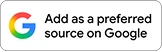


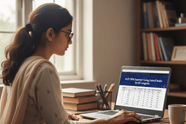
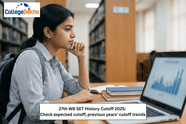
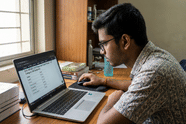


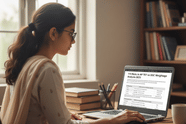


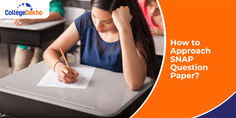

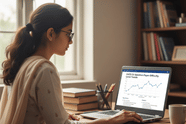
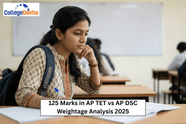
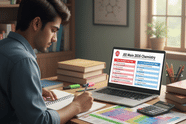
Similar Articles
Mistakes to Avoid on SNAP 2025 Exam Day
SNAP 2025 Last Minute Tips - Check What to Do in Last Few Days of SNAP Preparation
SNAP 2025 Exam Day Guidelines: Documents to Carry, Instructions, Things to Avoid
How to Approach SNAP 2025 Question Paper: Smart Strategies for Your Question Paper Approach
CMAT 2026 Preparation Tips for General Awareness (GK): Important Topics, Sample Questions
CMAT 2026 Percentile vs College