If you are going to appear for the KLEEE 2026 exam, then you must abide by the important instructions set forth by KL University. The important instructions for candidates taking the KLEEE 2026 exam online include not using any kind of stationary/ gadget whilst the exam, being in a silent room, etc.
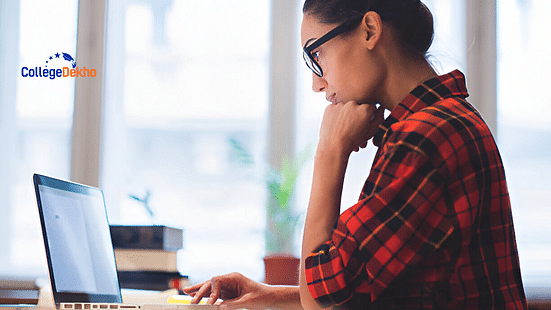
Important Instructions for Candidates Taking KLEEE 2026 Exam Online:
KL University will conduct the KLEEE phase 2 and 3 exams in February and March 2026 in both online as well as offline modes. KLEEE Phase 1 was conducted from November 14 to 20, 2025. The KLEEE 2026 online exam will be held for the students who are opting for the online mode of examination. If you are opting for the online exam, you must have a desktop/ laptop/Android device along with a stable and secure internet connection. However, there are certain instructions and guidelines that you must know about to ensure a flawless examination process. You must ensure that you have all the mandatory equipment ready and in place before the
KLEEE 2026 exam
. You are also required to keep your Application ID, Password, and Passkey in handy before starting the assessment portal. If you are using a mobile device for assessment, then you should ensure that you have an Android device as the assessment application is not available for iOS or Apple devices. In this article, we will explain all the important instructions for candidates taking the KLEEE exam 2026 online.
Also Check -
KLEEE 2026: Application, Exam Date, Eligibility, Pattern, Syllabus
Quick Links:
KLEEE 2026 Online Exam: Mandatory Equipment
While participating in the KLEEE 2026 online exam, you are required to have the following equipment:-- A functional and fully charged laptop/computer or Android phone.
- Functional webcam/microphone and functional front and back cameras of the mobile phone.
- The latest version of the Google Chrome browser must be installed on the laptop/computer or Android device.
- A stable internet connection with a minimum of 1 Mbps speed.
KLEEE 2026 Online Exam Instructions & Guidelines
The online mode of the KLEEE 2026 exam is a computer-based assessment, the link for the assessment will be shared with you via SMS or email. The KL University will provide you with an Application ID, Password, and Passkey. You will be able to take the examination from both computers and mobile phones. Let us share some basic and important instructions for the KLEEE 2026 online exam. You should be mindful of the following KLEEE 2026 online exam guidelines:-
- You should not look sideways during the exam; non-adherence to this may result in the cancellation of the exam.
- You are required to be seated in front of the webcam throughout the assessment. If you are observed moving from your position, then your exam will be cancelled.
- You should not try to cover your cameras or unplug the webcams from their systems.
- Do not try to navigate away from the exam screen. Non-adherence to this will result in the cancellation of the exam.
- No one except the student will be allowed to enter the room during the commencement of the proctored exam.
- You should ensure that the lighting in the room is maintained and is of daylight quality. You should preferably use overhead lights for better visibility.
- You should ensure that silence is maintained in the room; any noise or sound disturbance is not allowed.
- You should ensure you don’t have the following items on your desk during the proctored exam:
- Books and notebooks, writing pads, sticky notes etc.
- Electronic gadgets
- Eatables, beverages etc.
Also Check - KLEEE 2026 Exam Date: Application Form, Admit Card, Result, Counselling Dates
KLEEE 2026 Online Exam Instructions for Desktop Users
Students appearing for the KLEEE 2026 online exam from a desktop need to follow some mandatory instructions to ensure a flawless exam process. Let’s have a look at these instructions in detail:-
- A functional laptop or desktop.
- Ensure the system is fully charged.
- You need to install the latest version of the Google Chrome web browser.
- If Google Chrome is already installed on the computer, ensure it is updated to the latest version.
- You are required to have a functional microphone and webcam.
- You must ensure that they have a stable internet connection with a minimum of 1 Mbps speed.
KLEEE 2026 Online Exam Instructions for Candidates Using a Laptop/Computer
Once you have all the mandatory equipment in place, you can proceed to take the assessment. However, before beginning, you need to ensure all the required information are ready and easily accessible. Once the assessment begins, you will not be allowed to open any other tabs or move from your seats. Therefore, before starting the assessment, you must make sure that they have the following information ready:-
Application ID
Password (shared with the candidates via SMS)
Passkey (shared with the candidate via SMS)
Once you start the assessment, you need to keep in mind the following points:
- You are required to sit in front of the webcam.
- The system will capture your picture after 5 seconds. If the picture is not clear, students can select 'Click Again' to capture the picture again.
- Once the photo is clicked properly and the verification process is completed, click on the 'Start Test' button.
- Click on the 'Enable Fullscreen' button once the pop-up window appears.
How to Take the KLEEE 2026 Online Exam from a Desktop
Once ready, follow these steps to begin the assessment:
- Open the Google Chrome browser on your computer/laptop, and enter the shared assessment link.
- Click on the 'Accept' button to allow the portal to access the webcam and microphone.
- The assessment platform will check the system specifications. You are required to read all the instructions carefully and click the 'Start Now' button.
- Click on 'Allow' if a pop-up appears.
Also Check - KLEEE 2026 Syllabus: Subject-Wise Syllabus PDF
Quick Links:
| KLEEE 2026 Exam Pattern | KLEEE 2026 Exam Preparation Tips 2026 |
|---|---|
| Best Books for KLEEE 2026 Exam | KLEEE Previous Year Question Papers |
| KLEEE 2026 Syllabus | - |
KLEEE 2026 Online Exam Instructions for Mobile Users
You can also take the KLEEE 2026 from the CoCubes Assessment mobile application. However, it is important to note that the mobile application is only available for Android users. Therefore, if you own an iOS phone, then you won’t be able to take the test from your phone.
KLEEE 2026 Online Exam Instructions for Candidates Using an Android Device
If you are using your Android device to take the KLEEE 2026 online exam, you need to have these mandatory equipment:
- Install the latest version of the Google Chrome application from the Google Play Store.
- Properly functioning front and back cameras.
- You are required to enable 'Do Not Disturb' mode on the phone.
- You are required to uninstall the following applications from their phones for the duration of the assessment:
TrueCaller
WhatsApp
Facebook
Instagram
How to Take the KLEEE 2026 Online Exam from a Mobile Phone
Once you have all the mandatory equipment in place and are ready for the exam, then you can follow these steps to start the assessment:-
- Download the 'CoCubes Assessment' from the Google Play Store.
- Open the application, read the instructions carefully, and click on the 'Give Permission' button.
- Select 'Allow' to give the app the necessary permissions.
- Enter the 'Assessment URL' and select 'Continue'.
- In the next place, enter the necessary information and select 'Start Assessment'.
- The system will check the phone’s specifications and once cleared, a message will appear reading, 'You are Good to Go'.
- Finally, select the 'Start Now' button to begin the assessment.
KLEEE 2026 Online Exam Dos and Don’ts
The day of the exam can be intimidating for many students, and all the online processes can be pretty overwhelming. However, a few simple dos and don’ts can help the students get comfortable with the processes on the day of the exam. Let’s have a look at these in the table below:
Dos | Don’ts |
|---|---|
Ensure the system (computer/laptop), or mobile is fully charged and has enough backup | Do not use devices or phones with poor or broken camera |
Make sure the lighting in the room is bright | Do not keep the light source at the back |
Ensure having a good internet connection | Do not take assessments with a weak internet connection |
Ensure that the room is empty | Do not move or stand up from the seat during the exam |
Ensure there is no other object visible on the screen behind or around. | Do not cause any unwanted sound or motion during the exam |
Make sure the table is clear and there is no other object except for the system on it | Do not place anything on the study table |
Keep all the information such as Admission ID and Password handy | Do not open any other tabs or exit the exam screen during the exam |
Related Articles
We hope this article has been informative for all KLEEE 2026 aspirants. For the latest updates, stay tuned to CollegeDekho!
Are you feeling lost and unsure about what career path to take after completing 12th standard?
Say goodbye to confusion and hello to a bright future!

Was this article helpful?




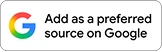



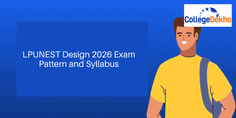





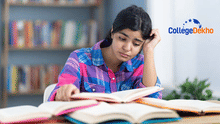


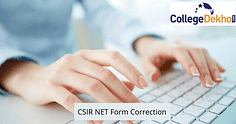


Similar Articles
Are JEE Main Study Groups Worth It? Detailed Pros and Cons for 2026 Aspirants
How to Prioritize Physics Chapters Based on JEE Main 2026 Weightage and Difficulty
GATE 2026 Mechanical Engineering Expected No. of Questions Topic-Wise
GATE 2026 Civil Engineering Expected No. of Questions Topic-Wise
JEE Main 2026 Physics High Priority and Low Priority Chapters
JEE Main 2026 Mathematics High Priority and Low Priority Chapters