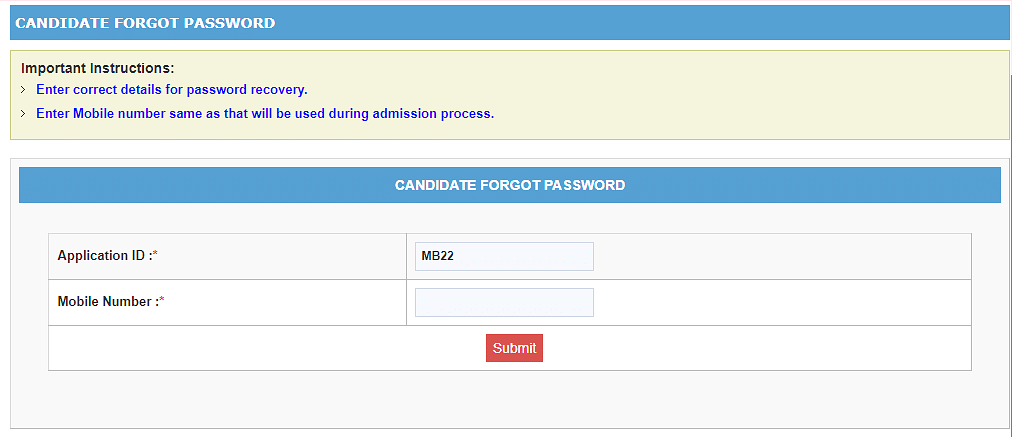MAH MBA CET Login 2025: Forgot Password, Username, Steps to Retrieve
Forgetting MAH MBA CET 2025 login password can cause trouble for candidates as they can lose access to their account. Luckily, there is an easy way to reset your MAH MBA CET login 2025 password which we have shared here!
MAH MBA CET login 2025 password is an important credential for candidates throughout the entire examination process. It is required at every step of the examination process - from completing the application form to downloading the admit card to checking your MAH MBA CET 2025 results. The exam conducting body advises candidates to keep their password secure and not share it with anybody else. Candidates can find themselves in a fix if they forget or lose their password. Luckily, there is a very simple and easy way to receive or reset your password for MAH MBA CET 2025.
The MAH MBA CET 2025 registrations started on December 24, 2024, and will continue till January 25, 2025. The application correction window will be opened by the last week of January 2025 and will be made accessible till the first week of February 2025. To apply for MAH MBA CET 2025, candidates had to create a profile by completing the registration on the official website. The MAH MBA CET application form will be available after one logs in with their Application ID and Password. The MAH MBA CET 2025 exam will be conducted on April 1, 2 and 3, 2025, as per the revised dates. In this article, you can check the steps to follow if you have lost or forgotten your password for MAH MBA CET 2025.
Also Read: MAH MBA CET 2025: Check Previous Years' Difficulty Level & Expected Important Topics
How to Reset Password for MAH MBA CET Login 2025
If you have forgotten your MAH MBA CET 2025 password, resetting the same is essential for regaining access to your MAH MBA CET account. Candidates are typically required to provide their registered email address or mobile number, and then follow a series of steps to create a new MAH MBA CET password. It is crucial to provide the correct details for password recovery.
Details Required to Reset Password for MAH MBA CET Login 2025
The following will be required to reset your password for MAH MBA/ MMS CET 2025.
Application ID
Working phone with your Registered Mobile No.
A laptop or PC having a working internet connection
Steps to Reset Password for MAH MBA CET Login 2025
Given below is the step-by-step process that will help you reset and recover your password for MAH MBA/ MMS CET 2025.
Step 1: Visit the official website of MAH CET (cetcell.mahacet.org) and click on the Candidate Regsitration link.
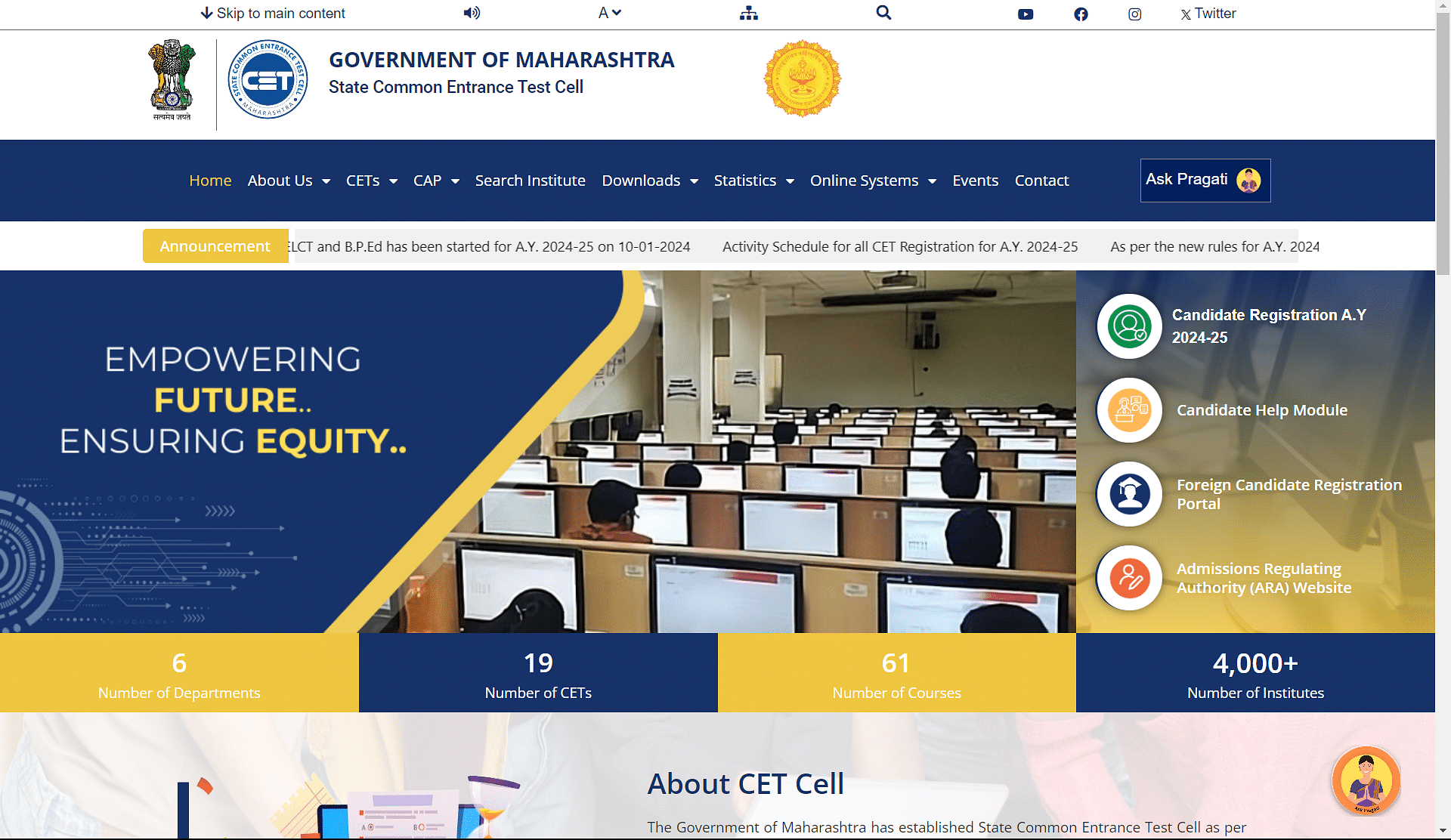
Step 2: Click on the 'I forgot my password' link under the login credentials box on the next page.
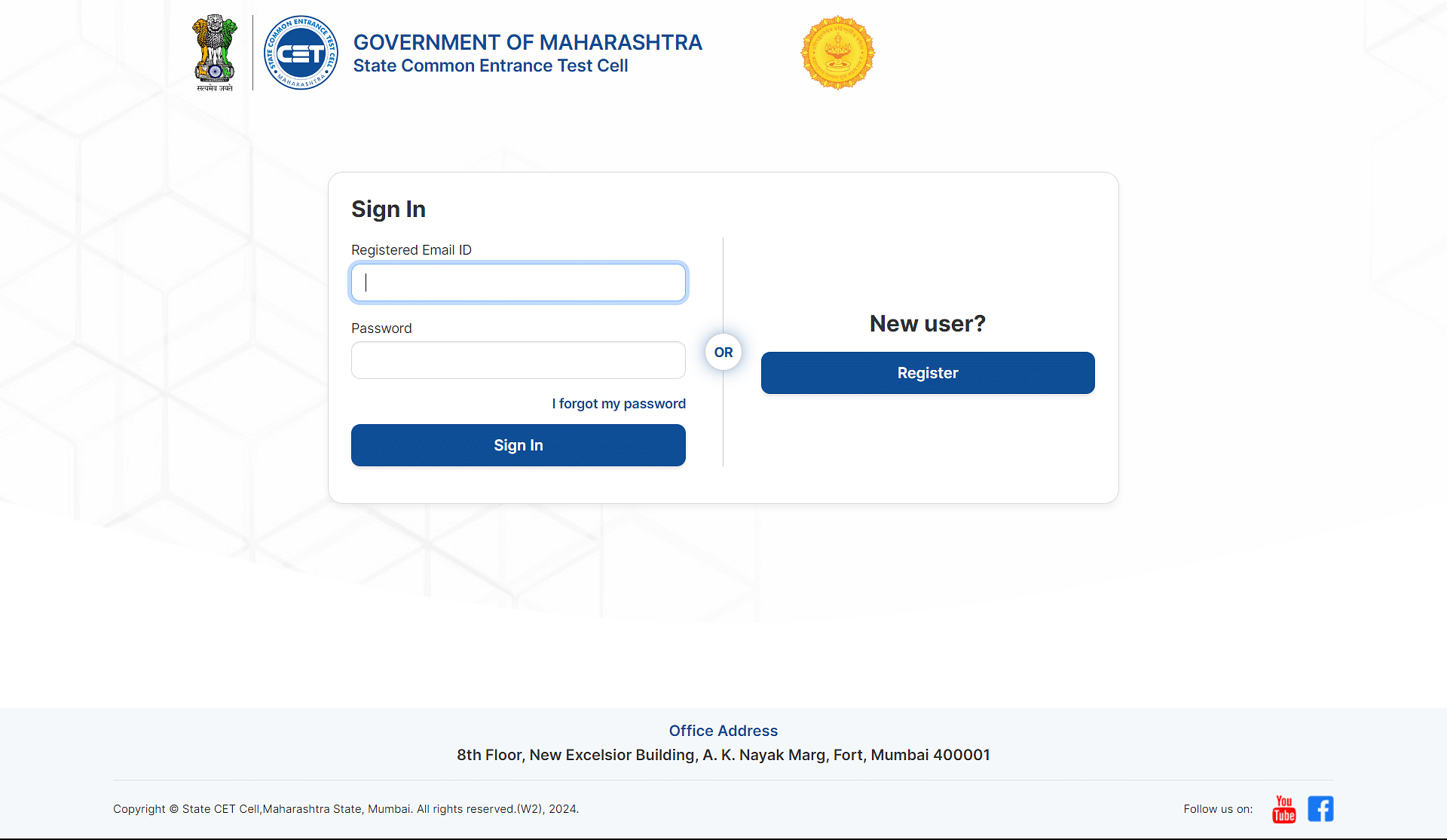
Step 3: In the 'Forgot Your Password?' box that will appear on the next page, enter your email address.
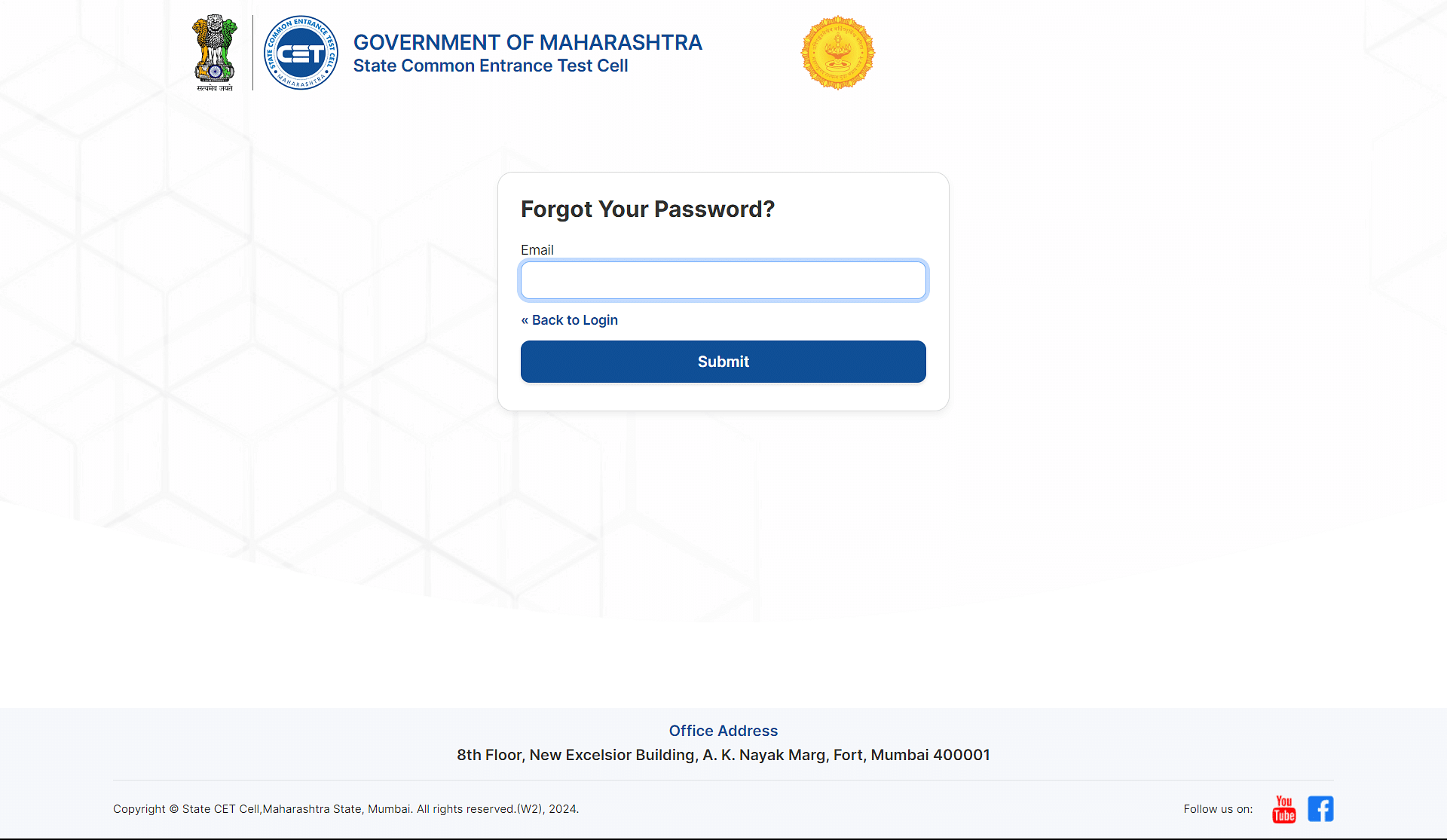
Step 4: Enter your registered email address and click on the 'Submit' button.
Step 5: You will receive instructions on how to reset your password on your registered email ID and will be prompted to create a new password and confirm it in the next box.
Step 6: Use the new password to log in to your account.
Using these simple steps, you will be able to reset your password for your MAH MBA/ MMS CET 2025 account and log in with your new credentials.
How to Reset Password for MAH MBA CET Login 2025
If you have forgotten your MAH MBA CET 2025 username, you can retrieve it by following these steps mentioned below.
Steps to Retrieve your MAH MBA CET Username
Step 1: Go to the official MAH MBA CET website and navigate to the candidate login page.
Step 2: Click on the tab says "Forgot Username" link provided on the login page.
Step 3: Enter your first name, registered mobile number, and date of birth in the respective fields.
Step 4: Find the "Get Username" button and click on it. You will get a confirmation message, and your username will be sent to your registered mobile number.
Details Required to Retrieve MAH MBA CET Username
You will need to provide the following details to retrieve your MAH MBA CET username:
- Your registered First Name as given during the application process.
- Your registered Mobile Number that you used when filling out your application.
- Your Date of Birth in the format DD/MM/YYYY.
Do's and Don'ts for MAH MBA CET 2025 Password
The conducting body has specified certain do's and don'ts that a candidate should adhere to regarding the creation and storing of their MAH MBA CET 2025 Login Password.
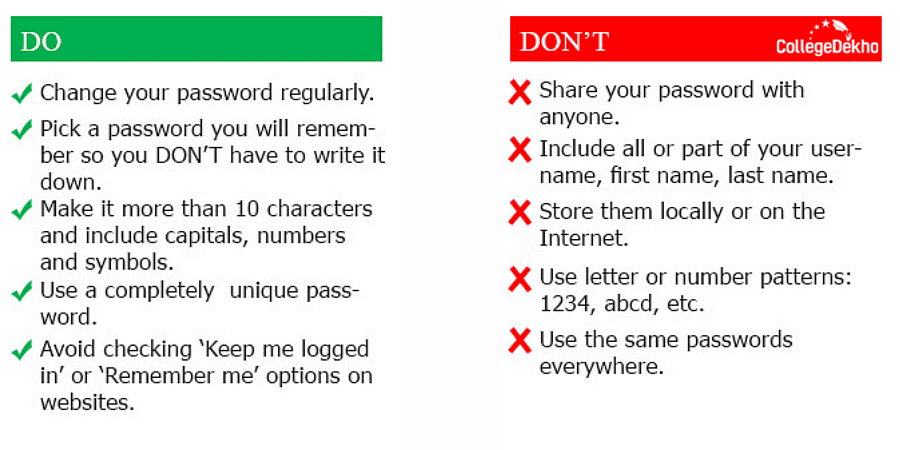
Do | Don't |
|
|
Candidates should check out the links mentioned below to learn more about the MAH MBA CET 2025 exam.
Related Links:
If you still have any doubts, you can post them on the CollegeDekho QnA Zone. For admissions-related help, fill out the Common Application Form (CAF) or call our toll-free helpline number 18005729877. For the latest Education News, keep visiting CollegeDekho. You can also join our Telegram Group for the latest Education news & updates!
Get Help From Our Expert Counsellors
FAQs
What all is required to reset your MAH MBA CET password 2025?
To reset your MAH MBA CET password 2025, you will need:
- Application ID
- Functional phone with your Registered Mobile Number
- A laptop or PC with a functional internet connection.
What documents are required for MBA CET registration?
The following essential documents must be uploaded during the MAH MBA CET 2025 registration process:
- Mobile number
- Email ID
- Class 10+2 (or equivalent) mark sheet
- Graduation certificate
- Date of Birth (or equivalent) certificates
- Address proof
- Passport-size photograph
- Scanned copy of the signature
What should I do if I forget my MAH MBA CET Application number?
If a candidate forgets their Application Number or Password, they can recover it by selecting the "I can't access my account" option.
How can I know my MBA CET application number?
To find your MAH MBA CET application number, check the email ID registered during the application form filling. The Maharashtra CET Cell sends details, including the MHT CET application number, password, and other candidate information, to the registered email ID.
How do I reset my MBA CET password?
To reset your MBA CET password, please provide the email address you initially used to create your CET login. Enter the email below and click on "Reset Password." You will receive an email within one hour containing instructions on changing your password. Check your spam inbox if you do not receive the automated email.