Have you lost your CTET application number or password? Do not worry as you can retrieve your CTET application number and password using some simple steps as explained on this page.
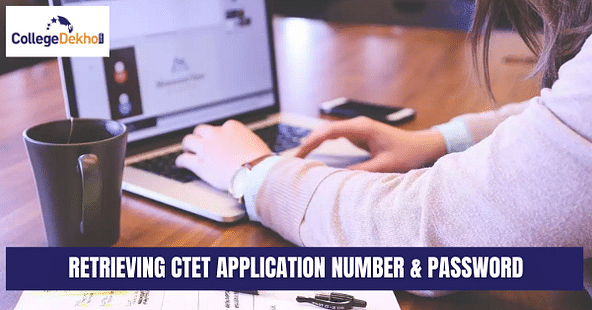
CTET 2021 Result has been released on March 9. The result will be out anytime and the students are eagerly waiting for the same. As all candidates know, the CTET 2021 result will be available on the official website of CTET. This means the candidates will have to visit the CTET website to access their results. The candidates will be requiring their application number and password to download the CTET 2021 result. Meanwhile, the students will also be able to download their CTET results through their Digilocker accounts.
| CTET Result 2021-22 Link | CTET Result 2021-22 Highlights; Check How Many Candidates Qualified |
|---|
Two of the most important things through which students can access their CTET 2021 Result is the application number and password. However, due to some reasons, it is possible that the candidates forget their CTET application number or password. In such a situation, the students need not panic as they can easily retrieve their application number and password using some simple steps as explained below.
How to Retrieve CTET Application Number?
The candidates can follow the given instructions to retrieve their CTET application number:
- Go to the official website and click on the link for “CTET 2021 Login”.
- On the new page that appears, click on the “Forgot Application Number?” option at the bottom.
- Enter your name, father’s name, mother’s name, date of birth, and the security pin as displayed.
- After entering the details, click on “Get Application Number”
- You will be able to get back your CTET application number now.
How to Retrieve CTET Password?
The candidates can follow the given instructions to retrieve their CTET password:
- Go to the official website and click on the link for “CTET 2021 Login”.
- On the new page that appears, click on the “Forgot Password?” option at the bottom.
- Now, there are three options available to retrieve the password: by answering the security question, by verification code sent on the registered number, or through a reset link sent on email.
- Choose the option as preferred by you and click on “Continue”.
- You will be able to reset your password now.
For more updates on CTET, stay tuned to College Dekho!


 Follow us
Follow us














