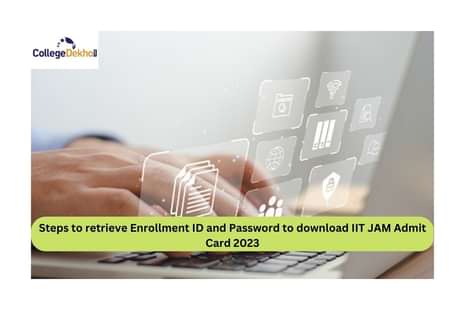
The Indian Institute of Technology, Guwahati has released the IIT JAM 2023 admit card on the JAM online application processing system (JOAPS) portal. Candidates should visit the official website of IIT JAM, jam.iitg.ac.in, and should enter the login credentials, such as enrollment ID and email ID for downloading the admit card for IIT JAM 2023. The authority has released the IIT JAM admit card in the pdf format. If the candidates have forgotten the enrollment ID and password ID, then they can also download the admit card by retrieving the same. For retrieving the log in credentials, the candidates should follow certain steps. The authority has scheduled the IIT JAM 2023 exam on January 12, 2023. Candidates are advised to download the IIT JAM 2023 admit card beforehand to avoid the last-minute hassle.
Also read l
Steps to Retrieve Password
It is necessary to download the IIT JAM admit card and should print it out. Post that the candidates should carry the admit card to the examination hall, otherwise none will get permission to appear for the IIT JAM 2023 exam. Hence, the candidates can refer to the below highlighted important instructions to retrieve the enrollment ID.
- Visit the JOAPS portal
- A login window will appear on the screen
- Click on the “For enrollment ID or password” button
-
Next two options for retrieving the password will be provided
- By requesting an OTP
- By resetting the password
Steps to Retrieve Enrollment ID
It is possible to retrieve the enrollment ID of IIT JAM 2023 with the help of an SMS. In such cases, the candidates can follow the below-highlighted steps-
- Visit the JOAPS portal
- A login window will be displayed on the screen
- Click on the “Forget enrollment ID or password” button
- Next select the “Forget enrollment ID” button
- Enter the registered mobile number
- Candidates will receive the enrollment ID on their registered mobile number through SMS
Stay tuned to CollegeDekho for more Education News pertaining to entrance exams and admission.


 Follow us
Follow us













