This year's AP Grama Sachivalayam exam will see around 17 lakh candidates competing for the vacant 15,971 secretariat posts. The final date to apply for the same was February 07, 2020.

The Government of Andhra Pradesh conducts an exam to fill up the vacant posts under the Village Secretariat category which is called the Andhra Pradesh Grama Sachivalayam exam of AP Grama Sachivalayam exam. The exam is only conducted when there are a substantial number of vacancies in the Village Secretariat.
The notification for the 2020 AP Grama Sachivalayam was released on 10th January 2020. The application process for the AP Grama Sachivalayam 2020 began from 11th January onwards and will conclude on February 07, 2020. The aspirants must be eagerly waiting for a detailed application process for AP Grama Sachivalayam 2020. To make sure that the applicants have a proper understanding of the application process for AP Grama Sachivalayam, CollegeDekho has prepared this article which will deal with all the minute details of the application process so the applicants do not get stuck in any step.
The application process is common for all the posts but it comprises a certain number of steps. It is imperative that the applicants have to complete the preceding step to be directed to the next one and only in this manner they can successfully apply for AP Grama Sachivalayam 2020 exam.
Detailed Application Process for AP Grama Sachivalayam 2020 Exam
The AP Grama Sachivalayam 2020 application process is ramified into three steps - One Time Profile Registration (OTPR), Online Application Form Submission and Payment of Application Fee. Each and every step has been explained in a detailed manner below:
First Stage of AP Grama Sachivalayam 2020 Application Process
This stage is also called the “One Time Profile Registration” (OTPR) stage. In this stage, the applicants have to provide all their basic details to the exam conducting body. In this step, the applicants have to provide:
Name
Date of Birth
Gender
Aadhar Number
Contact Details in the form of Mobile Number
Also, in this stage of the application process, the applicants have to upload their self-attested photograph as per the specified size and dimension. Provided below is the detailed step-wise procedure to upload the self-attested photograph:
Take a recent passport-sized photograph and paste it on a white paper. Under the photograph, sign your name with black ink only. The photograph and signature should not be miles apart. While scanning, only scan that portion which contains the photograph and signature
Save the scanned image (photograph+signature) in *jpg format only. Also, make sure that the image size does not exceed the maximum allowed size of 50kb. In case, the size of the image is more than 50kb, try out the following things while scanning-
Change the dpi resolution
Number of colours
Should you fail to upload a clear image or image of adequate size, your application form will not be accepted. Further, no hall ticket will be issued against your name. Thus, once you click on the “Upload” tab, kindly check if the image uploaded is clear and does not exceed the maximum allowed size of 50kb. If any of the aforementioned aspects are missing, click on the “Back” tab and restart with the scanning and image uploading process
After the OTPR submission, you cannot raise any issue regarding mismatch of photograph etc under any circumstances
Sample Photograph
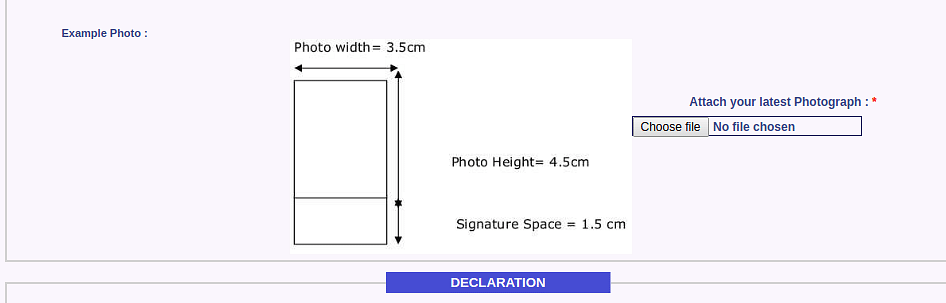
After attaching the photograph, the applicants will find a checkbox and along with it a self-declaration. The applicants have to check the box to agree that all the details provided by them are genuine. Checking the box will also mean that the applicants agree to not raise any objections regarding image mismatch during the later stages.
Below the self-declaration checkbox, the Applicants will find a captcha code for verification. The Applicants have to enter the alpha-numeric code in the right manner and then click on the “Upload” button. This concludes the first stage of the AP Grama Sachivalayam 2020 application process.
Second Stage of AP Grama Sachivalayam 2020 Application Process
The second stage of the AP Grama Sachivalayam 2020 application process is through which the applicants have to submit their online application forms. In this step, the applicants will find all the posts for which the AP Grama Sachivalayam 2020 exam is being conducted. Under each category, the applicants will find a tab - Click here to Apply which will take them to the AP 2020 Grama Sachivalayam application form. In the application form, the applicants have to -
Provide their One Time Profile Registration (OTPR) ID
Date of Birth details
Solve the Captcha Code
After providing all the details, the applicants have to click on the “Self-Declaration” checkbox provided below and click on the “Submit” button to submit their application form. This concludes the second stage of the AP Grama Sachivalayam 2020 application process.
Sample Photograph
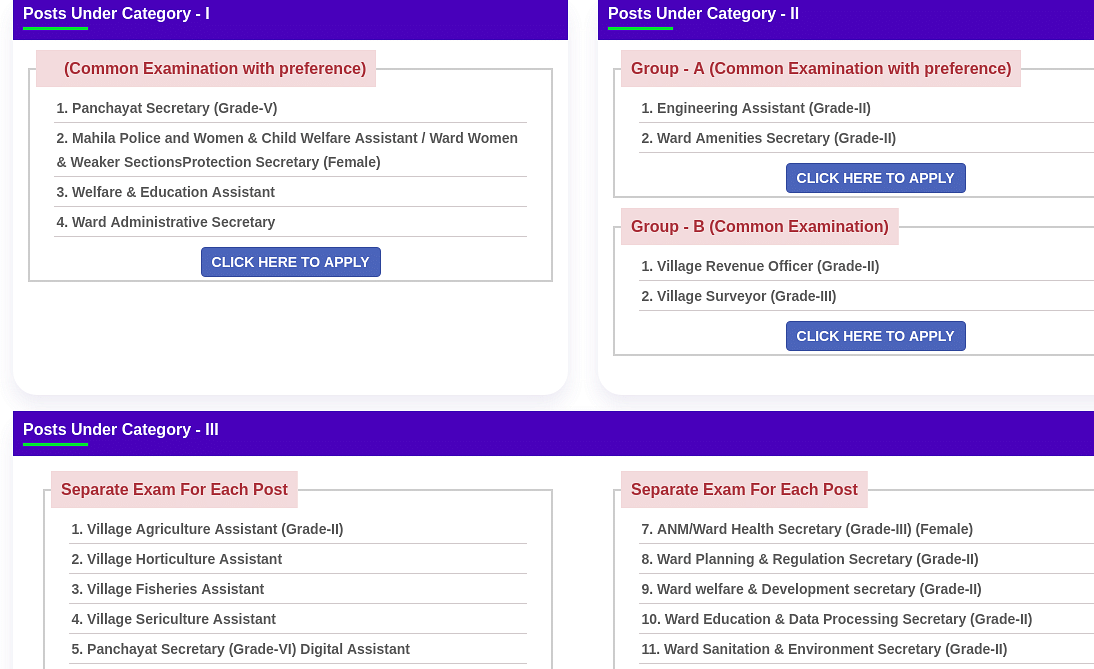
Third Stage of AP Grama Sachivalayam 2020 Application Process
The third stage of the AP Grama Sachivalayam 2020 application process is where the applicants have to submit the 2020 AP Grama Sachivalayam exam application fee. In the application form fee submission stage, the applicants will be asked to provide their -
One Time Profile Registration (OTPR) ID
Date of Birth details
Proof of not being a bot by solving the Captcha code
The Applicants can deposit the AP Grama Sachivalayam 2020 application fee through Debit Cards, Credit Cards or Netbanking. The Applicants will be charged a GST amount along with the application fee. The breakdown of payment charges as per the mode of payment is given below:
Debit Card - Application Fee + GST (No extra payment charges)
Credit Cards and Netbanking - Application Fee + GST + 0.92% of the entire transaction value
The Applicants must also be aware of the following things on the AP Grama Sachivalayam 2020 application fee:
In case the payment window becomes unresponsive, the candidates must wait for at least 25 minutes before attempting another fresh transaction
If the application fee amount is deducted from the applicants’ account yet no payment response is received by the applicants, the amount will be refunded back within 7 to 10 working days
For any query, the applicants can get it resolved from any of the following helpline numbers. The helpline numbers remain active on all working days from 10:00 HRS until 18:00 HRS.
Technical Query related Helpline Number : 9121148061, 9121148062
Municipal Administration Department (Urban) Query related Helpline Number : 7997006763
General Query related Helpline Number : 9121296051, 9121296052, 9121296053, 9121296054, 9121296055
Sample Photograph
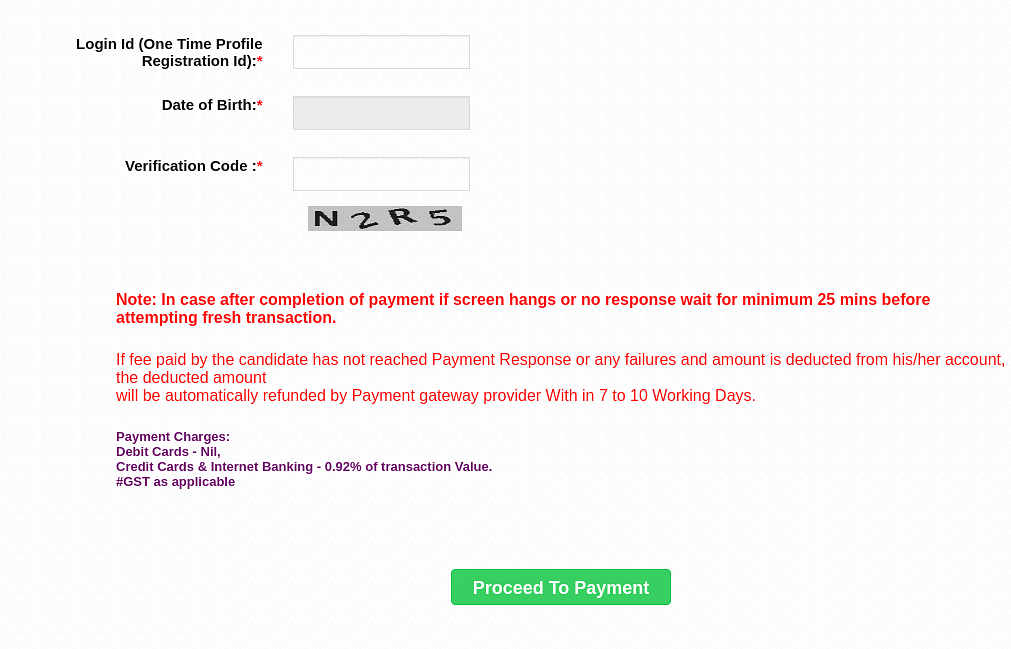
AP Grama Sachivalayam Application Form Fee 2020
The given table contains the AP Grama Sachivalayam application form fee for the year 2020:
Category of Applicants | AP Grama Sachivalayam Application Fee (in INR) |
|---|---|
General Category | 200/- |
OBC/SC/ST/PwD/Ex-Servicemen | N/A |
How to Retrieve One Time Profile Registration (OTPR) Number
The applicants can follow these simple steps provided below if they forget their One Time Profile Registration (OTPR) ID to retrieve it. The applicants can retrieve their OTPR ID with the help of their both Registered Mobile Number (RMN) or Aadhar Card details. Check out the steps provided below:
Click on the OTPR retrieval link provided below
Choose your favourable mode of retrieving the OTPR ID
Enter your registered mobile number or aadhar card number
Enter your date of birth details
Solve the captcha code and click on the “Get OTP” tab
Enter the OTP number and retrieve your OTPR ID
Click here to retrieve your OTPR Number - Direct Link
Sample Photo - How to retrieve OTPR via Mobile Number
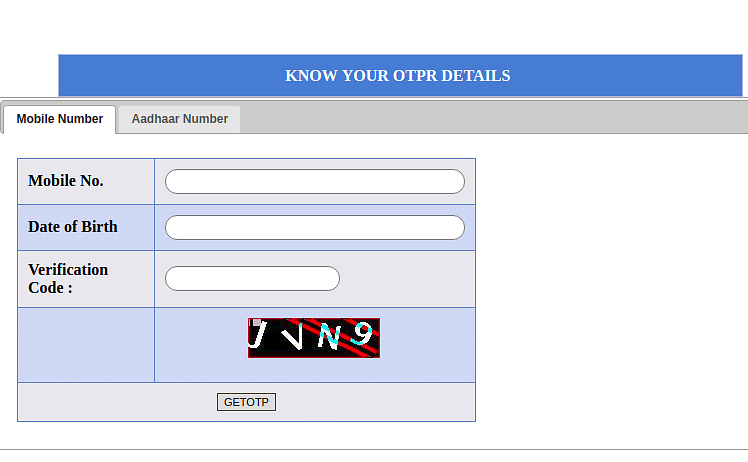
Sample Photo - How to retrieve OTPS via Aadhar Number
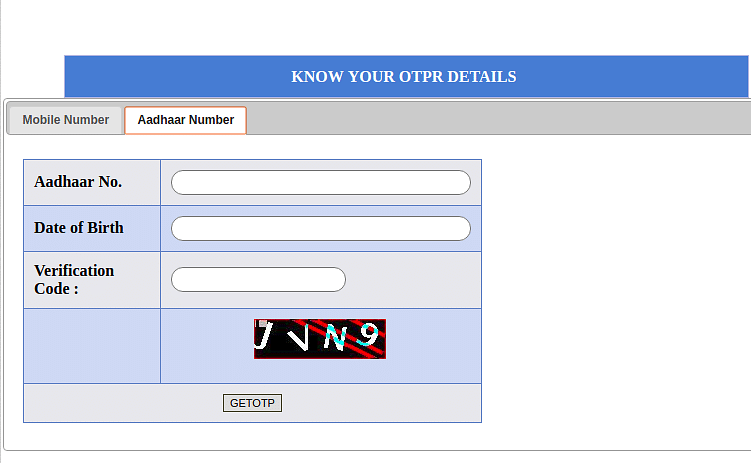
Stay tuned to CollegeDekho for more updates.








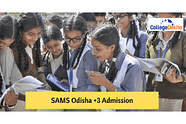







Similar Articles
SAMS Odisha +2 Admissions 2025: Application Form, Selection Process, Merit List, Top Colleges
How to Score 90 Percent in Class 12? - Preparation Tips to Score 90% in 12th
How to Score 90 Percent in Class 10? - Subject-Wise Preparation Tips to Score 90%
Police Ranks in India: Check Rank List PDF, Police Posts with Badges, Stars & Salary
Top 10 North Campus Colleges in Delhi University (DU): NIRF Ranking & Popular Courses
REET 2025: Notification, Application Form, Exam Date and More