GATE Online Application Processing System (GOAPS) is the portal for GATE login. Check out the process to retrieve the GATE enrollment ID and password in this article.
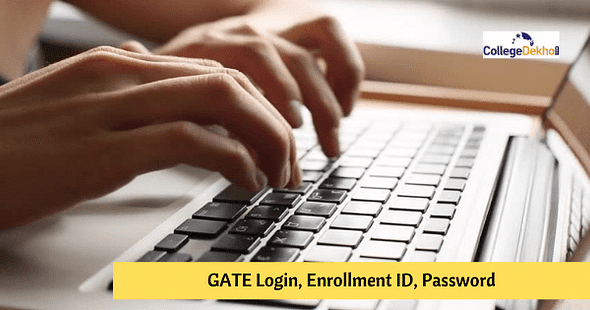
GATE Login: GOAPS (GATE Online Application Processing System) is the portal through which the candidates can access all the pre-exam formalities of GATE such as registration, admit card download, response sheet, and result. Each candidate is provided with an enrollment ID through which he/ she can log in on the GOAPS portal. However, a password, which was created at the time of registration, is mandatory to log in. Candidates who forget their enrollment ID and password need not worry, as the same can be retrieved by following the steps mentioned in this article. The GATE exam is scheduled to be conducted on February 3, 4, 10 and 11. The GATE Registration link was activated on August 30 .
GATE Result
The result date of GATE is March 16 . Candidates will be able to check their results online mode on the official website. Qualified candidates will be able to take part in further admission rounds.
GATE Login
GOAPS is the login portal for GATE, and the candidates will have to register for the GATE exam through this portal. At the same time, the candidates will have to download the admit card and check the result/ scorecard through the GOAPS portal. An enrollment ID and password are mandatory to log in through the GOAPS portal of GATE.
GATE Enrollment ID
GATE enrollment ID is a registration number that will be provided to candidates after the pre-registration on the GOAPS portal. The candidates will receive the enrollment ID on their registered mobile number and e-mail ID.
Steps to Retrieve GATE Enrollment ID
The candidates can follow the simple steps mentioned below to retrieve the GATE enrollment ID.
Step 1 | The candidates have to visit the official website of GATE |
|---|---|
Step 2 | The candidates will see the login option. Click on Forgot Enrollment ID/ Password. |
Step 3 | The candidates must click on ‘Request OTP’ to retrieve the enrollment ID |
Step 4 | Enter the Mobile Number/ E-Mail ID, which was used for registration. |
Step 5 | The candidates will receive the Enrollment ID on their mobile via SMS. |
GATE Password
Apart from the enrollment ID, the password is mandatory to log in to the GOAPS portal. The candidates must use the password that was created during the registration. Usually, the password is case-sensitive, which means it should be a combination of letters, numbers, and special characters. The candidates can follow the simple steps mentioned below to retrieve the GATE password –
How to retrieve the GATE password?
Step 1 | Visit the GOAPS portal of GATE |
|---|---|
Step 2 | Click on ‘Forgot Enrollment ID/ Password |
Step 3 | As you will receive the OTP on mobile, click on already have an OTP |
Step 4 | Enter the E-Mail ID, and OTP and Enter New Password. |
Step 5 | Confirm the new password by clicking on submit |
Step 6 | Your new password will be confirmed, and you can use the same to log in to the GOAPS portal. |
The candidates are advised to note down the password for future reference.
Also read:
GATE Syllabus
GATE Related Articles
For the latest GATE news, stay tuned to CollegeDekho.
Are you feeling lost and unsure about what career path to take after completing 12th standard?
Say goodbye to confusion and hello to a bright future!

FAQs
Students can monitor the status of their GATE 2024 application by logging through the GOAPS portal.
On January 3, 2024, IISc Bangalore will release the GATE 2024 Admit Card on the GOAPS portal. To download the admit card, students must enter their GATE 2024 login credentials.
Students must register for the GATE 2024, and the login ID and password will be sent to their mobile phone and email address.
GATE Previous Year Question Paper
Was this article helpful?









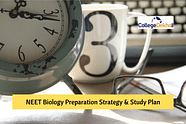








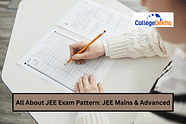
Similar Articles
GATE 2025 MN Expected Marks vs Rank Analysis: Check raw score and scaled score analysis
GATE 2025 MA Expected Marks vs Rank Analysis: Check raw score and scaled score analysis
JCECE BTech Seat Allotment List 2025: Dates, Direct Link, Fees
How to Exercise Your Options Smartly in CSAB Special Round Choice Filling 2025
What Is Branch Rank and Integrated Rank in AP ECET 2025?
UPTAC BTech Round 3 Seat Allotment 2025: Direct Link, Fees, Date