Applicants appearing for KCET 2025 are advised to keep their KCET candidate login 2025 credentials secured till the end of the admission process. They can check the procedure for the same here on this page.

KCET Candidate Login 2025 - KEA has activated the KCET Login 2025 on the official website at kea.kar.nic.in. Candidates can access the KCET Login Portal 2025 after completing the initial KCET Registration 2025. The details of KCET 2025 Candidate Login will be provided to the candidates after the submission of the KCET 2025 Registration Form. The candidate login of KCET 2025 exam can be made using the KCET registration number 2025, DOB, and a security question. Candidates were required to preserve the login credentials of the KCET application. The candidates must preserve the login credentials up to the seat allotment process, as these are significant for form filling, admit card download, accessing results, registration for counselling, option entry, and seat allotment. In some cases, the KCET login 2025 credentials are needed to upload the required documents for admission.
The first step for the KCET exam process is to register on the official website. Once the applicants have registered, they can start filling out the form for the exam. The KCET candidates' login credentials are very important for the applicants for the entire examination process. Karnataka Examination Authority conducts the Karnataka Common Entrance Test (KCET) every year to grant admission to candidates into various courses offered by the public and private colleges and universities of Karnataka. This article provides all the information related to KCET 2025 login.
What is KCET Candidate Login 2025?
Candidates can access the online application form, edit their application, download their admit card, check their results, check their seat allotment, and much more by logging into the KCET login 2025 portal with their Login ID for KCET, KCET Registration Number, and Password. The User ID, Application Number, Password, and Captcha are the three columns that make up the KCET login portal. These details must be entered anytime the applicant wants to check on various things, like the status of their application submission, a printout of their application, the download of their admit card, etc. Karnataka Examination Authority permits candidates to recover their KCET candidate login 2025 credentials.
KCET 2025 Official Website- www.cetonline.karnataka.gov.in/keaWhat Is User Id In KCET?
Form filling is the first step in the exam process of KCET, and primary registration is mandatory on the official website to proceed with further stages of the exam process. The candidates must visit the official website- www.cetonline.karnataka.gov.in and click on the KCET online application form link. The process is as follows –
Step 1. On the KCET/ KEA website, click on the online registration link - kea kar nic in
Step 2. Click on the ‘New Registration’ option
Step 3. The Candidate Registration Form will open on a new tab
Step 4. Enter the E-Mail ID, Mobile Number, and other required details
Step 5. Cross-check the details before submitting
Step 6. The candidates will receive the User ID on their mobile via SMS, and the same will also be sent to the candidate’s E-Mail ID
Step 7. It is important to make a note of the User ID, as it cannot be retrieved if the candidate forgets the same.
Also Check: Documents Required to Fill KCET Application Form
KCET User ID Example
A KCET User ID is a unique identifier created during the registration process on the Karnataka CET (KCET) portal. It should be a combination of 6 to 16 characters, and it's used along with a password to log in and access the application portal. For example, a User ID could be "student123" or "myID456".
KCET Registration Number 2025
KCET 2025 application number will be generated after the successful registration, and the candidates will receive the same via SMS/ E-Mail along with the User ID. It is important to enter both the User ID and Application Number to access any process about the exam. Check How To Get Cet Registration Number below.
Also Check: KCET Exam Centres
How To Get KCET Registration Number?
How To Find KCET Registration Number is one of the most common queries of the students. To retrieve your KCET registration number, check your registered email address or phone number first. If you can't find it there, you can contact the KCET authorities at keauthority-ka@nic.in or their helpline number 080 - 23 460 460. You can also use the KCET website to recover your application number by using your date of birth and the OTP sent to your registered mobile number.
KCET 2025 Password
After the successful creation of the User ID and Application Number, the candidates will need to create a password. It is important to create a strong password that contains numbers, letters, and special characters. For example, you can create a password like this: @praveen.1998, P@raveen.1234, @praveen.789, @pRaveen.567. The applicants are advised not to disclose the password to anyone.
KCET 2025 Secret Questions for Password
While creating the KCET password, the candidates will need to select a secret question and answer the same so that the password can be retrieved in case he/she forget the same. The secret questions that the KEA portal has are as follows –
What is your mother's number?
What is your vehicle number?
What is your place of birth?
What is your favourite colour?
What is your favourite food?
Note: It is important to remember the secret question and answer that you selected & answered while creating the password.
Forgot KCET 2025 Password – Steps to Retrieve
If the candidates forget their KCET password, he/she need not worry. The password can be retrieved by following the steps mentioned below –
Step 1. Visit the KCET application portal
Step 2. Click on the ‘Forgot Password’ option
Step 3. Enter User ID & Application Number
Step 4. Select the ‘Secret Question’ that you selected while creating the password
Step5. Answer the secret question (should be the same as the one you answered while creating the password)
Step 6. Enter the ‘Security Code’ displayed on the screen
Step 7. Click on the ‘Submit’ option
Step 8. You will receive the password by SMS on your registered phone number or registered e-mail ID
Step 9. Create a new password and save it or write it somewhere
KCET 2025 login is applicable for all sorts of online processes related to the exam. Therefore, the candidates are advised to preserve their login details.
We hope that the above explanation regarding the KCET 2025 Login gave you an insight into the actual login and password retrieval process. If you still have any doubts or questions, you can ask them through the QnA section of CollegeDekho.
Related Links on KCET 2025
Exam Pattern | |
|---|---|
Syllabus | |
Question Papers | |
Marks vs Rank |
Related Links on KCET 2025
The students can click on the following links in the table provided below for more details related to the KCET 2025 exam:
| KCET Chemistry Syllabus: Chapter Wise Topics Weightage | KCET Mathematics Syllabus Important Topics Weighatge |
|---|---|
| KCET Low Rank Colleges | Engineering Admission in Karnataka without KCET |
| KCET Best Books | - |
If you are looking for admission into the
Top Private Engineering Colleges In India 2025
across the country, you can just fill
Common Application Form
on our website. It is a single application form for admission into various universities. For more information and updates on the KCET Login 2025 - User ID, Application Number, Password, and Steps to Retrieve, stay tuned to CollegeDekho for the latest
Education News
. You can also join our
Telegram Group
to get the latest updates on the JEE Mains 2025 exam.
Are you feeling lost and unsure about what career path to take after completing 12th standard?
Say goodbye to confusion and hello to a bright future!

FAQs
If you need to find your KCET registration number, start by looking in your email or checking your phone messages. If you don't see it there, you can reach out to the KCET officials by emailing them at keauthority-ka@nic.in or calling their help number at 080 - 23 460 460. Alternatively, you can visit the KCET website, where you can recover your application number by entering your date of birth and the one-time password (OTP) that will be sent to your phone.
Candidates can access the KCET results at kea.kar.nic.in, using the KCET candidate login 2025. To check the KCET 2025 result, candidates need to provide their registration number and the first four characters of their name. Those shortlisted based on the results will be invited to participate in the subsequent counselling process.
Applicants can access the KCET 2025 answer key PDF on kea.kar.nic.in using their KCET candidate login 2025. Through the KCET login 2025, candidates will have the opportunity to raise objections regarding the answer key. After a thorough review of all objections, KEA will release the final KCET answer key along with the announcement of results.
Successfully registered candidates can access and download their KCET 2025 admit cards from kea.kar.nic.in using their KCET candidate login 2025. To obtain the hall ticket, applicants need to log in to the KCET candidate portal using their application number and the first four characters of their name. It is mandatory for candidates appearing in the exam to bring their KCET admit card 2025 along with a valid photo ID proof to the examination center.
KCET application form correction 2025 can be done through the KCET candidate login 2025 portal. Applicants who have made errors while filling out the form can rectify them through the KCET login 2025 portal. It's important to note that only specific fields are permitted to be edited during this correction period. After making all necessary corrections, candidates must submit and save the KCET form for future reference.
Prospective applicants seeking admission to engineering through KCET can access the application form through the KCET candidate login 2025 portal. The application procedure for KCET 2025 involves registration, fee payment, form completion, and document upload, all of which must be done online. Upon successful registration, applicants can download a PDF copy of the application form from their KCET login 2025 account.
Candidates can get back their forgotten KCET password by 2025 clicking on the “Forget password” link and providing the necessary details such as KCET 2025 User ID, application number, security question answer, and security code.
If candidates forget their KCET login 2024 user ID or password, they can reset their login information.
Candidates have to visit the KCET official website cetonline.karnataka.gov.in/kea and find the KCET 2024 login page.
To login into the KCET candidate portal, candidates will need their KCET application number and date of birth. Candidates can find their KCET 2024 application number on their KCET hall ticket.
Yes. Candidates will receive all necessary details of KCET candidate login 2025 and other information through their registered contact number and email address. Hence, it is necessary that candidates share their personal communication information.
Yes. Candidates will find the option to change the KCET password in the bottom of KCET login portal.
Candidates will not be able to access KCET 2024 candidate login without internet connection. For this, they can ask for help from some friend or visit the nearest internet cafe. However, candidates without internet connection are advised to wait for the announcement of events for logging in.
KCET 2025 login is an online portal where the candidates will need to enter the User ID, Application Number, and Password to access the online application form, edit the application, download admit card, check results, check seat allotment, and much more.
The KCET application number is generated after the successful registration, and the candidates receive the same via SMS/ E-Mail along with the User ID.
Was this article helpful?












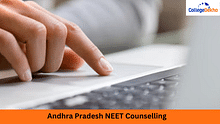





Similar Articles
List of PSUs for Electrical & Electronics Engineering through GATE 2026 - Eligibility, Application Form, Selection Process, Average Salary
List of PSUs for Civil Engineering through GATE 2026 - Eligibility, Application Form, Selection Process, Average Salary
KCET Round 1 Seat Allotment Result 2025 (Released): Final Download Link Activated
List of M. Tech Entrance Exams 2025: Dates, Eligibility, Syllabus
Is 250 a Good Score in JEE Main 2025? Check Percentile, College
Gujarat M.Tech Admissions 2025 - Dates (Out), Counselling, Seat Allotment