- AIIMS MBBS Exam for the year 2017 will take place in two shifts on May 28, 2017.
- The first shift begins at 9:00 AM and will continue until 12:30 PM and the second shift will begin at 3:00 PM and continues until 6:30 PM.
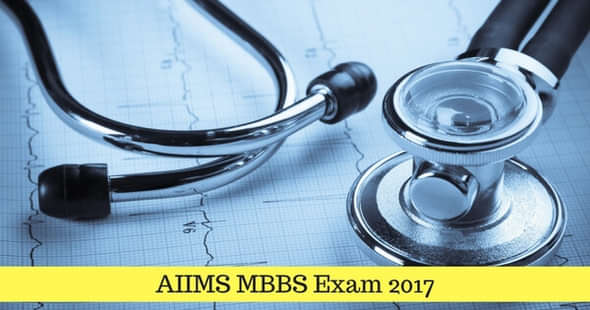
All India Institute of Medical Sciences (AIIMS) has released the admit card for MBBS entrance examination on the official website. The candidates who secure a prescribed cut-off mark in the AIIMS MBBS examination for the year 2017 will have a chance to get admission in any of the seven medical institutions of AIIMS across the country. As per the AIIMS MBBS Exam 2017 official schedule, the examination will take place on May 28, 2017.
Also read: - Admit Card for JEECE 2017 Released, Check Now
AIIMS MBBS Exam for the year 2017 will take place in two shifts. The first shift begins at 9:00 AM and will continue until 12:30 PM. The second shift will begin at 3:00 PM and continues until 6:30 PM. Therefore, the duration of the examination is 3 ½ hours. The AIIMS MBBS 2017 examination will take place in online mode, i.e., CBT (Computer-Based Test).
Also read: - CUCET 2017 Admit Card Available Now
Process to Check and Download AIIMS MBBS Exam 2017, Admit Card: -
- There is an official website for AIIMS MBBS Exam.
- Therefore, the applicants need to access the AIIMS Exam official website.
- The candidates can find the AIIMS MBBS Exam 2017 Admit Card link on the homepage itself.
- For downloading AIIMS MBBS Exam 2017 admit card, the candidates need to enter some mandatory details.
- The candidates need to enter Registration ID, Password, and Captcha.
- Once the admit card flashes on the screen, check the details and take the printout.
- Carry the AIIMS MBBS Exam 2017 Admit Card to the examination centre on May 28, 2017.
- If there any queries about the details in the admit card, contact the concerned authorities on the helpline number 8510010247.


 Follow us
Follow us













