- The official result portal of Andhra University has uploaded the B.Sc IV Semester exam results on its website where the candidates can log in using registration number.
- The notice regarding re-assessment for the same is still awaited.
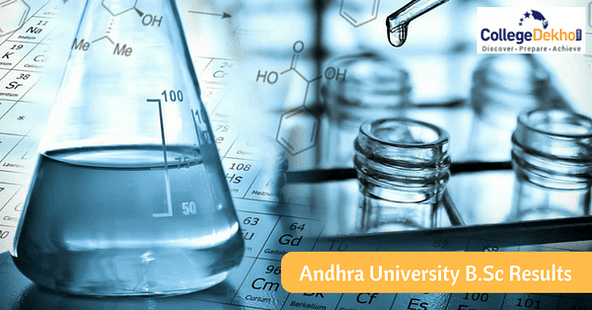
Andhra University (AU) has published the B.Sc IV semester results on its official results portal. B.Sc IV semester exams took place in May 2017. Candidates can log on to the website and check the results. Earlier last week, AU had also released the B.Sc II semester and B.Pharmacy I & II semester instant examination results.
Also Read: - Tripura University (TU) Declares TDP General/Honours and BCA Semester Exam Results 2017
Process to Check AU B.Sc IV Semester Results: -
- B.Sc IV semester results can be checked on AU's official results portal.
- Type the keywords ‘Andhra University Results’ on Google Search.
- Click on the first link in the results which will direct you to the official portal.
- Click on ‘Results’ tab.
- A list of results for various courses will be displayed.
- Check the results link for B.Sc IV semester exams.
- Click on ‘Show’ button.
- A new page will be opened.
- Enter the ‘Registration Number’ and click on ‘Get Marks’.
- Your marks will be displayed.
- Check all the details carefully.
Also Read: - Gujarat Technological University (GTU) B.Engineering. and M.Engineering. Semester Results Declared
If any candidate finds any discrepancies in the B.Sc IV semester results, they are advised to approach the concerned authority immediately. There is no notification regarding the B.Sc result re-evaluation by the University yet. The process is currently open for B.Pharmacy II & III semester exam results.
On another note, the Andhra University also signed a Memorandum of Understanding with Tata Consultancy Services for digitalising the School of Distance Education so that monitoring can be done to ensure transparency in the process of imparting distance education.
Are you feeling lost and unsure about what career path to take after completing 12th standard?
Say goodbye to confusion and hello to a bright future!

Was this article helpful?





 Follow us
Follow us












