AP OAMDC web options 2022 last date has been extended by APSCHE. The web options that were supposed to be closed on October 5 will now be closed on October 8.
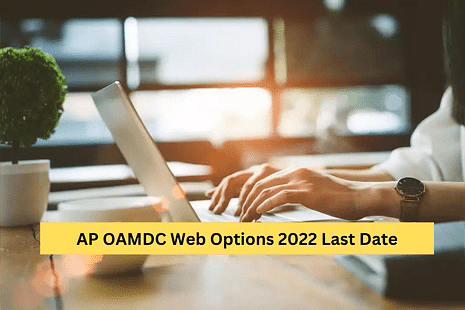
AP OAMDC Web Options 2022 window for AP Degree Admission 2022 was supposed to be closed on October 5 but APSCHE has extended the last date to October 8. Candidates who have successfully verified their documents can visit the official website and fill in the choices. To fill the options candidates need to log in using their registration number and Date of birth. Once the candidate has access to the dashboard then he/she needs to select the course and college as many they want. Candidates can edit the filled options till 8th October 2022. After the deadline, all the filled choices will be locked and candidates will not be able to modify them. The seat allotment result will be announced on 9th October 2022.
AP OAMDC Web Options 2022 Direct link
Candidates looking to fill the desired choices can click on the below-mentioned link to access the web options page:
AP OAMDC Web Options 2022 Direct link: Click Here |
|---|
AP OAMDC Web Options 2022 Last Date: Important Dates
Here are the important dates for the AP OAMDC Web Options 2022. Candidates can check the dates below:
Events | Dates |
|---|---|
Last date to fill web options | 8th October 2022 |
Edit of Web Options 2022 Dates | 7th & 8th October 2022 |
AP OAMDC 2022 Seat Allotment Release Date | 12th October 2022 |
Reporting to the allocated colleges | 13th October 2022 |
Commencement of Classes | 13th October 2022 |
AP OAMDC Web Options 2022: Important Instruction
Here are the important instruction candidate need to follow while filling the choices:
- The last date to fill and submit the choices is 5th October 2022. Those who fail to provide the option will not be getting seat allotment
- The filled choices will be automatically locked after 5th October 2022
- The candidate needs to enter the registration number and DOB to fill the spices
- The candidate can select the desired course, university and specialization from the drop-down menu
- The Selected colleges will be added to the right side of the screen
- Candidates can click on the up and down button to move the choices\
- To delete any choice candidate can click on the delete button
- Candidates can click on the save button to save the choices and revisit the dashboard to modify the option
- If a candidate is confident with the choices filed then he/she can click on the freeze button
- Once the options are frozen then the options can not be changed
- Take the printout of the filled choices for the future reference
Stay tuned to CollegeDekho for more related Education News .


 Follow us
Follow us













