DHE MP UG Seat Allotment Letter 2022 for CLC-4 has been issued at epravesh.mponline.gov.in on August 01, 2022. All the registered candidates shall accept the seat by paying the requisite fee before August 05, 2022.

DHE MP UG Seat Allotment Letter 2022: The Department of Higher Education, Madhya Pradesh has released the DHE MP UG Seat Allotment Letter 2022 for UG courses after 12th such as BA, B.Sc, B.Com, B.A.LLB, etc. at https://epravesh.mponline.gov.in . Registered candidates can access the seat allotment letter using their login credentials such as Applicant ID, Date of Birth, and Password. The links to accept the online allotment and to pay the admission fee are active on the aforementioned website from August 01 to August 05, 2022.
Once the candidates have downloaded their DHE MP UG Seat Allotment Letter 2022, the details of the college allocated to them and the requisite fee required to secure the seat will be mentioned therein. Candidates can accept their seat and pay the fees by following the steps given here.
Also Read: EPravesh MP Online UG Admission 2022
DHE MP UG Seat Allotment Letter 2022: Seat Acceptance Process
The steps to check DHE MP UG Seat Acceptance are detailed below:
Step 1: Go to https://epravesh.mponline.gov.in.
Step 2: On the homepage, click on the ‘Registration for UG courses after 12th' link given under ‘Under Graduate/Minority College’.
Step 3: A list of instructions will be given. Check the box and click on ‘I agree’. The following page will appear.
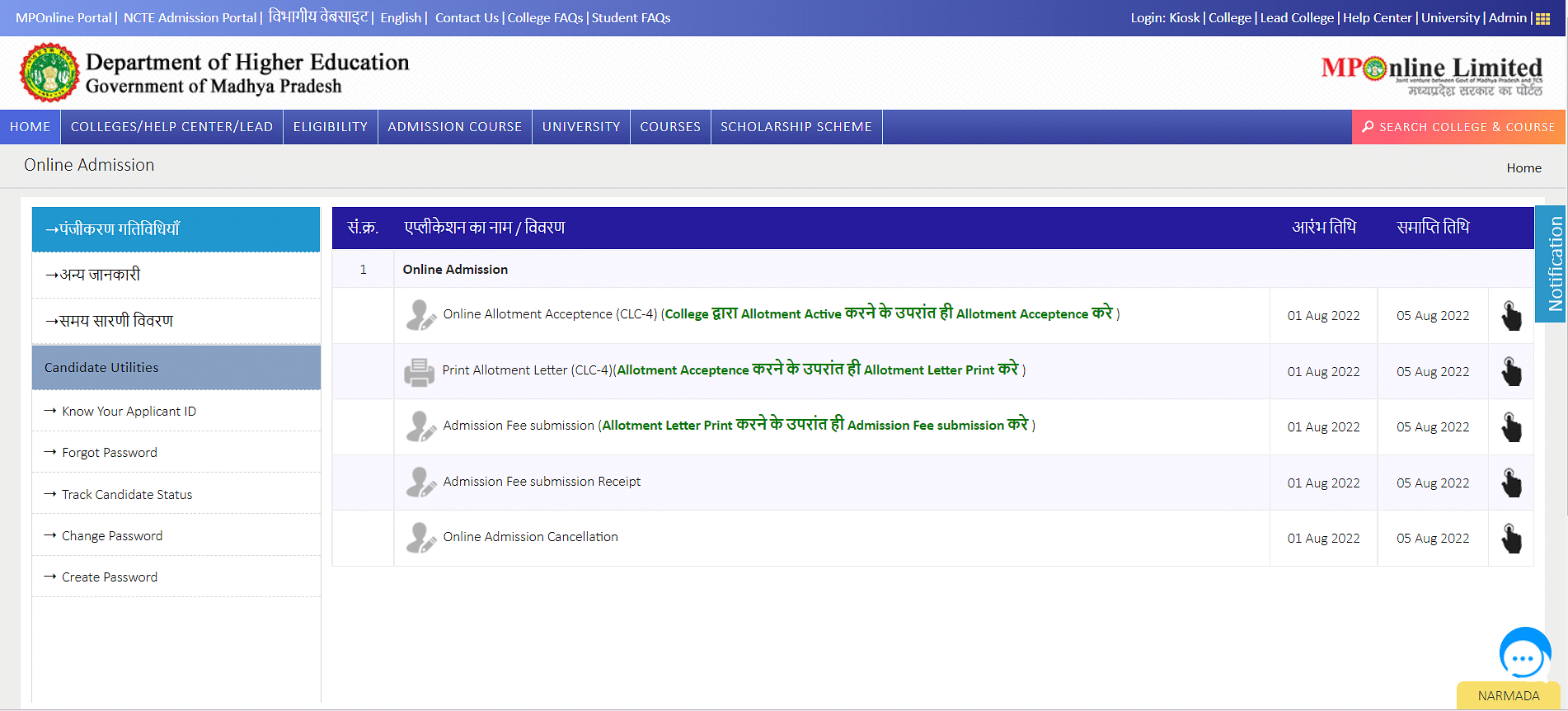
Step 4: To accept the seat allocated in CLC-4, click on the right-hand pointer or on ‘Online Allotment Acceptance’ link. A login window will appear. Here, enter your Applicant ID, Date of Birth, and Online Admission Password. Then click on View Details.
Step 5: DHE MP UG Seat Allotment Letter 2022 will be displayed on the screen wherein, after clicking on ‘Accept Online Allotment’ option, a allotment letter will be generated and the seat will be accepted.
Note: It is important that the candidates only accept the seat once the respective college has activated the allotment acceptance.
DHE MP UG Seat Allotment Letter 2022: Fee Payment Process
After logging into your account and accepting the seat, the following steps are to be followed to pay the admission fee. It is to be noted that the fee will not be accepted from any other modes besides the online mode.
Step 1: After accessing the ‘Admission Fee Submission’ link and logging in, the candidate will be redirected to an online payment portal window. As per the seat allotment, the payable amount will be displayed. (The fee must only be paid after accepting the seat.)
Step 2: The candidate shall select the means through which they wish to make the payment such as a Credit/Debit Card or Net Banking.
Step 3: Upon entering the requisite details and submitting them, the fee payment will be made. Do make sure that the internet connection is unhindered and the account has enough withdrawal limit and balance before making the payment.
Step 4: Download the payment receipt.
For more latest related Education News updates, stay tuned to CollegeDekho!
Are you feeling lost and unsure about what career path to take after completing 12th standard?
Say goodbye to confusion and hello to a bright future!

Was this article helpful?





 Follow us
Follow us












