ISC 12th Result 2022 will also be made available by the CISCE board through an SMS facility. We have provided here the steps to check the result via SMS. Continue reading for more information.
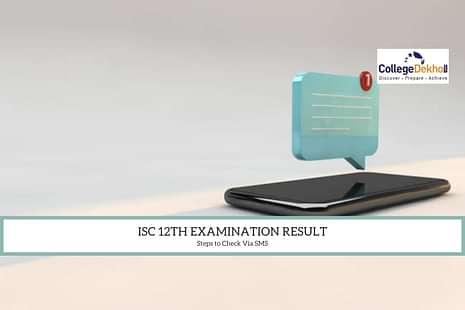
ISC 12th Result 2022: Because of the sudden heavy traffic created on the website after the declaration of the result, the official websites of the CISCE Board are prone to lag/run slow or temporarily crash. In order to divert this traffic and aid students to get their results without any delay or problems, the Council has provided the SMS facility through which the candidates can obtain their results. In addition to this, as the SMS method is offline, candidates who may face a poor internet connection can also access their results without facing any problems.
To check the results through SMS, candidates require their registered mobile number (with text balance) and their Unique Identification Number. We have provided below the steps through which candidates can check their ISC 12th Sem 2 Result 2022. Continue reading for more information.
Also Read ISC 12th Result 2022 Live Updates
ISC 12th Result 2022: Steps to Check Via SMS
Go through the steps given below to check your ISC 12th Result 2022 by using the SMS facility provided by the board:
Step 1: Open the text messaging app on your mobile phone which has the SIM card of the registered phone number. It should also be noted that standard messaging charges will apply so make sure that enough balance is maintained.
Step 2: Under ‘New Message’, type “ ISC<Space>Candidate’s Unique Identification Number or UID" .
Step 3: Now, send this message to 9248082883.
Step 4: In a while, ISC 12th 2022 Result will be texted back to the same number.
Step 5: Ensure the details mentioned in it to be correct and save/print the result for future use.
For more related Education News updates, join our Telegram Group and stay tuned to CollegeDekho!
Are you feeling lost and unsure about what career path to take after completing 12th standard?
Say goodbye to confusion and hello to a bright future!

Was this article helpful?





 Follow us
Follow us












