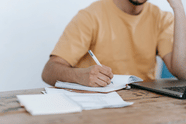- The results of JEE Advanced have finally been announced today on 11th June 2017.
- The wait of the numerous engineering aspirants has come to an end.
- Candidates who appeared for JEE Advanced on 21st May 2017 can check their results now.

The results of JEE Advanced 2017 have finally been announced today on 11th June 2017 at 10 am. The wait of the numerous engineering aspirants has come to an end. Candidates who appeared for JEE Advanced on 21st May 2017 can check their results on the official website of the exam now.
The conducting body of the engineering entrance exam i.e. IIT Madras has released the results on the JEE Advanced website.

Also Read: JEE Advanced 2017: Candidates to get 11 Bonus Marks for 3 Ambiguous Questions
How to check JEE Advanced 2017 result?
- Visit the official website of JEE Advanced.
- Look for the JEE Advanced announcement link and click on it.
- You will then be directed to a new page wherein you will be required to enter your JEE Advanced application number along with your date of birth.
- Then click on submit.
- Your result and rank will be displayed on the page now.
- It is a good idea to take a print out of the score card for future references.
Also Read: JEE Advanced 2017 Answer Key Released! Download Now
The list of category-wise AIR (All India Rank) holders is also available on the official website. Students who took the JEE Advanced 2017 have also started receiving their score on the registered mobile phone numbers.
Nearly 2 lakh engineering aspirants took the JEE Advanced 2017 with a hope to crack the exam and make it to the prestigious engineering institutes including IITs of the country.
For more updates on toppers of JEE Advanced 2017, stay tuned to CollegeDekho.com !


 Follow us
Follow us