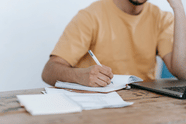- Indian Institute of Technology, Madras (IIT Madras), the examination authority, has released the ORS on May 31, 2017.
- Now, the candidates who appeared for the JEE Advanced 2017 examination on May 21, 2017, can download the ORS.
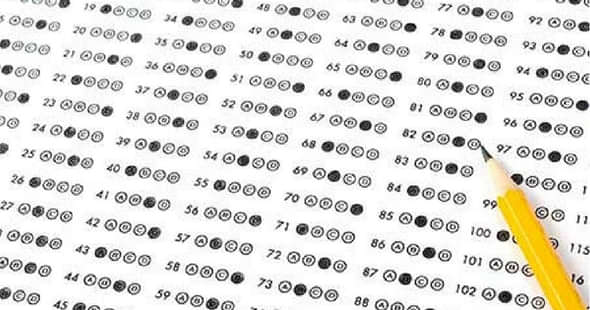
The ORS or Optical Response Sheet of JEE Advanced 2017 examination is available for download on the official website. Indian Institute of Technology, Madras (IIT Madras) , the examination authority released the ORS on May 31, 2017. Now, the candidates who appeared for the JEE Advanced 2017 examination on May 21, 2017, can download the ORS.
Also read: - Download Assam CEE 2017 Admit Card Now
Guidelines to Download JEE Advanced 2017 Optical Response Sheet (ORS): -
- Any official update on JEE Advanced 2017 examination is available on the official portal of JEE Advanced.
- Open JEE Advanced 2017 official portal.
- You can see ORS link on the homepage.
- The link says ‘Online Display of ORS’.
- Click on the link and it will direct you to the login page.
- Enter the Login details which you created during the JEE Advanced 2017 online registration.
- You can view JEE Advanced 2017 ORS now.
This year, around 2.21 lakh candidates were eligible to appear for JEE Advanced 2017 examination.
Also read: - NIFT Entrance Exam 2017: Final Result for B.Des Course Released
However, few registered candidates did not turn up for the examination. There were more absentees from Lucknow, Varanasi and Indore. The number of absentees was high as compared to the previous year. This year, a total number of 153 candidates took JEE Advanced 2017 examination in Dubai.
The candidates who took JEE Advanced 2017 examination felt that the difficulty level of the question paper was moderate. Most of the candidates believe that they have done well in the examination.
The official answer key of JEE Advanced 2017 will be released on June 4, 2017.


 Follow us
Follow us