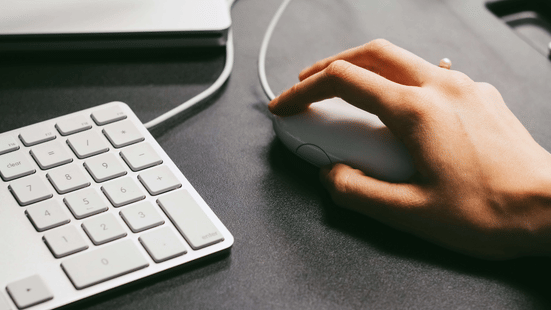 JEE Main 2024 Registration Link: Steps to retrieve application number and password (Image Credit: Pexels)
JEE Main 2024 Registration Link: Steps to retrieve application number and password (Image Credit: Pexels)JEE Main 2024 Registration Link : National Testing Agency has activated JEE Main 2024 registration link at jeemain.ntaonline.in . The application process is ongoing, and the last date to register is November 30, 2023 . Interested and eligible applicants who haven’t yet registered can find the direct link to the registration form here, and apply as soon as possible. Note, candidates will be required to register on the portal first before registering for JEE Main 2024 examination.
After completing portal registration, an application number password will be generated which candidates need to use to login to the system and access JEE Main 2024 registration form whenever required. In any case, if the candidate fails to note down the application number, or the password, and forgets later, they will have to retrieve them again. The steps to retrieve the application number and password have been shared here for convenience.
Obtain the link to register for JEE Main 2024 here:
JEE Main 2024 Registration: How to Retrieve Application Number?
The steps to retrieve the application number are as follows:
Go to JEE Main 2024 official portal jeemain.ntaonline.in .
Under ‘Only Registered Candidate Login Here’, click on ‘Forgot Application Number’. A new page will open up.
On the new page, enter your name, registered email address, security pin, and click on ‘Submit’. The newly generated application number will be shared in the email.
JEE Main 2024 Registration: How to Retrieve Password?
Below are the steps to retrieve the password for the JEE Main 2024 login:
Navigate to JEE Main 2024 official portal jeemain.ntaonline.in .
Under ‘Only Registered Candidate Login Here’, click on ‘Forgot Password’. A new page will open up.
On the new page, select a password retrieval mode.
If you select ‘Retrieve by Security Question’, then enter your application number, security question and answer, captcha and submit. If the answer is right, a new password will be generated for you.
If you select ‘Retrieve via the link sent to mail’, then enter your application number, email address, captcha and submit. A link will be sent to you on your email address. Click on it to set a new password to login.
Note : While the above process mentions the steps to retrieve the application number, and password for candidate login, applicants can also choose to login via Digilocker, or ABC ID, in case they wish to login through a different mode.
Also Read |
For the latest Education News , keep visiting CollegeDekho. You can also write to us at our E-Mail ID news@collegedekho.com.
Are you feeling lost and unsure about what career path to take after completing 12th standard?
Say goodbye to confusion and hello to a bright future!

JEE Main Previous Year Question Paper
Was this article helpful?





 Follow us
Follow us













