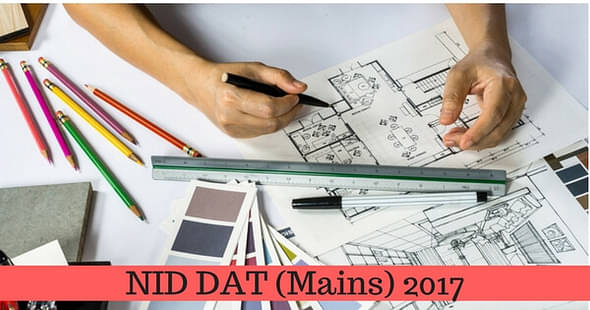
On May 2, 2017, National Institute of Design has announced the results of NID Design Aptitude Test (DAT) Mains 2017. The DAT (Mains) 2017 examination took place for the admission to M.Des course. The candidates who qualified DAT (Prelims) 2017 took DAT (Mains) 2017 examination. The final stage of the selection process is over now, and the candidates who qualified in the DAT (Mains) 2017 examination will get admission to M.Des course.
Also read: - Check the Process to Download SRMJEE 2017 Score Card
NID DAT (Mains) 2017 Results Checking Process: -
- National Institute of Design maintains a separate portal for admissions, i.e., Admissions-NID.
- Open the homepage of Admissions-NID.
- The first link is ‘M.Des Results’.
- Click on the results link.
- The results of all the candidates are not available in a PDF format.
- The candidates have to enter some mandatory details to check the results individually.
- Firstly, enter the e-mail address.
- Secondly, enter the correct Date of Birth (DOB).
- Thirdly, enter the NID DAT (Mains) 2017 admit card number.
- Click on 'Submit', and the result opens on a new page.
- There is also another process to check the details.
- The candidates can simply enter their Application Number and Verification Code to check the results.
Also read: - VITEEE 2017 Score Card Update
As per the NID DAT 2017 schedule, the next stage of admission process will commence from May 2, 2017. The qualified candidates need to confirm the admission through the official website. After confirming the admission, the candidates can upload the scanned copies of documents from May 15, 2017. The academic session will begin from the third week of July.


 Follow us
Follow us













