Osmania University has announced the revaluation degree results. Students who had applied for revaluation in BA, BBA, B.Com., and B.Sc. courses can check their revaluation results now.
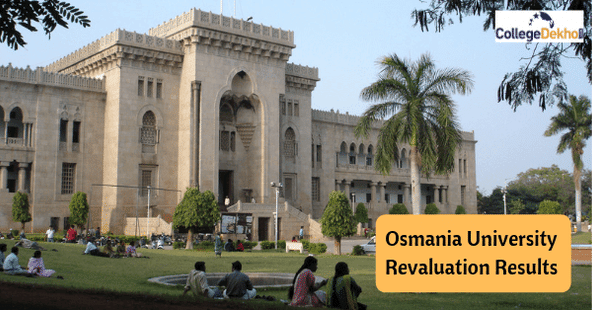
Osmania University has declared the result of its degree revaluation exams of some courses. The university has released the revaluation result has been r odd semester examinations i.e first, third, and fifth-semester exams. Students who had applied for revaluation in BA, BBA, B.Com., and B.Sc. courses can check their revaluation results now.
Those candidates who have appeared for the degree revaluation examinations of Osmania University can visit the university's official website, ' osmania.ac.in' to check their results. Students can also download their results if they wish to.
Also Read: List of Colleges Affiliated to Osmania University
How to Check Osmania University Degree Revaluation Results 2019
The steps mentioned below are to be followed by students who intend to see the results of the exams they gave for the courses of Osmania University.
- Visit the official website of Osmania University by logging on to it.
- There will be several links given on the home page. Find the link in the notification section that says ‘Osmania University Result 2019’.
- The link will also be given in the ‘Results’ tab on the home page.
- After clicking on the link, you will be redirected to another page.
- Select the course of which you gave the exams from the list of courses that will be given on that page.
- On doing the previous step you will be directed to another page.
- Enter your roll number and your date of birth as personal identification details for logging in to the portal.
- After submitting your personal identification details, you will see your Osmania University result displayed on the monitor screen.
- It is advised to take a print out of the result as it can be of use in the future.
Also Read: OU MBA and MCA Distance Admission 2019: Eligibility, Application and Selection Process
Stay tuned to collegedekho more news and updates!


 Follow us
Follow us













