Presidency University UG Second Merit List 2022 has been released on August 25. Check the direct link to the merit list along with the steps to pay the fees
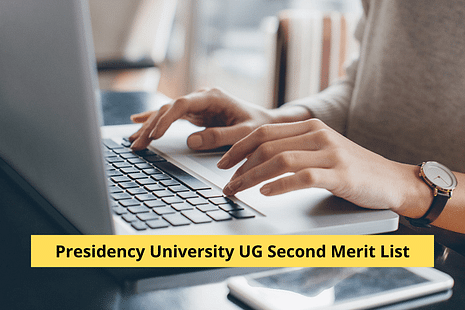
Presidency University has released the UG Second Merit List 2022 today on 25th August 2022. Candidates can visit the official website presiuniv.ac.in to check the Presidency University UG Second Merit List 2022. The merit list will contain some important information like the candidate name, DOB, category, percentage, subject name, college id and more. Once a candidate successfully finds his or her name on the merit list then he/she needs to make the fee payment to enrol for the course. The payment portal is open till 28th August 2022 till 5 PM. Below we have highlighted the merit list direct link along with the admission process and steps to pay the fees.
How to Check Presidency University UG Second Merit List 2022?
Here are the steps to download the presidency university :
- Visit the official website presiuniv.ac.in
- Next, navigate to the merit list link and click on it
- Candidate will be redirected to the new page where he/she can find the presidency university UG's second merit list
- Check your name in the merit list and download it for future reference
- The next candidate can proceed further with paying the admission fee
Presidency University UG Admission Process 2022
Here is the detailed admission process for Presidency University UG admission 2022 -
- Visit the SBI collect porta l and pay the fees with a subject-specific application number
- Next candied need to login into the admission portal and
- Click on the take admission button for the subject you have paid the fees and the category in which you wish to take admission
- Next candidate needs to fill out the form and upload the payment receipt
- Once the verification process is completed the candidate will receive the admission acknowledgement and reporting slip in 2-3 working days
Presidency University UG Second Merit List 2022: Fee Payment Process
Here are the steps to pay the admission fee:
- The first candidate needs to visit the SBI portal
- Next need to check the term and conditions and click on the proceed button (the admission fees
- Candidates need to select the payment category as the UG admission
- Enter the enrollment Id (make sure to enter only the number and avoid adding PU/UG/2022)
- Next enter the application number and click on the submit button
- Lastly, enter the details and make the payment for the fees
- Take the screenshot of the payment receipt
For more such updates and Education News, stay tuned to CollegeDekho.


 Follow us
Follow us













