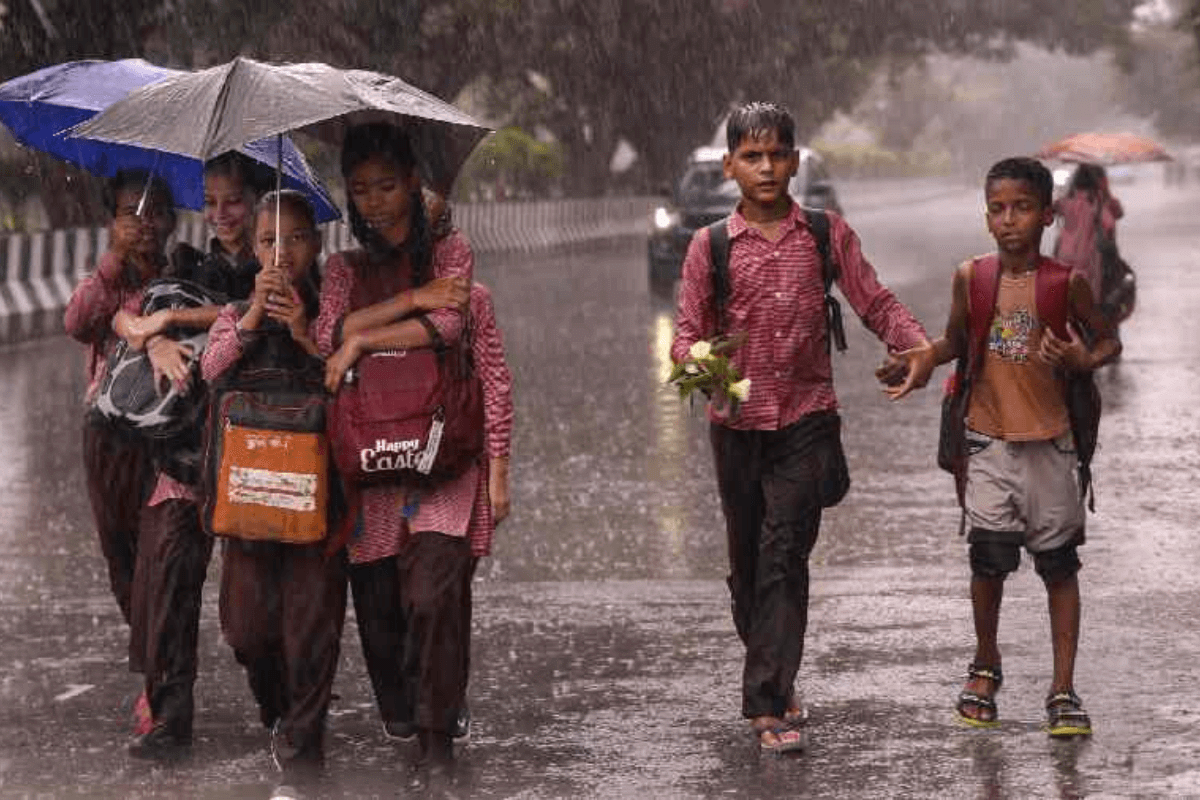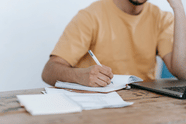The Final Phase Web options of TS CPGET have been released. Check the detailed information about TS CPGET 2021 Final Phase Web Options here.
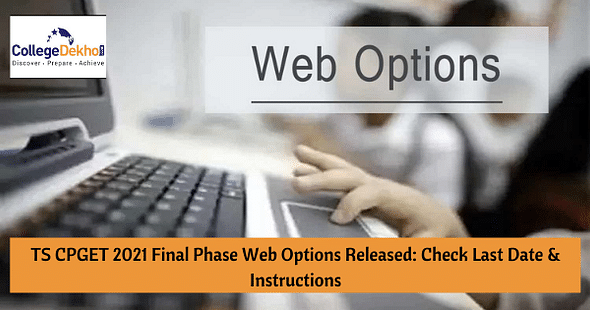
TS CPGET 2021 : Final Phase Web Options of TS CPGET 2021 has started on January 12, 2022, The web option exercise is conducted by Osmania University, Hyderabad. The candidates can exercise web options within three days, the last date of exercising the web option is January 15, 2022. Later, web options window will not available for the candidates. University grants permission to the candidates to edit the web options within 24 hours after the last date of exercising web options. Once completed, the final round of seat allotment of TS CPGET, 2021 will take place.
Important Dates of TS CPGET 2021 Final Phase Web Options
The important dates of the Final Phase Web Options of TS CPGET 2021 have been mentioned in the table below.
Event | Date |
|---|---|
Start Date of Exercising Web Options | January 12, 2022 |
The Last Date of Exercising Web Options | January 15, 2022 |
Editing of Web Options | January 16, 2022 |
Final Round of Seat Allotment | January 19, 2022 |
Date of Commencement of Candidates Reporting to the Colleges | January 20, 2022 |
Last Date for Candidates Reporting to the Colleges | January 25, 2022 |
Instructions for exercising the Web Options of TS CPGET 2021
- The eligible candidates for exercising the web options must visit the official website of TS CPGET 2021 and log in with their credentials.
- In order to log in, the candidates must enter the Hall ticket number and Rank, security code, and click on the option called ‘Login’.
- As the applicant, logs in successfully, the web options will be displayed.
- Next, the candidate can exercise web options.
- The candidates have the complete liberty to choose the college, in which they would like to take admission and pursue their studies.
- A very important thing to be noted is that they prioritize the list of colleges and their priority number carefully.
- After that, the candidates should select one of the post-graduation courses, in which they want to do their masters
- As soon as they fill in their choices, candidates must verify the information they have entered, and save the information.
- To save the information, candidates must click on 'Save '
- After completion, they must print and save it for future references.
Also Check
For the latest updates and news about TS CPGET 2021, keep visiting CollegeDekho


 Follow us
Follow us