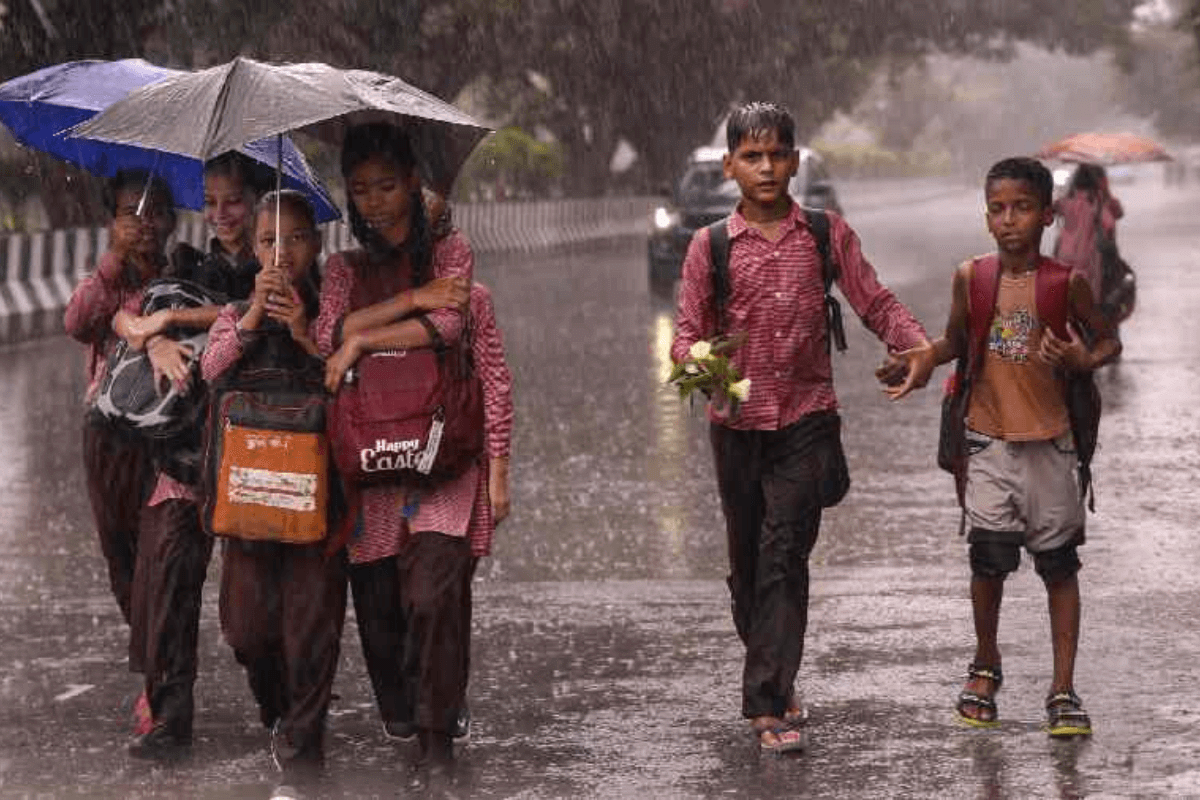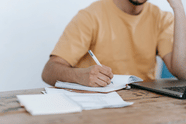JNTUH has released the online application form of TS EAMCET 2022 at eamcet.tsche.ac.in. Check the details of uploading signature and photograph while filling the application form.
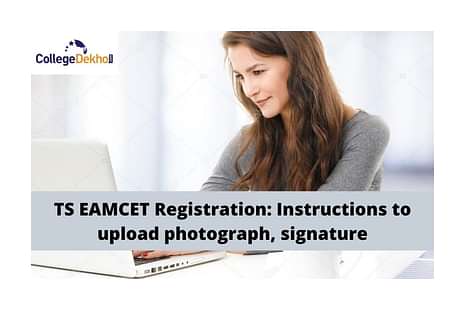
NEW DELHI:
Jawaharlal Nehru Technological University, Hyderabad begins the TS EAMCET 2022 registration on April 6, 2022 at the official website. Interested candidates should complete the registration on or before May 28 (without any late fine).
TS EAMCET application process 2022
includes the fee payment process, filling of application fees, uploading of signature and photograph.
LATEST: TS EAMCET registration 2022 can be done at eamcet.tsche.ac.in
TS EAMCET 2022 Latest News
TS EAMCET 2022 exam date
Events | Dates |
|---|---|
Start date of TS EAMCET 2022 registration | April 6, 2022 |
Last date of application form without late fees | May 28, 2022 |
Correction window opens | May 30, 2022 to June 6, 2022 |
Last date of online applications (With late fine of Rs. 250) | June 7, 2022 |
Last date of online applications (With late fine of Rs. 500) | June 17, 2022 |
Last date of online applications (With late fine of Rs. 2500) | June 27, 2022 |
Last date of online applications (With late fine of Rs. 5000) | July 7, 2022 |
Also Read- Check TS EAMCET 2022 details here
TS EAMCET 2022: Photograph specifications
The candidates should take care of the photo size and other details while scanning and uploading the TS EAMCET 2022 photograph.
- The candidates should upload a recent passport size coloured photograph
- The picture should be clicked the picture with a white background
- There should not ‘red-eye’ if you click the picture using flash
- The photographs with goggles, hat or with any dark glasses, will not be accepted anymore.
- If the candidates click a picture wearing a glass, then make sure that there is no reflection in the image. Moreover, the eyes should be clicked clearly.
Photograph specifications:
Specifications | Details |
|---|---|
Format | JPG/ JPEG only |
Size | Less than 50 Kb |
Background | On a Light, Preferably White Coloured Background |
TS EAMCET 2022: Signature specifications
While uploading the scanned image of signature, the candidates should ensure that the signature is similar to the signature on the TS EAMCET admit card.
- Signature should be done using a black ink pen on the white paper
- Signature on the attendance sheet, apart from the hall ticket, should be matched with the uploaded one.
Note: Any mismatch of signatures will lead to the cancellation of candidature.
Signature specifications
Specifications | Details |
|---|---|
Format | JPG/ JPEG only |
Size | Less than 30 Kb |
Background | White |
Step to resize photo and signature
The candidates will be able to resize the scanned image of the signature and photograph by following the below-mentioned steps:
Resize photos using Photoshop
- Select the image for resizing
- Click on the image drop down menu and then choose the image size
- Type the dimension in height and width box
- Tick off the box Constraint Properties
- Click on the ‘Ok’ button
- Once you click on the button, check the image properties for image size
Resize of photo using MS Paint
- Open image in MS Paint
- Select resize option from the toolbar
- Tick off “Maintain aspect ratio” and the candidates can readjust the pixels as per the specification
- Click the ‘Ok’ button
- Check the image properties for image size once you click on the button
Also, Read- Only 70% syllabus for TS EAMCET exam
Note: The candidates should bring an additional copy of passport-sized photograph to the TS EAMCET 2022 exam center, as used during the TS EAMCET registration. Applications without clear photographs will be rejected. It is better not to click pictures with a smartphone. While clicking a picture, avoid the dark background in the photograph.


 Follow us
Follow us