- According to the schedule released by the Central Board of Secondary Education, UGC NET 2017 examination will take place on November 5, 2017.
- Check the detailed application process here.
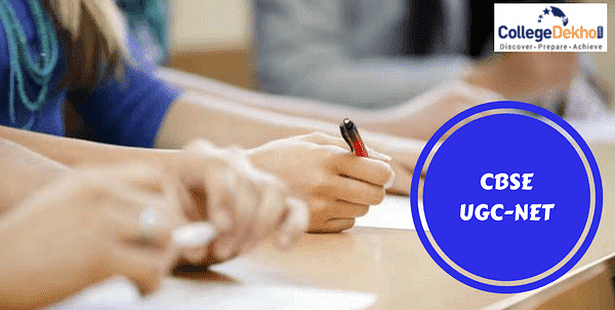
The much-awaited application process for UGC National Eligibility Test (NET) 2017 began on August 11, 2017. According to the schedule released by the Central Board of Secondary Education, UGC NET 2017 examination will take place on November 5, 2017. Check CBSE UGC NET 2017: Last Day to Submit Applications
The application process for the CBSE UGC NET 2017 examination is elaborated below.
UGC NET Application Process 2017:
The application process of UGC NET 2017 examination involves the following stages: -
- Filling the UGC NET 2017 online Application Form
- Uploading the Scanned Photo & Signature
- Payment of Examination Fee
- Taking the Printout of Confirmation Page
Filling the Application Form:
- Firstly, open the official website of UGC NET.
- Check for the UGC NET 2017 application link on the homepage and click on the link.
- Read all the instructions and download the information bulletin.
- A registration form opens.
- Enter the valid Aadhar Number, Name and Date of Birth.
- Enter the ‘Security Pin’.
- Put a tick mark in the check box ‘I Agree’.
- Submit the details.
- The application form opens now.
- Select the purpose, i.e., Assistant Professor or JRF.
- Select the examination centres (4 choices mandatory).
- Enter correct details in the columns prescribed.
- Before clicking on ‘Next’, check all the details.
- Filling the application form for UGC NET 2017 is complete now.
- The page will be automatically redirected to the next stage.
Also Read: - CBSE: Aadhaar Number/ Enrollment ID Mandatory for UGC NET Nov 2017 Applicants
Uploading Images:
- Upload the scanned copies of photograph and signature in the prescribed size (less than 50 kb) and it must be in JPG or JPEG format.
- After uploading the images, the process to the next stage of the application process.
Fee Payment:
- UGC NET 2017 application fee payment can be done in online mode.
- Use your credit/ debit card to pay the examination fee.
- Internet banking is also one of the fee payment options.
- The details about the examination fee are given in the notification above.
Print Application:
- After fee payment, you can take the printout of the application.
- Preserve it for the future references.
Are you feeling lost and unsure about what career path to take after completing 12th standard?
Say goodbye to confusion and hello to a bright future!

Was this article helpful?





 Follow us
Follow us












