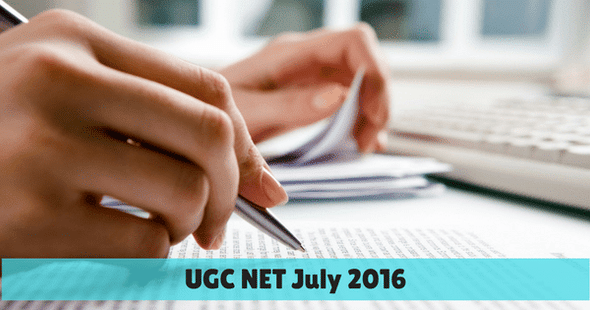
The result of the National Eligibility Test (NET) July 2016 has been declared by the University Grants Commission (UGC). The UGC NET Exam July 2016 was conducted for 83 subjects in over 85 cities at various exam centers in online mode. Candidates who appeared for the exam can check their result on the official website of CBSE.
Also Read: AIIMS PG 2017 Results Announced
Follow the steps given below to check your UGC NET 2016 July:
- Navigate to the official website of NET and look for the notification column.
- On the left-hand side of the screen, there will be a notification link named “Result UGC NET Examination – July 2016”.
- On clicking the link, a new window will appear.
- Enter your exam credentials in this new window, i.e. your roll number and date of birth. Enter your date of birth in the required format and click on the submit button.
- Your result will appear on the screen once your credentials are accepted.
- Download your result and save it for future reference. You can also take a printout for safe keeping.
The CBSE has cleared all the grievances regarding the NET December 2015 exam that were put up on the website and has announced the result for the December 2015 exam.
Also Read: NU Speeds up Result Declaration with Online System
The CBSE is the conducting authority of the NET examination. The exam is conducted twice a year by the CBSE on behalf of the UGC. Selection for the post of assistant professor, lecturer and Junior Research Fellowships (JRF) is done on the basis of the UGC NET exam.
Are you feeling lost and unsure about what career path to take after completing 12th standard?
Say goodbye to confusion and hello to a bright future!

Was this article helpful?





 Follow us
Follow us












