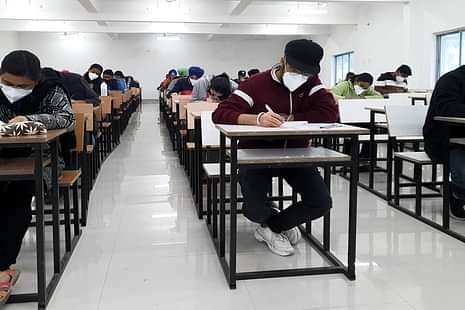 UGC NET June Re-Test Answer Key 2024 Released
UGC NET June Re-Test Answer Key 2024 ReleasedUGC NET June Re-Test Answer Key 2024 Released: The National Testing Agency (NTA) has announced UGC NET Answer Key 2024 for the re-test of June session on September 7. The answer key is released only for the exams held on August 21, 22, and 23 while the answer keys for the rest of the days will be released subsequently. The candidates can access UGC NET answer key through the candidates' login on the official website - ugcnet.nta.ac.in, using their application number and date of birth. Candidates can also raise objections against the provisional answer key through the objection window on the official website from September 7 (5 PM) to September 9 (11:50 PM). Each objection incurs a fee of INR 200/- as UGC NET exam objection fees. In case, the challenge of any candidate is accepted, the fee is refunded.
The UGC NET provisional answer key is released along with the questions and marked responses. Candidates are advised to check all answers in the key carefully to have the correct estimation of the UGC NET score.
UGC NET June Re-Test Answer Key 2024 with Response Sheet PDF
The candidates can determine their probable scores using the UGC NET provisional answer key. The download link for UGC NET Answer Key 2024 can be accessed by clicking on the link below.
Steps to Raise Objections against UGC NET Answer Key 2024
The steps to challenge the UGC NET provisional answer key are given below:Visit the official website of UGC NET 2024.
Click on the link available for the answer key.
Click on any one of the links: Through the application number and password or the application number and date of birth.
Enter the application number, password/date of birth, and security pin (as shown on the screen).
Click on Sign In.
Click on the Challenge Answer Key link.
Select the correct answer option ID for the question ID for which the challenge needs to be made.
Click on the 'Save Your Claims' button.
Upload the supporting documents in a single PDF file to support your claim.
Click on the ‘Save Your Claims & Pay Fee’ button.
Pay INR 200 per question in the online mode.


 Follow us
Follow us













