On the official website of the UPSC, admit cards for the IES Exam to be conducted on 20 February 2022 have been released. IES Prelims Admit Cards 2022 are available on the official website to download.
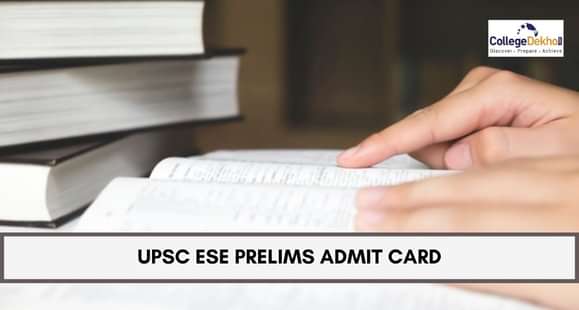
The admit card for the Indian Engineering Services Examination (IES or ESE) set to be conducted on 20 February 2022 has been released on February 02, 2022. The admit card will be released on the official website of its conducting authority, the Union Public Service Commission or UPSC. All the aspirants who effectively registered for UPSC ESE/IES 2022 before or on 12 October 2021 will be granted access to the admit cards for the 2022 exam. It is expected that UPSC will release the IES Admit Card 2022 for the preliminary examination by the last week of January 2022 or the first week of February 2022 by the latest.
These admit cards are distributed electronically as e-admit cards . The candidates are advised to carefully check the information given on it, and if any discrepancy occurs, the candidate must immediately contact the commission authorities. We will also update the direct link to check the UPSC ESE Admit Card below as soon as it is released.
| Click here to download the UPSC ESE/IES (Prelims) 2022 Admit Card |
|---|
UPSC ESE (Prelims) 2022 Admit Card: Important Dates
Exam Name | Indian Engineering Services Examination |
|---|---|
Exam Authority | Union Public Service Commission (UPSC) |
Release Date of Admit Card | 02 February 2022 |
Exam Date | 20 February 2022 |
Official Website | upsc.gov.in |
Email ID for Admit Card Discrepancies | usengg-upsc@nic.in |
Also read: UPSC ESE 2022 - Preparation Tips, Mock Tests and Best Books.
Details on UPSC ESE Prelims Admit Card 2022
The details to be paid attention to while checking the admit card are mainly:
- Candidate's name
- Candidate's photograph
- Category
- City
- Date of birth
- Date of examination
- Gender
- Parent's name (either mother’s or father’s)
- Registration ID
- Roll number
- Signature
Steps to Download UPSC ESE (Prelims) 2022 Admit Card
In order to download the admit card, follow the steps as provided below:
1. Access UPSC’s official website @ upsc.gov.in .
2. Under the “ Examination ” tab, select ‘ Active Examinations ’.
3. The page will be redirected to where names of multiple examinations are displayed.
4. Choose “ Engineering Services (Preliminary) Examination, 2022 ”.
5. The page will again be redirected and a table will appear with the first column named ‘ Document Type ’.
6. Find ‘ e - Admit card ’ in this column.
7. A link will be provided in the same row that will redirect the page to a login window.
8. Enter the requisite credentials like Roll Number/Registration ID and Date of Birth , etc.
9. By clicking on the submit button, the candidate’s respective UPSC IES 2022 Admit Card will be available for download and print.
Wish to boost your preparation? Solve UPSC IES 2022 Sample Papers now!
Some Technical Instructions Regarding UPSC ESE Admit Card 2022
- The candidate is advised to use the latest versions of Google Chrome or Mozilla Firefox, whichever preferred, and must remain sure to enable Javascript.
- If the problem of being unable to download or unable to load the website persists, the candidate should try to clear browser cache and cookies, and if it fails, the candidate is advised to use a different device for downloading the admit card.
- The candidate should preferably not use an Android or iPhone to download the admit card. It is always advisable to use a desktop or laptop with Windows OS operating system.
- Repetitive downloading may lead the server to block the candidate. If such a problem arises, the candidate should email authorities at web-upsc@nic.in to get the issue cleared. (To avoid this, follow the above guidelines).
To keep yourself upto-to-date with all the news and updates on UPSC ESE 2022 , stay tuned to CollegeDekho!


 Follow us
Follow us













