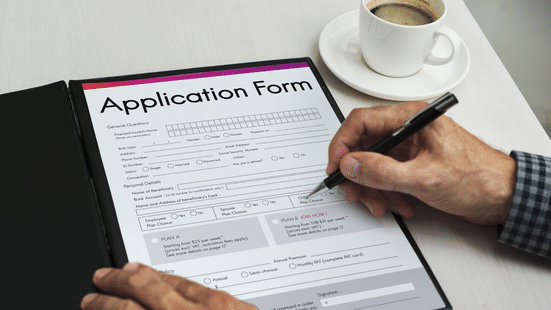 UPSC Form Fill Up 2023
UPSC Form Fill Up 2023
UPSC Form Fill-Up 2023
: The Union Public Service Commission has announced applications for UPSC form fill-up 2023 on their official website. Candidates must submit the application form on or before
February 21, 2023, by 6 pm
. While filling out the form, candidates must provide accurate personal details and documents. Uploading a photograph and signature is mandatory, failing which the form will be rejected. This year, UPSC IAS exam (Prelims) is being scheduled on May 28, 2023.
Also read l
Direct link to apply for UPSC IAS Application Form 2023
UPSC Photograph and Signature: Instructions to Upload
The instructions to get the photograph and signature registered within the portal are stated below:
Both the signature and the image must be uploaded in .jpg format.
The signature needs to be scanned before uploading. Candidates must draw their signature on white paper with a black pen before clicking a photo for the scan.
The photo can be black and white or coloured. However, the photo quality must be premium. The photo also needs to be scanned for upload.
The size of the photograph and the signature should be between 20 KB to 300 KB.
Candidates can use MSPaint or Irfanview to edit the image size and alter it to the desired requirement.
The resolution for the signature and the photo should be 1000 pixels (W) X 1000 pixels (H) maximum, and 350 pixels (W) X 350 pixels (H) minimum, respectively.
The photograph should be clearly taken without any marks.
The photographs should not be hazy.
The scanned photo of the signature should not have any date.
Candidates can check the uploaded images by clicking on ‘Preview’. If the picture needs to be finalized, candidates can click on ‘Confirm Upload.’ If the picture of the photograph or the signature needs to be changed, candidates must click on ‘Reload Signature’ or ‘Reload Photograph’.
After confirming the upload, candidates cannot go back to editing the photograph or signature. Instead, they can submit a new application form with the correct photograph and signature. However, for this, candidates need to pay the application fee again.
Also Read :
| Reservation Quota in UPSC 2023: Check Category-Wise Reservation |
|---|
Stay tuned to CollegeDekho for more Recruitment News pertaining to recruitment exams and job notifications. You can also write to us at our Email-ID news@collegedekho.com.


 Follow us
Follow us













