- VTU has released the exam results of Nov-Dec 2017 on the official website.
- The revaluation process for the candidates with unsatisfied results will be activated shortly.
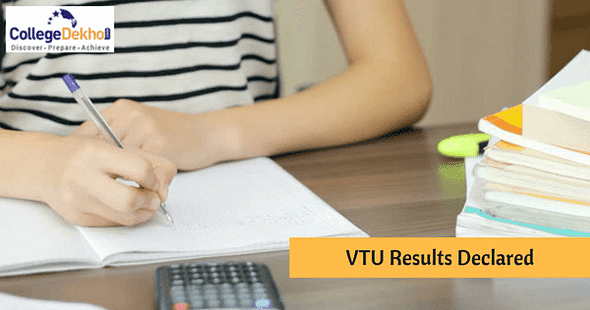
Visvesvaraya Technological University has declared the examination results for November-December 2017 on 8 February 2018. The result is available on the university’s official website.
The candidates can easily check the result on the VTU ’s official website by following few simple steps listed below:
Steps to Download VTU Result
- Visit the VTU’s official website
- Click on the result link at the website
- Select your respective course and semester from the options mentioned
- Enter your Roll Number and click submit.
- The result will appear on your computer
- Downlaod the same and keep a printout for further reference.
Also Read: VTU and Bangalore University Postpone Exams Schedule
Students must remember that the results declared on the website are provisional results and revaluation process has not yet started. The university will activate the revaluation link shortly on the official website. Candidates who are unsatisfied with their results can apply for revaluation. Theory examinations will start from 24 March to 9 April 2018. Whereas practical exams will begin from 11 April and will end on 13 April 2018.
Visvesvaraya Technological University offers various degree and diploma courses in the field of Engineering, Management, Business Studies Planning & Architecture, IT & Software etc. These courses are available at various undergraduate, postgraduate, and doctoral levels.
Also Read: VTU & HireMee Sign MoU to Assess Engineering Graduates
The admission to the programmes is done on the basis of university’s entrance exam. The university is named after the only engineer of the country awarded a Bharat Ratna- M. Visvesvaraya, the highest civilian award in India.


 Follow us
Follow us













