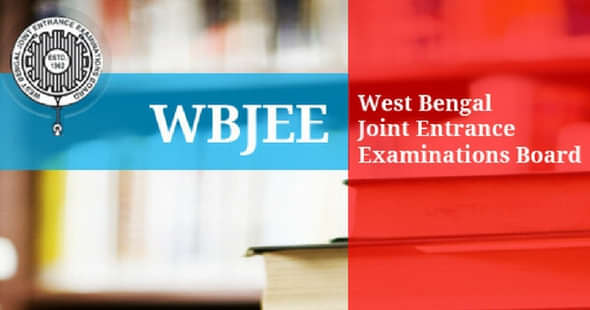
The Joint Entrance Examination Board of West Bengal will release the admit card for WBJEE 2017 on April 10, 2017. The candidates who have applied for WBJEE 2017 can download the admit card from the official website of West Bengal joint Entrance Examination Board or WBJEEB. The examination is being conducted for the admission to Architecture, Pharmacy and Engineering courses in various colleges across the state of West Bengal.
Also read: - How to Download NID DAT (Mains) 2017 Admit Card
The WBJEEB has also released the list of the candidates whose admit card will be not generated on April 10, 2017. These candidates did not upload the scanned image or signature or thumb impression properly while filling the online application. Therefore, these candidates will not be allowed to appear for the examination.
Also read: - Download NATA 2017 Admit Card Now
Steps to Download WBJEE 2017 Admit Card: -
- Only the official website of WBJEEB facilitates the option to download the admit card for WBJEE 2017 examination.
- The link to download the admit card will be activated at 2:00 PM on April 10, 2017.
- The candidates need to visit the WBJEEB website to download the admit card once the link is activated.
- Click on the relevant link on the homepage of WBJEEB.
- Application Number, Password and Date of Birth is mandatory to download the admit card.
- Enter the login credentials.
- The WBJEE 2017 admit card will be displayed on a new page.
- Download the admit card first and then take a printout.
- Read the instructions carefully that are printed on the admit card before appearing to the examination.


 Follow us
Follow us













