- The West Bengal Joint Entrance Exam Board declared the results of JELET 2017 exam on the official website.
- Rank cards will be available from July 3, 2017.
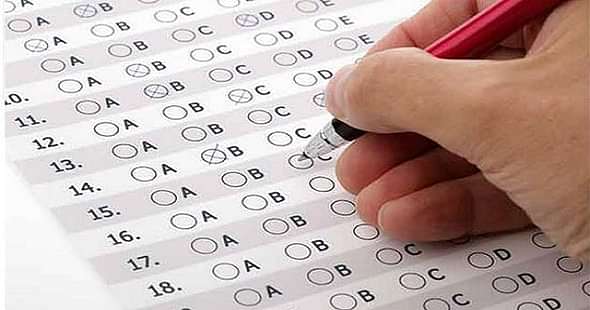
The results of Joint Entrance Test for Lateral Entry courses (JELET) 2017 conducted by the West Bengal Joint Entrance Exam Board (WBJEEB) were declared on Tuesday. Students eagerly waiting for their results can now check the same on the official website.
The entrance test was held on June 11, 2017. Students clearing this examination are now eligible to seek lateral entry admission in the second year i.e 3rd semester in the degree course of Bachelor of Engineering, Pharmacy and Technology.
Also Read: Round 2 Seat Allotment Results of NCHM JEE 2017 Released
Candidates can download their rank cards from July 3, 2017, on the official portal of the West Bengal Board.
WBJEEB in a JELET 2017 results notice, informed that the Board will not allow anyone on behalf of any student to download the rank card. It also mentioned that a separate notice regarding counselling for these seats will soon be published by the board.
Also Read: Mock Allotment Results of COMEDK UGET 2017 Declared
How to check results of WBJEEB JELET 2017?
- Step 1: Visit the official website of West Bengal Joint Entrance Exam Board
- Step 2: Click on the stating "JELET" among the ones displayed on the home page.
- Step 3: A new web page will be opened, click on the link “JELET-2017 Results”
- Step 4: Select your group among the provided five groups i.e Printing Technology, Pharmacy, Agriculture Engineering, B.Sc, Basic Engineering and Technology.
- Step 5: After clicking on the relevant category, a PDF file will be opened with the student's details of qualifying the test. Scroll down the list to search your roll number and name.
- Step 6: Note down important details such as GMR, total score, branch and branch rank.
- Step 7: Do not forget to keep a copy of the same for further reference.


 Follow us
Follow us













