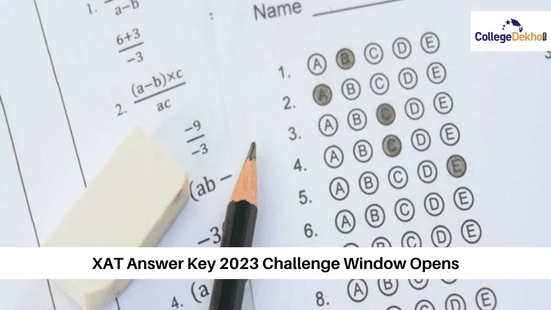
XAT Answer Key 2023 Challenge window has been opened by XLRI Jamshedpur today, January 17, 2023. Candidates who have appeared for the exam can check the direct link to raise objections against XAT 2023 Answer Key and response sheet below. To be able to do the same, candidates need to provide the required login credentials like the application id and date of birth. XAT Answer Key 2023 contains the correct answer for all the questions asked in Verbal & Logical Ability; Decision Making; Quantitative Ability & Data Interpretation. Candidates can tally the answers present in the answer key with the response sheet to determine the score he/she accomplished in the exam. If a candidate has an objection related to the answer key then he/she can claim the same through his/her login. Candidates need to raise the objection within the given deadline.
Also Read:
| Will XAT Result 2023 be Released Today? |
|---|
XAT Answer Key Challenge Window 2023 Direct link
Candidates can click on the below-mentioned direct link to access the XAT Answer Key challenge window 2023. To check the answer ley candidate need to provide the application id and date of birth:
XAT Answer Key 2023 Challenge Window Direct link: Click Here |
|---|
XAT Answer Key 2023 Important Dates
Below candidate can check the XAT answer key 2023 important dates here:
Events | Dates |
|---|---|
XAT Answer Key Challenge Window 2023 Opens | January 17, 2023 |
XAT Result 2023 Announcement Date | January 31, 2023 |
How to Raise Objections to XAT 2023 Answer Key?
All the test takers who have objections related to the answer key can raise objections against the same. To support the claim, candidates also need to provide valid documents. Candidate can follow the below-mentioned steps to raise objections to XAT 2023 Answer Key and XAT 2023 response sheet:
- Visit the official website - xatonline.in/.
- Click on the tab saying 'Candidate Response/ Raise Objection' on the top right corner of the page.
- The candidate will be redirected to the new page where he/she needs to enter the XAT ID and Password.
- Next Candidates will have access to the dashboard where they need to search for the Raise Objection tab.
- Click on it and select the question paper ID, the question against which the candidate needs to raise the objection and Remarks.
- Next, the candidate needs to upload the supporting document against the claim.
- Lastly, click on the submit button.
Stay Tuned with us to get more updates related to the XAT 2023 Exam:


 Follow us
Follow us














