
GATE 2025 Virtual Calculator:
You will not be allowed to bring electronic devices such as calculators and smartwatches into the GATE 2025 examination hall. Therefore, to help you solve time-consuming lengthy mathematical and numerical problems, the exam authority provides the GATE virtual calculator that is built into the GATE 2025 question paper. This online calculator will be installed within the
GATE 2025 exam
portal and can be used by clicking on the calculator icon on the screen. However, being different from a regular calculator, you must know all the features and be sure of how to use GATE calculator to ensure no mistakes are made while attempting the exam. In this article, we will provide all the information about the GATE 2025 virtual calculator, its features and limitations, how to download GATE virtual calculator, and GATE calculator features.
Also Check:
GATE 2025 vs Previous Years Trends: How Has the Competition Changed?
Quick Links:
What is the Virtual Calculator for GATE 2025?
GATE question papers include various complex questions that you need to answer within the provided time. To help you solve complicated mathematical and numerical problems, the authority will provide a virtual calculator for GATE 2025 that you can use to quickly solve problems. However, being an online tool embedded in the GATE 2025 exam portal, the functioning of the calculator may seem complicated. Therefore, it is important to know all the features and how to use the GATE scientific calculator. The GATE scientific calculator is different from regular calculators and has specific keys and inputs that you must have clarity about. Check the steps to download the virtual calculator for GATE 2025 below:
How to Download GATE Virtual Calculator
During the examination, the GATE virtual calculator is provided online as the GATE scientific calculator and is embedded in the online question paper. You can simply click on the calculator icon on the screen and use the tool. However, during the preparation leading to the actual exam, it is important to get familiar with the GATE 2025 virtual calculator. To prepare for the GATE 2025 exam effectively, you should use various online tools and applications to practice with a virtual calculator. If you are confused about how to use GATE calculator, we have provided the same with the following simple steps:
1. Go to the Google Play Store and search for GATE Virtual Calculator 2025.
2. Locate the application and tap on the install icon.
3. PC users can use the TCS Online GATE virtual calculator to prepare for the exam.
*Note:
The GATE virtual calculator applications are only replicas of the actual GATE 2025 virtual calculator.
Also Check:
GATE 2025 Paper Codes
Quick Links:
GATE 2025 Virtual Calculator Features
The GATE scientific calculator is provided to reduce the time taken for complex numerical problems while taking the examination. There are several features in the GATE 2025 virtual calculator 2025; let’s have a look at some of the most significant GATE 2025 virtual calculator features below:
The exam center officials and in-charges will allow you to use the GATE 2025 virtual calculator.
On the right side of the GATE 2025 virtual calculator you can find the keys to perform simple mathematical operations.
Similarly, on the left part of the exam screen, you can locate the buttons to perform complicated functions and operations.
If you like to perform inverse functions, you are not required to use the SHIFT or INV keys, instead, you can use the embedded calculator to do the same.
You can locate the keys to perform inverse functions right below the corresponding functions.
For the ease of exam participants, the GATE scientific calculator groups all the Trigonometric and hyperbolic functions.
You can also check the calculations and their sequence on the screen of the virtual calculator.
Additionally, you can view the calculation results on the calculator display.
Also Check:
What Is the Best GATE Two Paper Combination?
Quick Links:
| GATE 2025 Exam Preparation Tips | Best Books for GATE 2025 Exam Preparations |
|---|---|
| GATE 2025 Mock Test | Best GATE Coaching Institutes in India |
How to Use GATE Virtual Calculator 2025?
The GATE 2025 virtual calculator is designed to simplify the calculations while taking the exam. Since a scientific online calculator is only provided during the exam and is different from regular calculators, you need to know the proper functioning of the calculator. In the following table, we have provided detailed directions so you can figure out how to use GATE calculator.
How to Calculate | Example for Calculations |
|---|---|
How to evaluate function (value) |
|
Simple Arithmetic Calculations |
|
How to use sin(Degree), cos(Degree), tan(Degree) |
|
How to find out the cube() value | To evaluate: 486 x 8+9 candidates must enter 48, x6, *, 8, +, 9, = |
How to find out yroot() value | To evaluate the 4th root of 8 candidates must enter 8, y√x, 4, = |
How to find π value | To evaluate 12, π candidates must enter 12, *, π |
How to find out the square root | To evaluate square root(8) candidates must enter 8,√ |
How to find cube root() | To evaluate cube root(12) candidates must enter 12,6√ |
How to find out factorial (nỊ) |
|
How to find 10x |
|
How to find exponential (ex ) | To evaluate e0 candidates must enter 0, ex |
Limitations of the GATE Virtual Calculator
Despite being able to solve several complicated equations, the GATE 2025 virtual calculator has a few limitations. Check the following points to know the limitations of the GATE online calculator.
1. The factorial calculation can only have a 14-digit output.
2. While using the virtual calculator for GATE 2025 the keyboard operation is turned off and you will only be able to click the characters on the screen.
3. Logarithmic and Hyperbolic calculations, the output is limited to 2 digits.
4. The modulus operation on decimal integers with 12 digits would be complicated. Therefore, it is recommended to only use the mod operation if the number is less than 12 digits long.
5. The calculator only supports numbers from 10(-626) to 10(608).
Important Tips to Use GATE 2025 Virtual Calculator Effectively
There are several helpful instructions and tips that you can follow while using the Virtual Calculator for the GATE 2025 exam. These tips will help GATE 2025 hopefuls to effectively perform complicated mathematical functions without making errors. Let’s have a look at some of the important tips for using the GATE 2025 virtual calculator effectively:
1. Ensure to press [C] before starting any calculation.
2. It is recommended to use brackets as much as feasible to ensure calculations are not wrong.
3. Select the operands that have already been placed to save time while solving questions.
4. Ensure that you are entering the correct numbers to the appropriate decimal points as answers can not be changed later.
5. For quick computations, use a predefined operator such as log, ln, n!
6. You should use the memory keys to solve extensive calculations, check the memory keys below:
MR is used to read the number from memory.
MC is used to clear the memory.
MS is used to remember the number.
M- is used to subtract the number on display from the memory value and then save the outcome in memory.
- M+ is used to add memory to the number on display, which is subsequently stored in memory.
Related Articles
Are you feeling lost and unsure about what career path to take after completing 12th standard?
Say goodbye to confusion and hello to a bright future!

FAQs
The GATE virtual calculator is available online and is embedded in the GATE 2025 question paper.
Virtual Calculator for GATE 2025 is a tool provided during the GATE 2025 exam to help students solve various GATE 2025 questions.
Students can download various unofficial GATE virtual calculators to practice for the exam. Several virtual calculators are available online and in app stores.
Virtual Calculator is provided in the GATE 2025 exam to help students solve all the complicated mathematical and numerical problems.
No, electronic calculators are not allowed in the GATE 2025 exam, however, an in-built virtual calculator is provided to solve complicated numerical problems.
GATE Previous Year Question Paper
Was this article helpful?











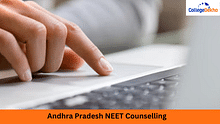







Similar Articles
Maharashtra Direct Second Year Engineering (DSE) Admission 2025: Registration (Started), Dates, Merit List, Option Form, Seat Allotment
All About CSAB 2025 Special Round
List of Colleges For Above 1,00,000 Rank in KCET for B.Tech Admission 2025
List of Colleges for 50,000 to 75,000 Rank in AP EAPCET (EAMCET)
Do's and Dont's of AP POLYCET Web Options 2025
List of Documents Required for AP POLYCET Counselling 2025