
GPAT 2025: Steps to Retrieve Application Number & Password - GPAT Final Selective Edit Window to rectify Deficient/Incorrect Images has been closed on May 11, 2025. GPAT Exam 2025 will be conducted May 25, 2025. During the entire cycle of GPAT 2025 exam - application form registration to result announcement, aspirants need to remember the registration number and password. However, due to the overwhelming pressure or stress, candidates tend to forget the GPAT password, application number or both. If you are one of those candidates, do not worry! In this article, we have provided step-by-step instructions on how to retrieve the application number and password of GPAT 2025. Read on to learn all the steps.
Details Required to Retrieve GPAT Application Number and Password
The following details are required to retrieve the GPAT Application number and password for 2025:
- The registered email address and phone number that was used during the GPAT 2025 Application
- A laptop or a desktop with a stable internet connection
Steps to Retrieve Application Number GPAT 2025
Given here are the steps to retrieve the application number of GPAT 2025:
- Visit the home page of the GPAT 2025 official website, i.e. https://gpat.nta.nic.in/ .
- Click on ‘Registration for GPAT 2025 New’.
- A new window will open.
- Take the cursor to the bottom right corner and select ‘Forgot Application No ?’.
- A new window will open up again. Enter all the required credentials including Candidate Name, Father Name, Mother Name and Date of Birth.
- A security pin has already been provided on the window, enter it next to ‘Security Pin’ for verification.
- Tap on ‘Get Application Number’.
The application number will be sent to you on your registered email id and candidates can note it down somewhere to keep it intact.
Also Read: GPAT Marks vs Rank Analysis 2025
Steps to Retrieve Password GPAT 2025
Here are a few steps to retrieve the password of GPAT 2025:
- Visit the official website of GPAT 2025.
- Select the ‘Registration for GPAT 2025 New’ option mentioned on the top right of the home page.
- A new window will appear. Click on ‘Forgot Password ?’.
- Three of the following options will be available to reset the password.
- Select the desired option & click on ‘Continue’.
- Proceed with the selected option and enter all the required details.
Also Read: Colleges Accepting GPAT 2025 Score
In conclusion, retrieving the application number and password for GPAT 2025 can seem tough, but it is quite simple if you follow the steps outlined above. It is important to remember to keep your registration details safe and easily accessible in case you need to refer to them in the future. By following the steps to retrieve your application number and password, you can ensure you are well-prepared for the upcoming GPAT 2025 examination. Good luck!
Stay tuned to CollegeDekho for more information & updates on GPAT 2025!
Are you feeling lost and unsure about what career path to take after completing 12th standard?
Say goodbye to confusion and hello to a bright future!

FAQs
To retrieve your GPAT application number, go to the official website of NTA-GPAT and click on the "Forgot Application Number" link. Then, enter your registered email address and date of birth and submit it. Your application number will be sent to your registered email address.
If you forget your GPAT password, go to the official website of NTA-GPAT and click on the "Forgot Password" link. Then, enter your application number, registered email address, and date of birth and submit it. You will receive a link to reset your password on your registered email address.
If you are unable to retrieve your GPAT application number or password, you can contact the NTA-GPAT helpline by phone or email for assistance.
Yes, it is mandatory to retrieve the GPAT application number and password to access important information related to the examination, such as the GPAT admit card, result, etc.
No, you cannot fill a new application form if you are unable to retrieve your GPAT application number and password. However, you can contact the NTA-GPAT helpline for assistance.
To retrieve the GPAT application number and password, you need to provide your registered email address and date of birth. However, if you have any other details related to your application form, such as your application form number, you can provide those details as well.
Was this article helpful?













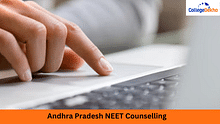




Similar Articles
West Bengal B.Pharm Admissions 2025: Results (Postponed), Counselling, Selection Process, Seat Allotment
Jharkhand D Pharma Admission 2025: Dates, Eligibility, How to Apply, Counselling
CG DTE Chhattisgarh D Pharma Admission 2025: Dates, Eligibility, How to Apply, Counselling
DTE HP D Pharma Admission 2025: Dates, Eligibility, How to Apply, Counselling
Goa B.Pharm Admission 2025: Application, Entrance Exam, Eligibility, Counselling
Bihar D Pharm Admission 2025: Dates, Eligibility, How to Apply, Counselling