If you lost access to your MHT CET 2025 username/login id or password or both? Don't know how to retrieve your MHT CET 2025 username and password? Check out the article below and follow the steps to regain control of your candidate account.

MHT CET 2025 Login
credentials are required in various aspects of the exam, like as downloading the admit card, checking the result, application status, etc. In case candidates have forgotten their MHT CET 2025 username or MHT CET password, they can retrieve it with the steps given on this page. In this article, you can access all the details regarding the
MHT CET 2025
exam Login portal, along with information such as steps to retrieve your login ID and password. Candidates should keep in mind that their Login ID and password are important credentials to fill out the application form, make corrections, download admit cards, and check results.
How to Create MHT CET 2025 Login?
Creating MHT CET Login 2025 is the first step that has to be followed by the candidates. The steps to create MHT CET 2025 login are mentioned below.
- Visit the MHT CET website - cetcell.mahacet.org.
- Find the " MHT CET registration login" and click on it.
- Select "new user" and enter the information, including name, email ID, password, phone number, father's name, gender, and birth date.
- Verify the MHT CET 2025 login ID and password that were sent to your registered email address and phone number.
- Enter your login information.
How to Retrieve MHT CET 2025 Username/Login ID?
Candidates need not worry if they forget their MHT CET 2025 username. The candidates have to follow the steps provided below to regain access to their MHT CET 2025 Username/Login ID.
S.No | To-Do List | Specimen |
|---|---|---|
Step 1 | Click on the “Forgot Username” link available on the candidate login page |
|
Step 2 | A new page will appear where you have to provide your First Name, Registered Mobile Number and Date of Birth |
|
Step 3 | After entering the required details in the respective text boxes, click on the “Get Username” tab | -- |
Step 4 | A dialogue box will appear on the screen with the confirmation text that the MHT CET username has been sent to your registered mobile number |
|
How to Retrieve MHT CET 2025 Password?
Candidates need not worry if they forget their MHT CET 2025 username. The candidates must follow the steps mentioned below to retrieve their MHT CET 2025 password -
S.No | To-Do List | Specimen |
|---|---|---|
Step 1 | Click on the “Forgot Password” link available on the candidate login page |
|
Step 2 | Two options namely Mobile and Email, will appear on the screen. You have to choose one |
|
Step 3 | A new page will appear on the screen asking for your MHT CET username along with a Captcha code. You have to click on the link - Send OTP on Mobile Number after entering your MHT CET Username/Login ID and solving the captcha code |
|
Step 4 | A new dialogue box will appear with the text - OTP has been sent to your mobile number. Click on the “OK” tab |
|
Step 5 | Another new page will appear on the screen, which will have three textboxes - Enter OTP, Enter New Password and Enter Confirm Password. Enter the necessary details and click on the “Submit” tab |
|
Step 6 | A dialogue box will appear with the confirmation text that your password has been changed. You can now use the new password for login purposes |
|
MHT CET Login 2025 for Form Correction
It is not possible to make changes to the MHT CET application form 2025. (unless the authorities decide otherwise). However, candidates can withdraw their submissions and submit a new one to fix any errors. The steps to withdraw the application form of MHT CET 2025 have been explained below.
Go to the MHT CET 2025 official website and log in with your credentials.
- Click the "Cancel Application" button under the "Application" tab.
- A pop-up menu will appear on the screen when you click the button, requiring you to input your registered mobile number.
- You will receive an OTP on your registered mobile number. Add the received OTP to the cancellation comment field.
- Tap the "Proceed" button to close the application.
- Complete a new MHT CET application form with the appropriate information.
MHT CET 2025 Login to Download Admit Card
Candidates who have registered can download their admit card from the official website. The admit card of MHT CET 2025 can be obtained using the MHT CET login 2025 credentials by following the steps mentioned below
- Visit the MHT CET official website at cetcell.mahacet.org.
- Click the "Candidate Login Window".
- Provide the MHT CET login 2025 details, which include the application number, password, and security key to log in.
- Double-check the information you provided before clicking the "Login" button.
- Click the "MH CET Login" button after you have verified the information.
- The MHT CET 2025 admit card will be displayed on the device screen.
- Download the MHT CET admit card 2025 and print it out clearly for future use.
MHT CET 2025 Exam Highlights
Before moving forward, the candidates must brush up on their MHT CET exam knowledge with the help of the highlights provided in the table below.
Name of the Exam | Maharashtra Common Entrance Test or MHT CET |
|---|---|
Conducting Body | State Common Entrance Test Cell, Maharashtra, Mumbai |
| Date of MHT CET 2025 Exam |
|
Exam Mode | Online |
Admission Process | Common Admission Process (CAP) |
If you are looking for admission into the Top Private Engineering Colleges In India 2025 across the country, you can just fill Common Application Form on our website. It is a single application form for admission into various universities. Have queries? Kindly go to our Q&A section and post your queries there. We will respond within the next 48 hours.
Are you feeling lost and unsure about what career path to take after completing 12th standard?
Say goodbye to confusion and hello to a bright future!

FAQs
To retrieve your username for the MHT CET official website, you need to follow a few simple steps. First, go to the website and look for the login section. Click on it and then click on the “Forgot Username” option. A new window will appear where you will need to enter your name, mobile number, and date of birth. You will also need to enter a code that appears on the screen. After this, click on the “Get User name” button and you will receive your username.
If you want to register for MHT CET 2025, the official website is cetcell.mahacet.org. To register, you need to follow a few simple steps. First, click on “Registration (For New Candidates)”. Then, enter your email address and generate an OTP to verify your email. Once verified, provide your mobile number and generate an OTP to verify it as well. Next, enter your full name, your father’s name, your mother’s name, date of birth, and gender. After that, create a username and password. Confirm your password and enter the captcha code. Finally, click on “Register” to complete the registration process. That’s it!
The admission process through the MHT CET exam is conducted on the basis of the Common Admission Process (CAP).
If you have lost the MHT CET 2025 username, visit the official website and click on forgot username. Enter the candidate's name, D.O.B, and contact number. followed by entering the captcha code and clicking on "Get User Name".
The significance of the MHT CET login 2025 is that candidates are required to enter their login credentials of the application form, correction facility, admit card, result, and throughout the admission process.
Was this article helpful?





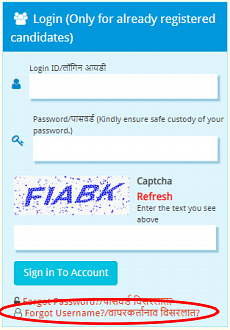
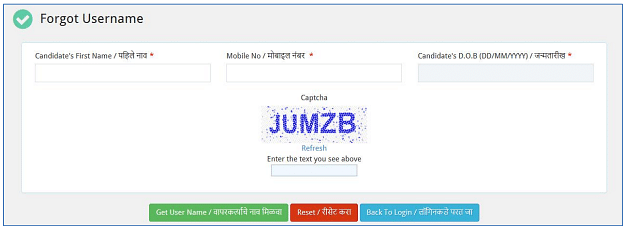

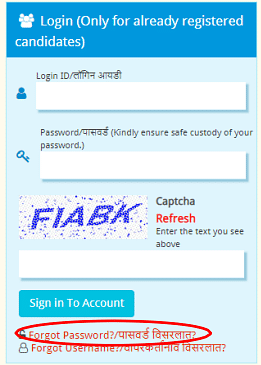
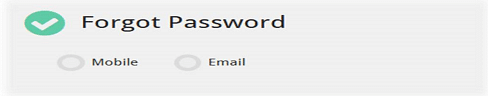
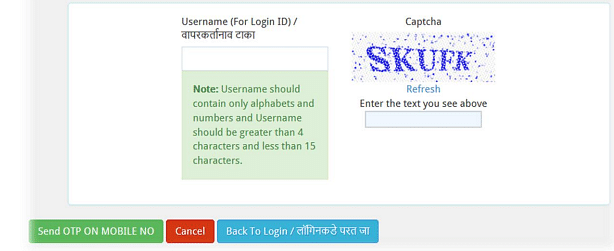
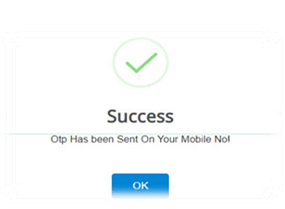
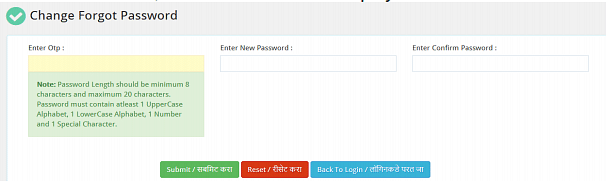
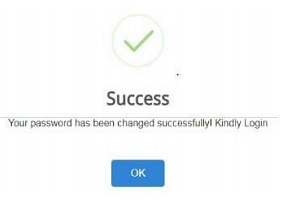


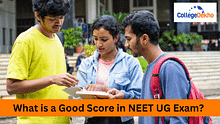










Similar Articles
Polytechnic Courses 2025: Details, Fees, Eligibility, Admission Criteria
TS POLYCET 2025 (May 13): Hall Ticket, Pattern, Preparation, Result
AP ECET 2025: Exam Date, Syllabus, Eligibility, Exam Pattern
TS EAMCET 2025: Result (Out), Exam Dates (April 29 to May 4), Eligibility, Pattern, Preparation
TS EAMCET 2025 Exam Date (May 2 to 4): Result (Out), Counselling (Soon)
COMEDK UGET 2025 Exam Dates: Admit Card, Exam (Shift 2 Over), Result Date, Counselling