The TS EAMCET 2026 counselling process starts in July with the commencement of registration and fee payment. Students have to first book the slots and complete the document verification process at their nearest help line centre. After verification, students need to complete the choice filling. Based on choices filled, seat availability, and students' performance, the TS EAMCET seat allotment will be released.
Get TS EAMCET Sample Papers For Free
TS EAMCET 2026 counselling dates will be released in June 2026 after the announcement of the result. If you have qualified in the TS EAMCET 2026 exam, you are eligible for the counselling process. The Telangana EAMCET counselling process includes various stages like document verification, registration, web options entry, seat allotment, reporting, etc. The authorities first conduct TS EAMCET counselling registration 2026 fee payment, and slot booking for certificate verification. Following that, the TS EAMCET document verification 2026 is conducted. During the verification procedure, you have to validate your Aadhaar card and fingerprint biometric with UIDAI at helpline centres. Following that, you will be given a login ID at the registered mobile number through which you can complete the TS EAMCET 2026 choice filling. After the choice filling, the TS EAMCET 2026 seat allotment is released.
Check the EAMCET counselling dates 2026 TS, TS EAMCET slot booking 2026 date, process, web option entry details, documents required, fees, seat allotment, etc here.
Get real time exam experience with full length mock test and get detailed analysis.
Attempt nowTSCHE will release the TS EAMCET 2026 counselling dates on the TS website after the release of the result. We will update the TS EAMCET counselling dates 2026 for engineering below.
Events | TS EAMCET Phase 1 Counselling Dates 2026 |
|---|---|
Online filing of Basic Information, Payment of Processing Fee & Slot Booking for selection of Help Line Centre, Date & Time to attend for Certificate Verification | June 2026 |
Verification of Certificates for booked slots of students | July 2026 |
Exercising Options after Certificate Verification | July 2026 |
Facility to freeze web options | July 2026 |
Release of mock Seat Allotment for verified students | July 2026 |
Updating of options, otherwise options exercised for Mock Allotment shall be considered for First Phase of Allotment | July 2026 |
Freezing of Options for First Phase Seat Allotment | July 2026 |
TS EAMCET seat allotment 2026 round 1 on or before | July 2026 |
Tuition fee payment and self-reporting through website | July 2026 |
Events | TS EAMCET Phase 2 counselling dates 2026 |
|---|---|
Online filing of Basic Information, Payment of Processing Fee & Slot Booking for selection of Help Line Centre, Date & Time to attend for Certificate Verification for not attended students in First Phase | July 2026 |
Verification of Certificates for booked slots of students | July 2026 |
Exercising Options after Certificate Verification (It is mandatory to exercise options afresh for Second phase. First phase options will not be considered) | July 2026 |
Facility to freeze web options | July 2026 |
Release of Provisional Seat Allotment for verified students | July 2026 |
Tuition fee payment and self-reporting through website | August 2026 |
Physical reporting | August 2026 |
Updating students Joining Details by college | August 2026 |
Event | EAMCET Counselling 2026 Dates TS |
|---|---|
Online filing of Basic Information, Payment of Processing Fee & Slot Booking for selection of Help Line Centre, Date & Time to attend for Certificate Verification for not attended students in First Phase and Second Phase | August 2026 |
Verification of Certificates for booked slots of students | August 2026 |
Web Options Entry (It is mandatory to exercise options afresh for Final phase. Earlier phase options will not be considered) | August 2026 |
Facility to freeze web options | August 2026 |
Release of Provisional Seat Allotment for verified students | August 2026 |
Tuition fee payment and self-reporting through website | August 2026 |
Reporting at the College, in case of change of Branch/College | August 2026 |
Updating Joining Details by College | August 2026 |
The TS EAMCET counselling 2026 will likely start in July 2026.
During the TS EAMCET 2026 counselling, you will need various documents like the TS EAMCET rank card 2026, the TS EAMCET 2026 admit card, Aadhar card, the educational certificates and marksheets, caste certificate, transfer certificate, income certificate, residence certificate, etc.
The seat matrix for TS EAMCET counselling 2026 will be released along with the counselling brochure. However, in the previous year, there were approximately 116,877 total engineering seats in Telangana.
To be eligible for admission through TS EAMCET counselling 2026, atudents must fulfill the below criteria:
The student must have passed in the TS EAMCET exam 2026.
Students registering for the TS EAMCET 2026 must be Indian nationals, persons of Indian origin (PIO), or Overseas Citizen of India (OCI) cardholders.
Students should be from Telangana/Andhra Pradesh.
Students must be 17 years old as of December 31st of the year of admission, with a maximum age of 22 years for all applicants and 25 years for scheduled caste and scheduled tribe Students.
Students must have completed the 12th grade with at least 45% marks (40% for reserved categories) or equivalent, with Mathematics, Physics, Chemistry/Biology as optional or associated vocational courses in Engineering and Technology.
If a Student cancels his/her admission, the authority will forfeit the tuition fee paid as mentioned below:
If a Student decides to cancel the provisionally allotted seat after the First Phase counselling and tuition fee payment on or before the notified date as mentioned in the seat allotment letter, then the full amount will be refunded.
100% of the tuition fee amount will be charged after the final phase counsleling in respect to University colleges
50% of the tuition fee amount will be charged after the final phase counselling and before the TS EAMCET cut off date notified for cancellation, as mentioned in the seat allotment order and 100% charged thereafter in respect to Private Unaided colleges
Students who have been allotted seats in the first phase but are not willing to join
Students who have not been allotted seats in the first phase but have got their certificates verified
Students who have not exercised the web options so far but have got their certificates verified
Students who have been allotted seats and have self-reported after the first phase of TS EAMCET counselling 2026 but aspire for a better option
And any Students meeting the admission criteria
Students who have not secured a seat so far but have their certificates verified.
Applicants have not exercised the options so far but have their certificates verified.
The Students who secured seats had physically reported at the allotted college after Second Phase of allotments.
The detailed instructions for the Telangana EAMCET counselling process can be checked below

The first step of TS EAMCET counselling 2026 is fee payment. Students can pay fees online with a credit/debit card or internet banking from any nationalized bank.
Students will receive an SMS with their payment reference number and a confirmation of successful fee payment. At this stage, students must also select a date for document verification.
The TS EAMCET counselling fee 2026 for OBC and ST/SC students can be checked below:
| Category | TS EAMCET Counselling 2026 Fee |
|---|---|
| OBC | INR 1200/- |
| ST/SC | INR 600/- |

Students from all categories (OC/EWS/BC/SC/ST/MINORITY) have to book a slot at their nearest Help Line Center (HLC) based on their preferred date and time to attend certificate verification. Students must pay the Processing Fee and book a slot. Students can only attend Certificate Verification at the Help Line Center (HLC) on the specified date and time frame. Students must report to the EAMCET 2026 service centers for document verification. Students who attend the support centres must bring all necessary documentation.
After successful verification, students will receive a receipt for document verification, allowing them to proceed with registration and web options.
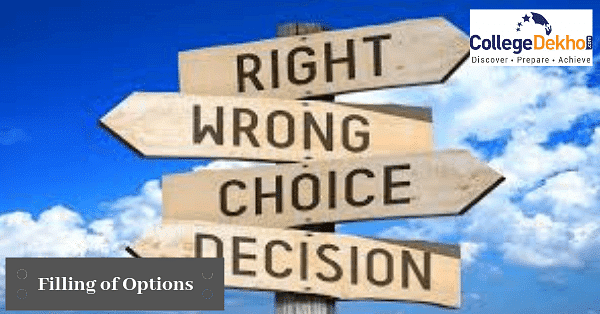
After certificate verification, the Login ID will be provided to the student's registered mobile number. Messages, OTPs, and allotment details will be delivered to the registered mobile number, so keep it with you till the end of the admission process. Download the list of colleges, branches, and districts from the website tgeapcet.nic.in. Print the Manual Option Entry Form from the website.
Follow the steps given below to complete TS EAMCET web options 2026
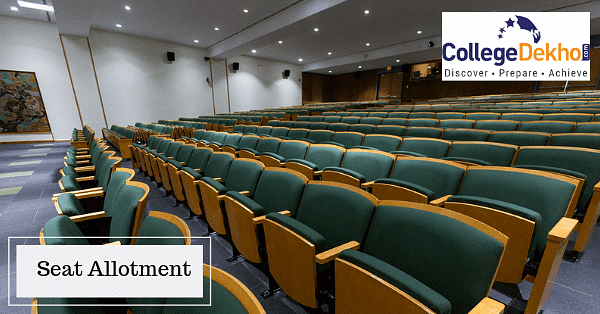
Once all the options are confirmed by the qualified students, the seat allotment process is conducted by the concerned authorities. Seat allotment is done based on the choices filled by the students, merit rank, category, special reservation criteria, local status, etc. Students can access the seat allotment order by submitting their ROC form number, date of birth, hall ticket number, and password in the student's Login portal. The status of seat allotment will also be communicated to the students through SMS on their registered mobile number.
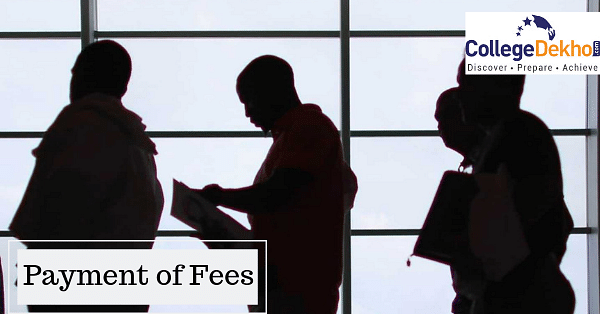
Students must pay the tuition fee as specified in the provisional allotment order using Net Banking/ Debit card/ Credit card and note the admission number to confirm the seats provisionally allotted to them.
If the Tuition Fee is Displayed as Zero:
If the tuition fee is displayed as zero at the time of payment, students will have to log in through the self-reporting system to accept the allocated seats.
As part of the self-reporting process, students will have to accept the allotted seat by submitting all original documents at the allotted college. Only after this, they will be able to take part in the further rounds of TS EAMCET counselling 2026 while keeping the previously allotted seats in hand.
Students will be provided the joining report and the admission number after clicking on the 'Accept my Joining' link. They must submit a copy of the joining report along with the allotment letter at the respective institute.
If the Tuition Fee is NOT Displayed Zero
If the tuition fee is NOT displayed as zero at the time of payment, students will have to log in and complete the payment process online.
Only after the successful payment, they can proceed with the self-reporting system.
Finally, after clicking on 'Accept my Joining', students can report to the allotted institute with the joining report, allotment letter and admission number.
TS EAMCET B category seats are a management quota at Telangana's private engineering colleges, comprising around 30% of total seats. These colleges fill these seats based on merit, usually using JEE Mains or intermediate marks. A percentage of these seats is allocated for NRI/sponsored students, while the remaining are available to Indian students. A valid TS EAMCET (or equivalent such as JEE) score is generally required for a TS EAMCET B category seat.
To pay the TS EAMCET counselling fee, visit the counselling website at tgeapcet.nic.in and click on the process fee payment link. Then, you need to enter your TS EAMCET hall ticket number and rank. Following that, click on pay fees and complete the payment process.
To apply for TS EAMCET counselling 2026, visit the website tgeapcet.nic.in and click on the counselling link and pay the fees. After that, you have to complete slot booking and certificate verification.
The list of documents required for TS EAMCET counselling 2026 are as follows:
TS EAMCET 2026 Rank Card
Transfer Certificate (T.C)
Aadhaar Card
S.S.C or its equivalent Mark Sheet
6th Standard to Inter Study Certificates
Residence Certificate of either of Parents in Telangana for a period of 10 years (in case of Non-Local students)
Intermediate or its equivalent Memo-cum-Pass Certificate
Caste Certificate issued by the competent authority (if applicable)
Income Certificate (if applicable)
Residence Certificate in the case where the student has no institutionalised education
Physically Challenged (PH) / Children of Armed Personnel (CAP) / NCC/Sports / Minority certificate (if applicable)
PH-Certificate issued by District Medical Board for the students with 40% and above disability.
CAP-Certificate issued by Zilla Sainik Welfare Officer, Identity card and Discharge book (in case of Ex-Servicemen) and Service Certificate (in case of servicemen) issued by Competent Authority for verification.
For NCC & Sports, original Certificates issued by competent authorities.
For Anglo-Indian, Certificate issued by Tahsildar of their place of residence.
For Minorities, SSC TC, containing Minority Status or Certificate from the Head Master.
*Note - Students who will be appearing for the next rounds of counselling are instructed to keep the above documents ready before the TS EAMCET 2nd counselling dates 2026.
TS EAMCET slot booking 2026 date will be released along with the counselling schedule. Students who have completed slot booking must visit the designated centres for document verification as per the slot timings. The slot-booking process for TS EAMCET 2026 has been explained step-wise which should be used by the students while filling up the slots. The slot availability for certificate verification will be updated once the information is out
The students have to first log in to the TS EAMCET official website via the link - tseamcet.nic.in.
The students will land on the TS EAMCET official website home page where they will see an option “Pay Processing Fee” on top which they have to click.
After clicking on the link, the students will be taken to a new page that contains their details.
The students have to go through all the details regarding the transaction charges and then click on the “Pay Fee Online”. option.
The students have to provide information regarding their caste(if applicable), contact details (mobile number, email ID and Aadhar Card number).
The students, next, have to scrutinise the undertaking and click on the declaration “Check Box”.
After ensuring that they have provided all the details correctly, the students have to click on the “Submit” button.
A dialogue box will appear informing the students that they will be taken to a new page for the processing fee payment.
The students will be thereafter taken to a new page where they have to input their TS EAMCET Hall Ticket number and Rank.
The students have to click on the checkbox after going through the instructions and then click on the tab that reads “Pay Processing Fee Online”.
Once again, a dialogue box will appear on the screen informing the students being redirected to a third-party gateway for the processing fee payment. The students have to click on “OK”.
Next, the students have to choose from the available mode of payment and provide the necessary details and make payment.
A confirmation page regarding the processing fee payment will appear on the screen which must be downloaded by the students for future use.
Quick Link - Who is Eligible for TS EAMCET 2026 Final Phase Counselling?
After the final confirmation of the processing fee payment, the students will be provided with a link to proceed to the Slot Booking.
The students will find themselves on a new page where they have to enter details such as hall ticket number, date of birth, registration form number etc and click on the “Show Available Slots” button.
The students have to choose their category, helpline centre, and date on the slot-booking form.
Students who do not belong to any category (OBC/SC/ST etc) must choose “All” in the category drop-down menu.
The students will be, thereafter, be presented with the available dates for slot-booking. The students have to click on the date and time convenient for them from the options marked in Green.
After choosing their convenient date, time, and helpline centers for counselling, the students have to click on the “Yes” button for final submission.
Minutes after the final submission of choices for slot booking, the students will receive a text message on their RMN (Registered Mobile Number) mentioning the details of the helpline centers, date & time, name etc.
The students have to report at least 10 minutes prior to the slot-booking schedule at their respective helpline centres. On reaching there, the students have to show the text message they received regarding the slot-booking for the completion of the certificate verification procedure.
TS EAMCET 2026 seat allotment will be released round-wise. Students can check the seat allotment result of TS EAMCET 2026 using their TS EAMCET 2026 application number, password and TS EAMCET hall ticket number 2026. Students who will register for the TS EAMCET counselling 2026 and fill the choices are only eligible for the TS EAMCET seat allotment 2026. Students will be allotted seats based upon the rank secured by them in the TS EAMCET 2026 exam. Students can accept the allotted seat or they can wait for better allotments in the further rounds. Students should keep in mind that the Special Round is the final round of the TS EAMCET counselling 2026. Students satisfied with the seats allotted to them must accept the seats and download their provisional seat allotment letter.
In the TS EAMCET 2026 counselling procedure, the first 15% of unreserved seats are filled using a combined merit list of students. The remaining 85% of seats are then assigned to students from the local region. It is important to remember that applicants from non-local locations are evaluated in the general category, regardless of their specialized category. Their admittance is consequently considered part of the general group. Seats are allocated based on a variety of parameters, including the student's preferences for institute/branch, rank, category, local or non-local status, and availability. Students from non-local regions may be assigned a seat in the 15% unreserved category depending on the aforementioned reasons.
No, you cannot keep your first-phase TS EAMCET seat if you are offered a seat in the second phase. If you are assigned a seat in the second phase of TS EAMCET counseling and accept it, your first-phase seat will be automatically terminated, and you will lose your previous seat.
To pay fees following TS EAMCET seat allotment, you must first download your provisional allotment order from the website, then pay the required tuition fees online through the same portal before the deadline. After paying the tuition fees, complete the TS EAMCET self-reporting process online, and then download your Joining Report to complete your admission.
No, there will be no separate TS EAMCET counselling 2026 for MPC and BiPC. A single counselling process will be held for the engineering and agriculture/pharmacy streams. During the TS EAMCET web option process, students can provide the names of colleges, whether they want a seat in an engineering college or an agriculture/pharmacy college.
TS EAMCET 2026 spot admission will be done to fulfill the remaining seats at the participating colleges following the main rounds of counselling. There is a eligibility criteria to apply for TS EAMCET spot admission 2026. Students can check out the eligibility criteria for TS EAMCET spot admissions 2026 below.
Students have to pay the following process fees for the spot admission.
| Type | Fees |
|---|---|
| TGEAPCET-2026 Qualified students | INR 1300/- |
| TGEAPCET-2026 Not Qualified students | INR 2100/- |
TS EAMCET 2026 cutoff will be released following the seat allotment on the official website after each round of seat allotment. Students can check the closing ranks after round-wise TS EAMCET counselling process. TSCHE will publish the TS EAMCET 2026 cutoff separately for all courses. The TS EAMCET 2026 cutoffs are issued as opening and closing ranks, indicating the range of ranks for which any TS EAMCET participating institute will admit students. The TS EAMCET cutoff marks are the final rank that students must achieve to be considered for admission to BTech and Agricultural courses at any college. Students who score more than or equal to the TS EAMCET cutoff 2026 will be eligible for admission.
The Telangana State Council for Higher Education will release the list of TS EAMCET participating colleges 2026 in online mode. The TS EAMCET participating institutes 2026 comprise the list of colleges offering admission to eligible students based on their TS EAMCET rank 2026. The list of TS EAMCET 2026 participating colleges enables the students to be aware of the different institutes and the specializations provided by them.
Students can check the top 10 TS EAMCET participating colleges 2026 below.
Institutes | |
|---|---|
Institute of Aeronautical Engineering, Dundigal | |
Chaitanya Bharathi Institute of Technology, Hyderabad | Gokaraju Rangaraju Institute of Engineering and Technology, Hyderabad |
Vasavi College of Engineering, Hyderabad | Guru Nanak Institutions Technical Campus, Ibrahimpatnam |
TSCHE has introduced 3 new engineering branches for the TS EAMCET counselling process as per last year's notification. You can check out the names of the TS EAMCET branches and colleges offering them below.
New Branch Name | New Branch Code | List of Colleges Offering New Branch |
|---|---|---|
Computer Science and Engineering (Artificial Intelligence) | CSA | Gokaraju Rangaraju Institute of Engineering and Technology, Muffakham Jah College of Engineering and Technology |
GLWC, LRDS, NGIT, KMEC | Computer Science | - |
Electronics and Telecommunication Engineering | ETE | Deccan College of Engineering and Technology |
Want to know more about TS EAMCET
Yes, the TS EAMCET does offer a sports quota. To get admission in TS EAMCET counselling via sports quota, you need state or national-level certifications.
The TS EAMCET 2026 counselling will be held in 3 rounds. Following that, spot admission will be done.
To check the TS EAMCET 2026 seat allotment visit the counselling official website at tgeapcetd.nic.in and click on the student's login. To access the seat allotment order submit their ROC form number, date of birth, hall ticket number, and password.
Go to the portal for candidates. Choose the courses and colleges that you want. Once you've made your selections, save the form and print it off. You have the option to 'Freeze' to confirm your selections.
Students who will pass the TS EAMCET 2026 exam will be eligible for the counselling process.
TS EAMCET 2026 counselling dates will likely be released in June 2026
After enrolling for the TS EAMCET 2025 counselling, students can fill up their chosen colleges during the choice filling process. To access the TS EAMCET 2024 choice filling page, students must provide their login credentials. Students will be assigned seats depending on their TS EAMCET 2025 ranking.
TS EAMCET 2025 counselling fees for General/OBC category students is INR 1200 and for SC/ST categories is INR 600.
Students who desire to enrol in private institutions can register for spot admissions through the TS EAMCET official website, tseamcet.nic.in. The Institutional Spot Admissions done at the different institutions will fill the remaining seats in private unaided engineering colleges.
To be eligible for a free seat in the TS EAMCET, your general rank must be less than 1000 and your annual income must be less than 2 lakh.
Typical response between 24-48 hours
Get personalized response
Free of Cost
Access to community