Steps to Fill the TS ECET Application Form 2026
You will have to follow the steps below to fill out the TS ECET 2026 Application form:
Step 1 - Payment of TS ECET 2026 Application Fee. If you wish to apply for TS ECET 2026, you have to first pay the application fee online. Click the TS ECET 2026 “Application Fee Payment” option on the home page of the TS ECET 2026 official website. A new page will appear on the screen of student.
Then click on the “Payment Verification” option on the web page. Applicants have to fill in the required fields or mandatory fields and click “Proceed to Payment”. After this step, the applicants are automatically redirected to a new page. Click on the “Proceed to Fill Application” further to continue with the application process.
| Category | Application Fee |
|---|
| General | Rs.900 |
| SC/ST/PH Applicants | Rs.500 |
Step 2 - Know your Payment Status
After completing the payment, the students have to check the payment status by clicking on “Know your Payment Status”. They will be asked to enter the hall ticket number and the registered mobile number to check the payment status. By clicking on this option, the students will be able to check the payment status.
Step 3 - Fill out the TS ECET application Form 2026
After checking the payment status, you will be given two options: either they can fill out the application form then and there or later. For the former, you have to apply immediately by clicking on “Proceed to Fill Application”. For the latter, you can simply close the window and log in later.
To preview the application form, you can click on the Save button after filling it up and submitting it. Then you can click on “confirm /freeze” to confirm the submission.
Step 4 - Print the TS ECET 2026 Application Form
You are advised to take out a printout of that page and keep the printout for future reference. After taking the printout of the application form, they can click on the “get the TS ECET Application Form 2026 Details’’ option to get the receipt and download it.