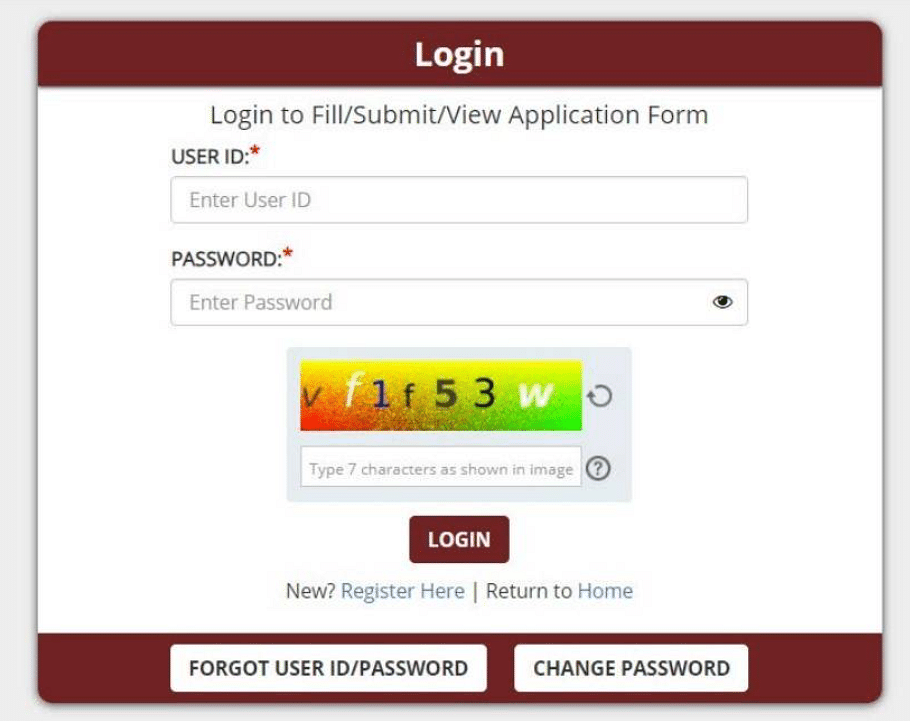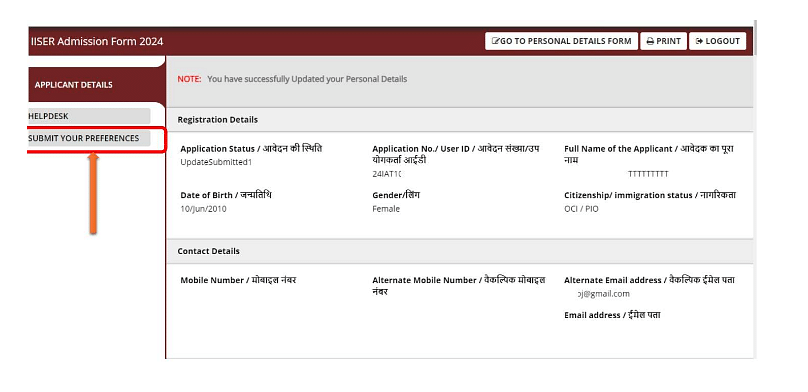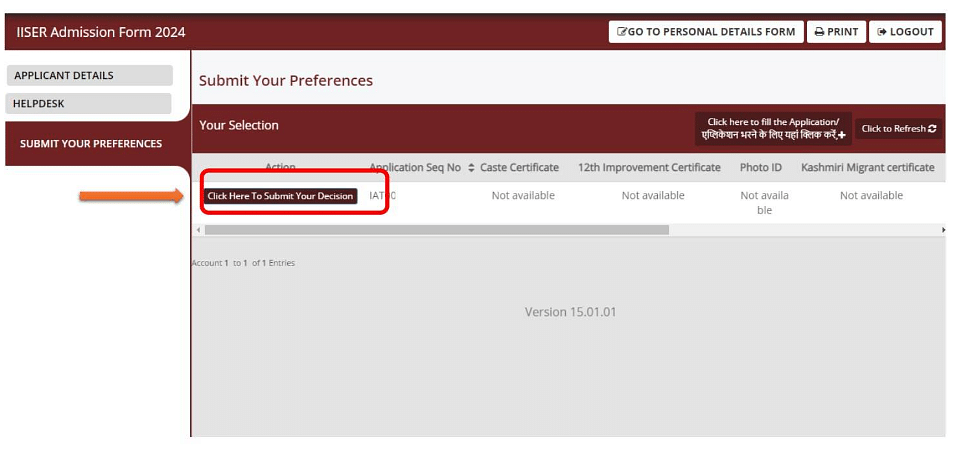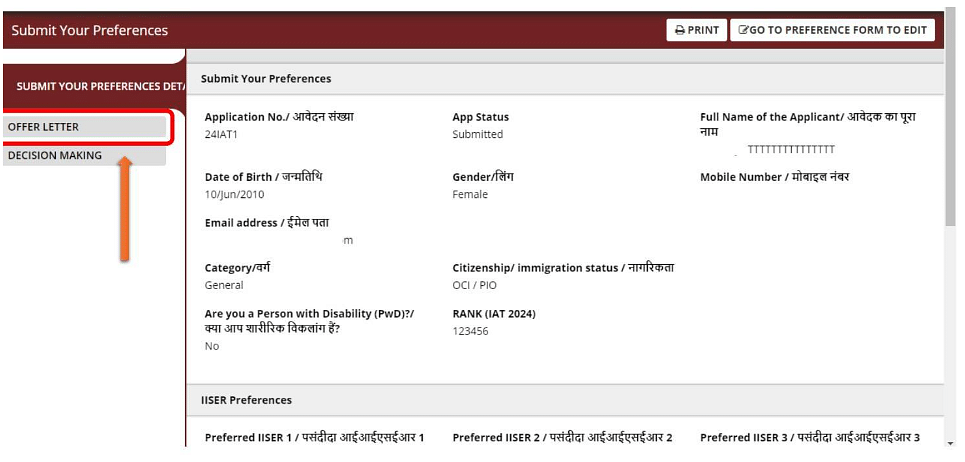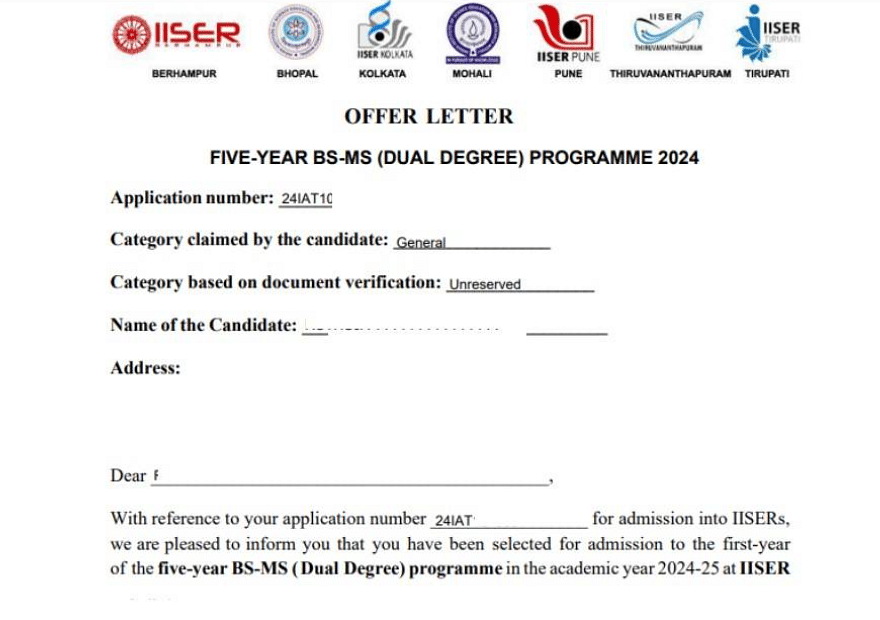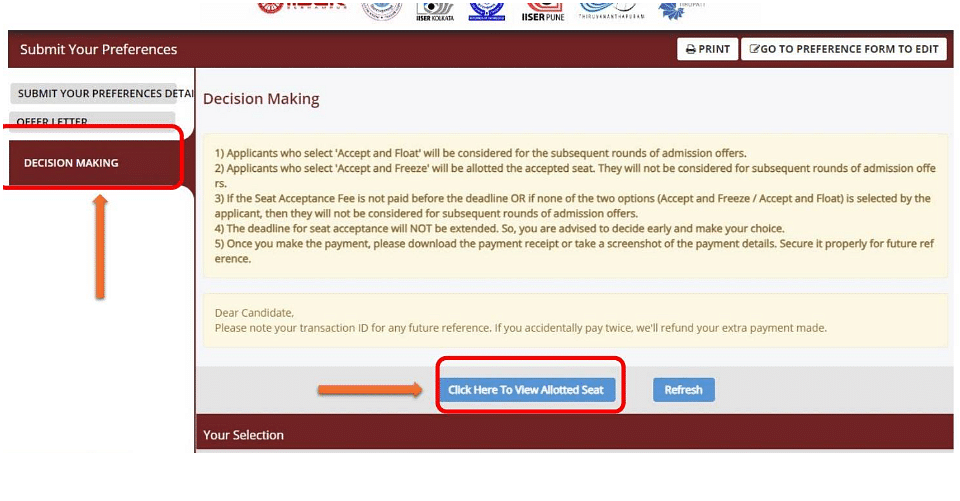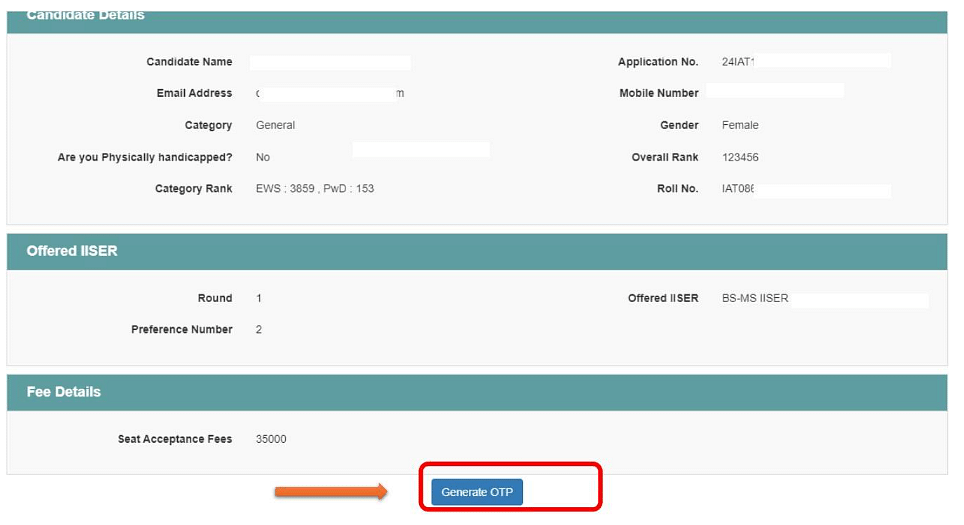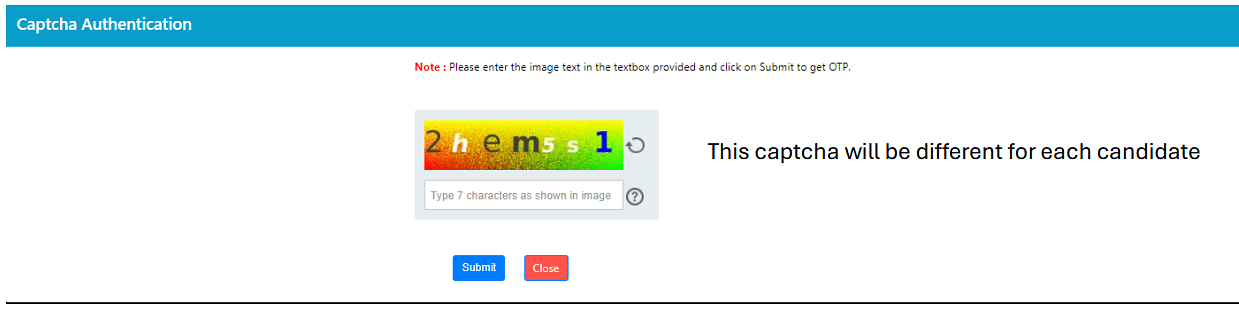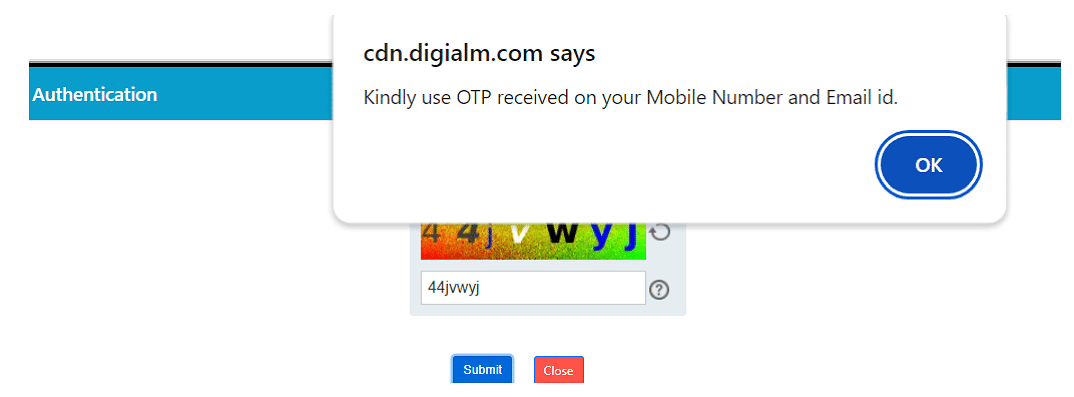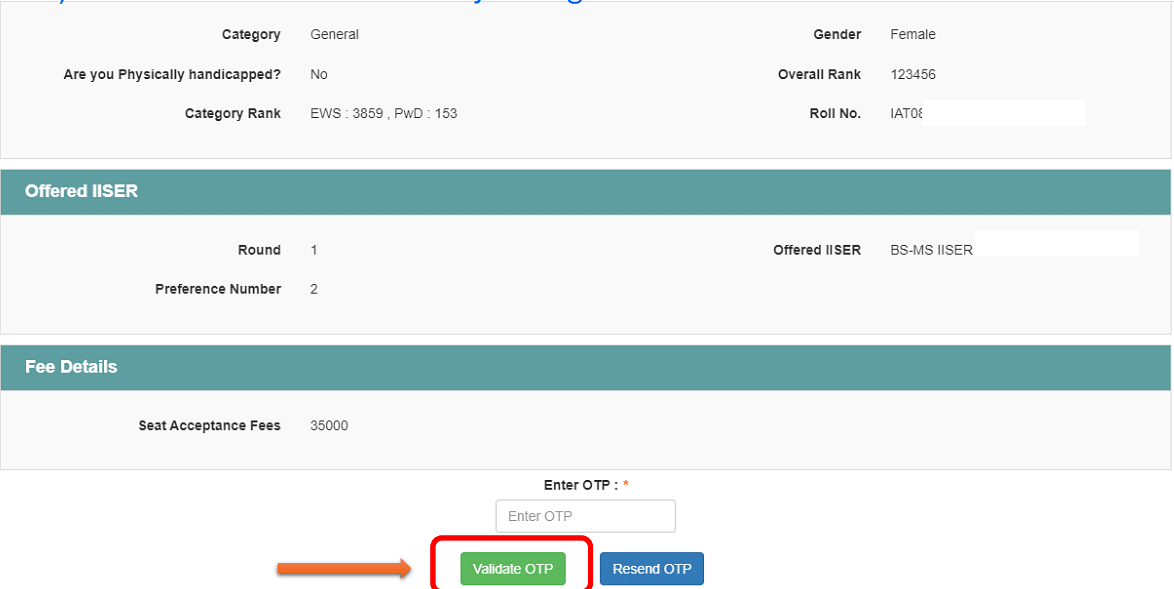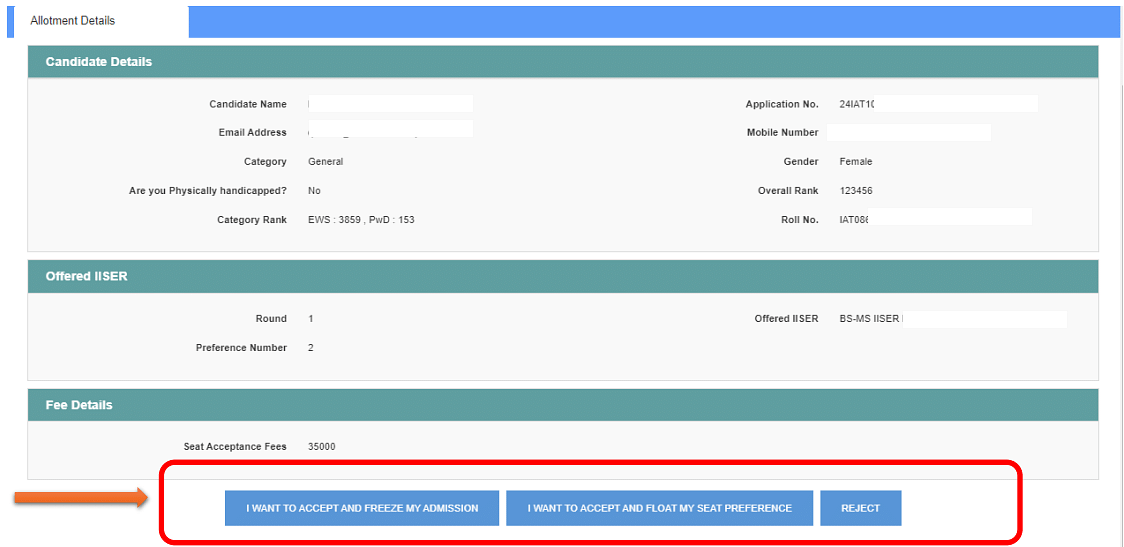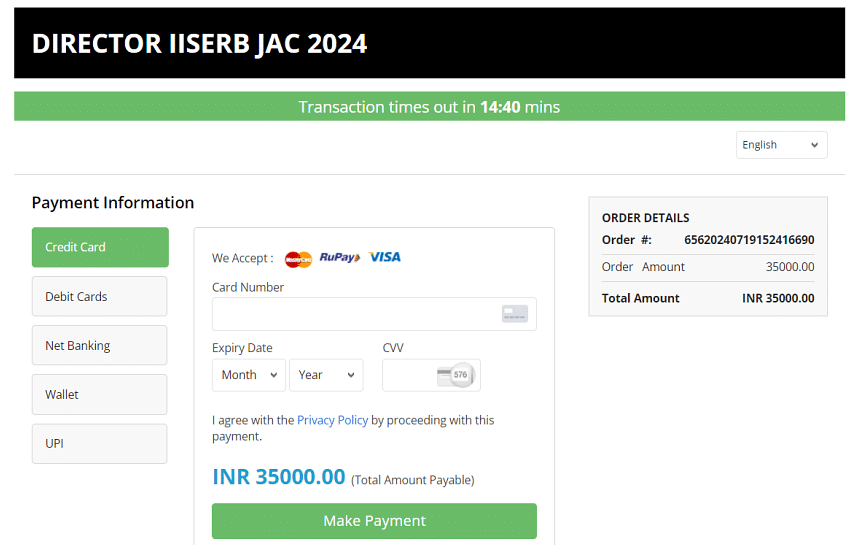How to Fill IISER Decision-Making Form 2025?
Candidates whose names appear in the merit list cum counselling list and colleges have been allotted to them will have to fill out the IISER Decision Making Form 2025 to freeze and accept the seat or freeze and float for the other options. Check the steps to fill out the IISER Decision-Making form below:
Step 1: Log in to the registered account on the official website-iiseradmission.in using User ID and Password
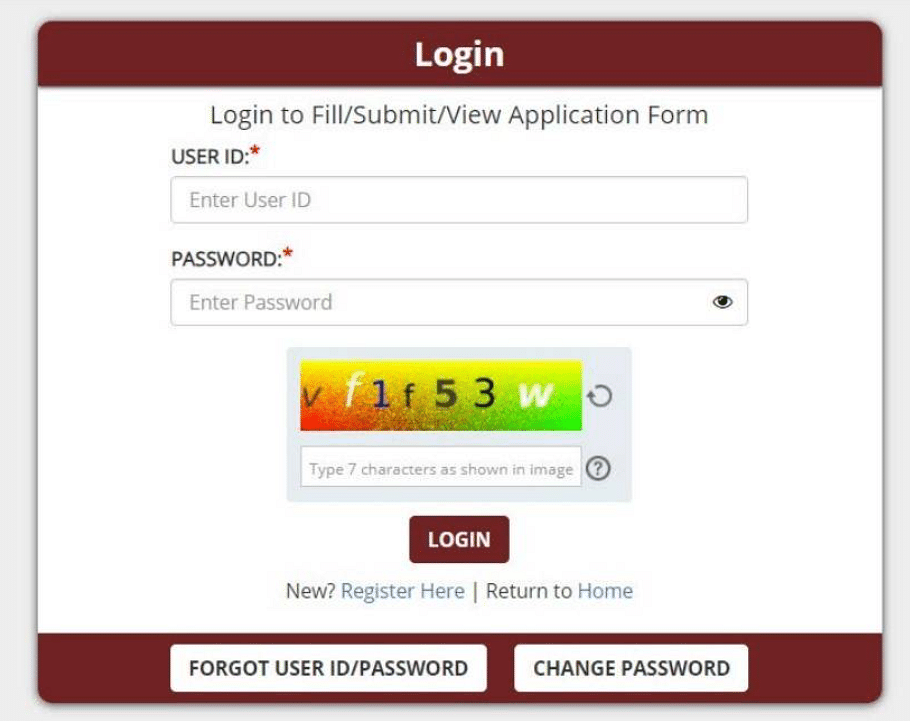
Step 2: Click on the Submit Your Preferences tab available on the screen
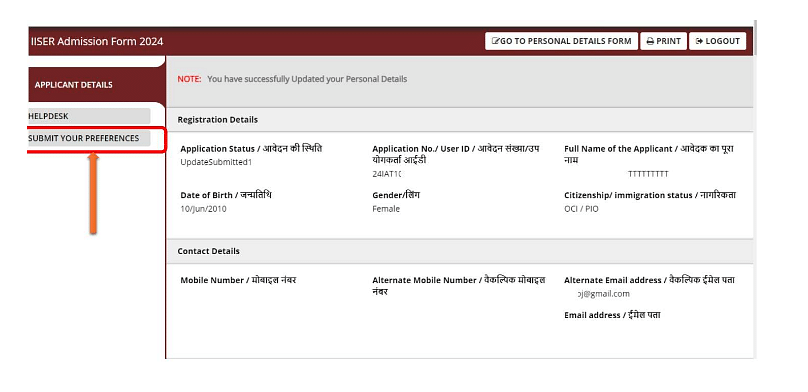
Step 3: Submit your preferences
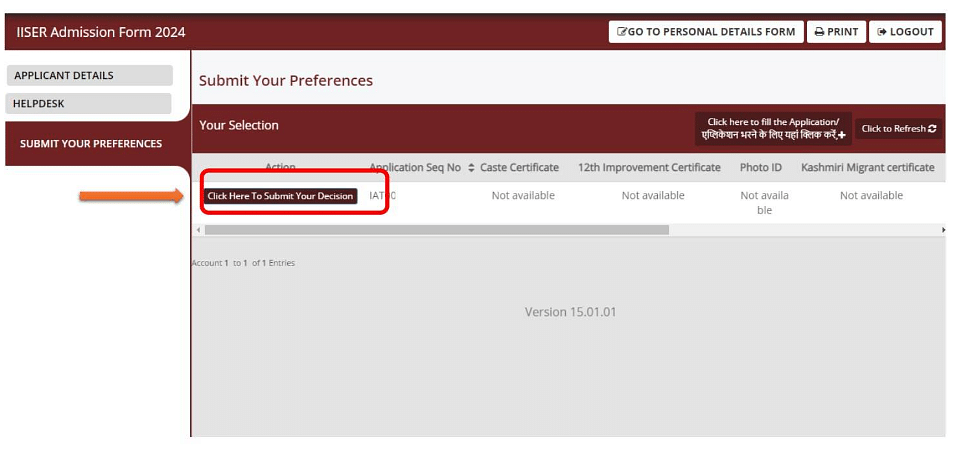
Step 4: Click on the offer letter tab available on the screen
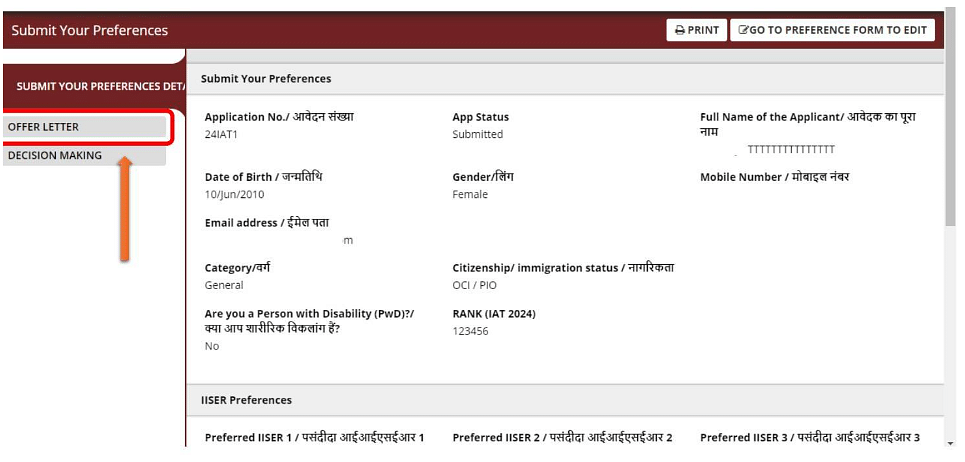
Step 5: Check the offer letter available on the screen
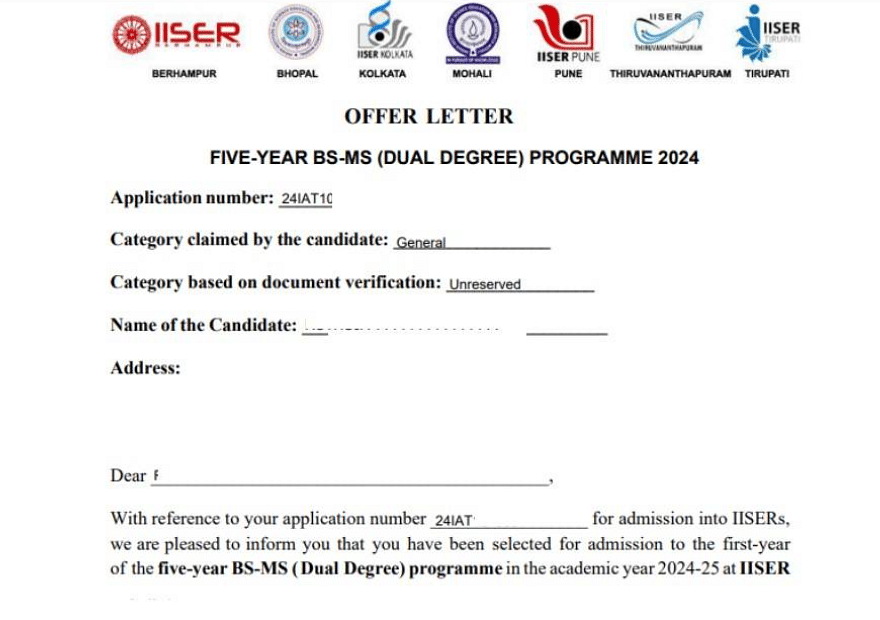
Step 6: Go to the decision-making tab and click on the “Click here to View Allotted Seat” button
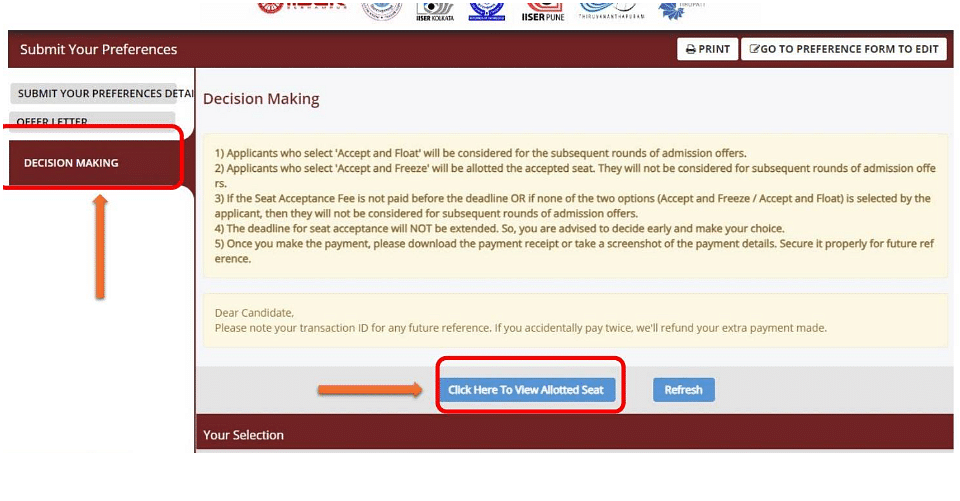
Step 7: Click on the “Generate OTP” button to go to the next page
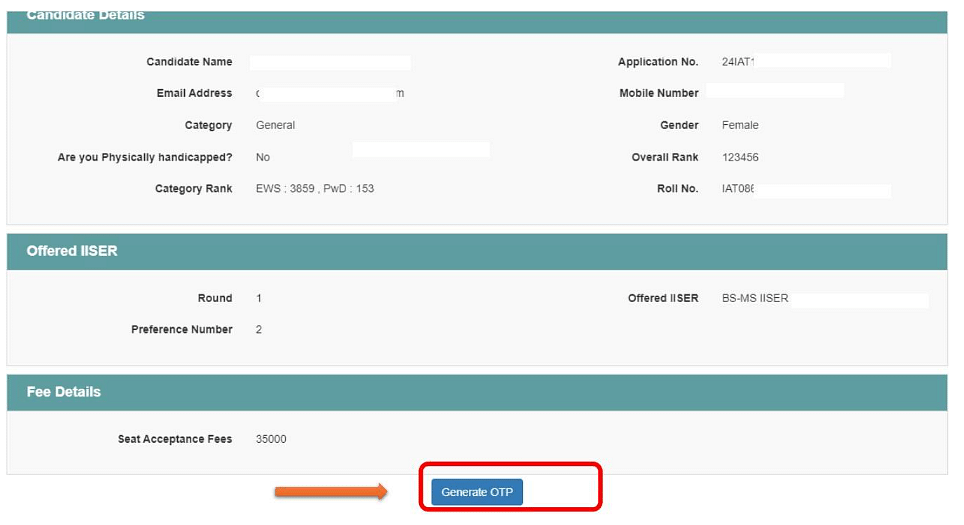
Step 8: Fill out the Captcha Code to receive OTP (One Time Password)
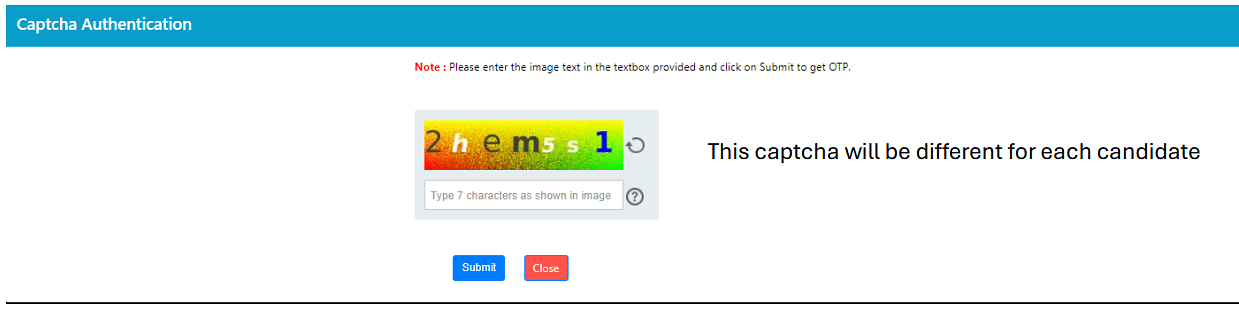
Step 9: Check the registered mobile number and email ID for the OTP
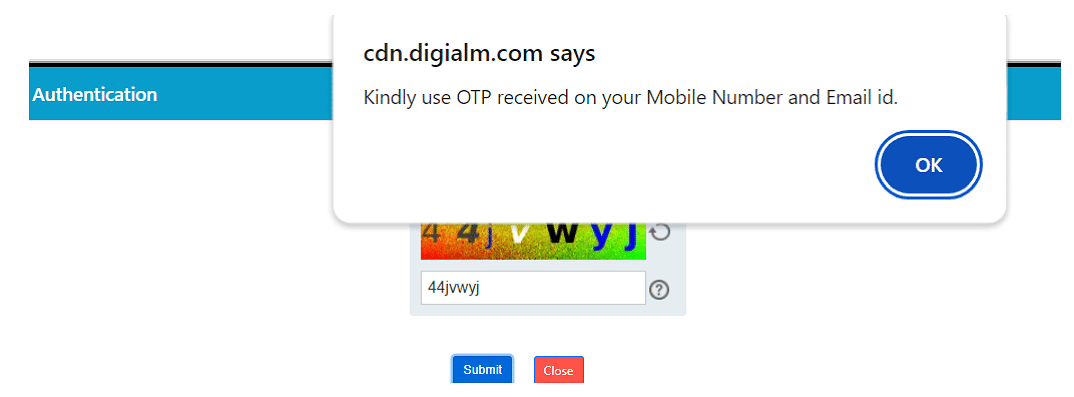
Step 10: Fill out the OTP and validate it
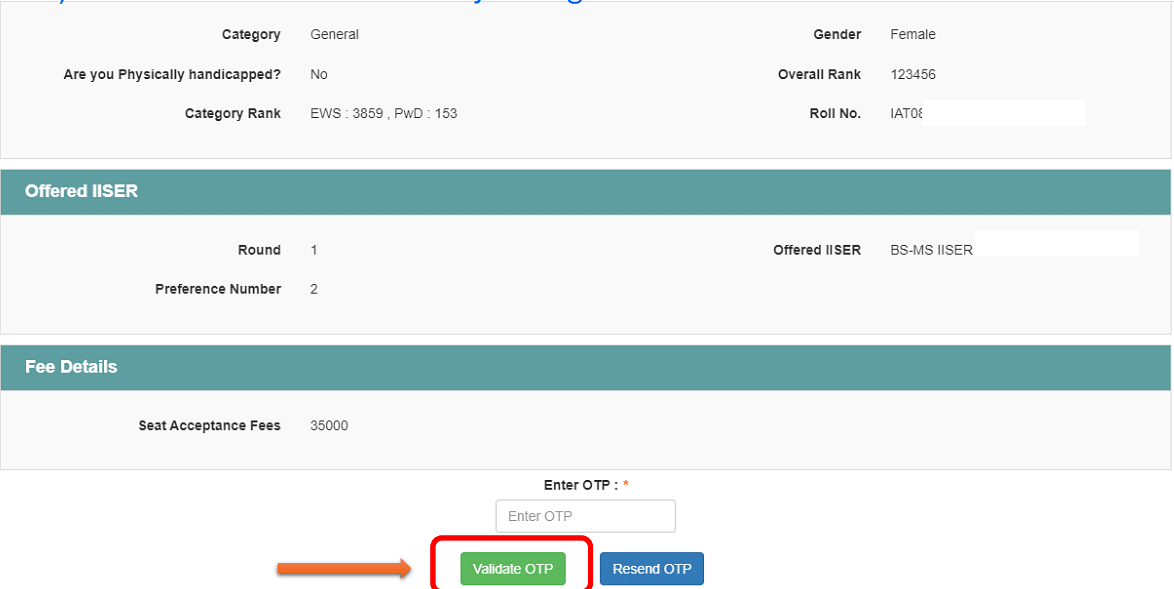
Step 11: Decide to either freeze and accept the college, accept and float for other colleges, or reject the options
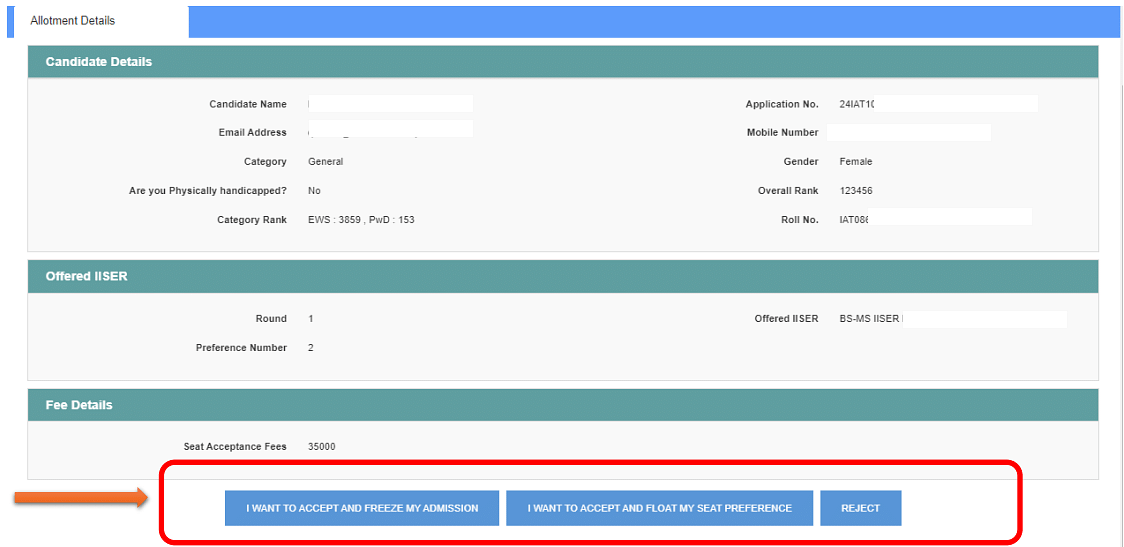
Step 12: If accepted/frozen the seat, pay the fee for making a decision
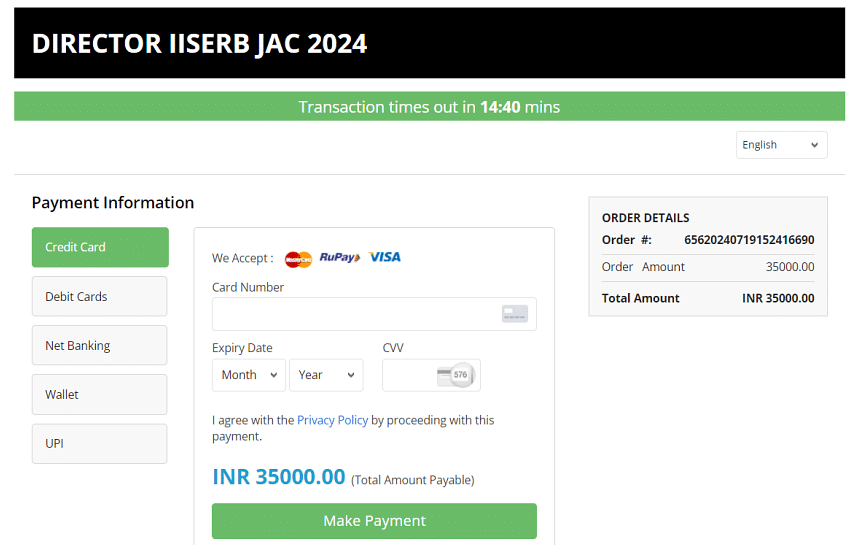
Step 13: Check and download the payment receipt and log out from the account
Note: The IISER Decision-Making Form will be completed here