How to Download UPSC CMS 2024 Question Paper
UPSC CMS Previous Year Solved Question Papers is released by UPSC shortly after the conclusion of the exam. Here we have provided the step wise process to download the UPSC CMS Question Paper 2024 for the reference of applicants.
Step 1: Visit the official website of UPSC which is upsc.gov.in
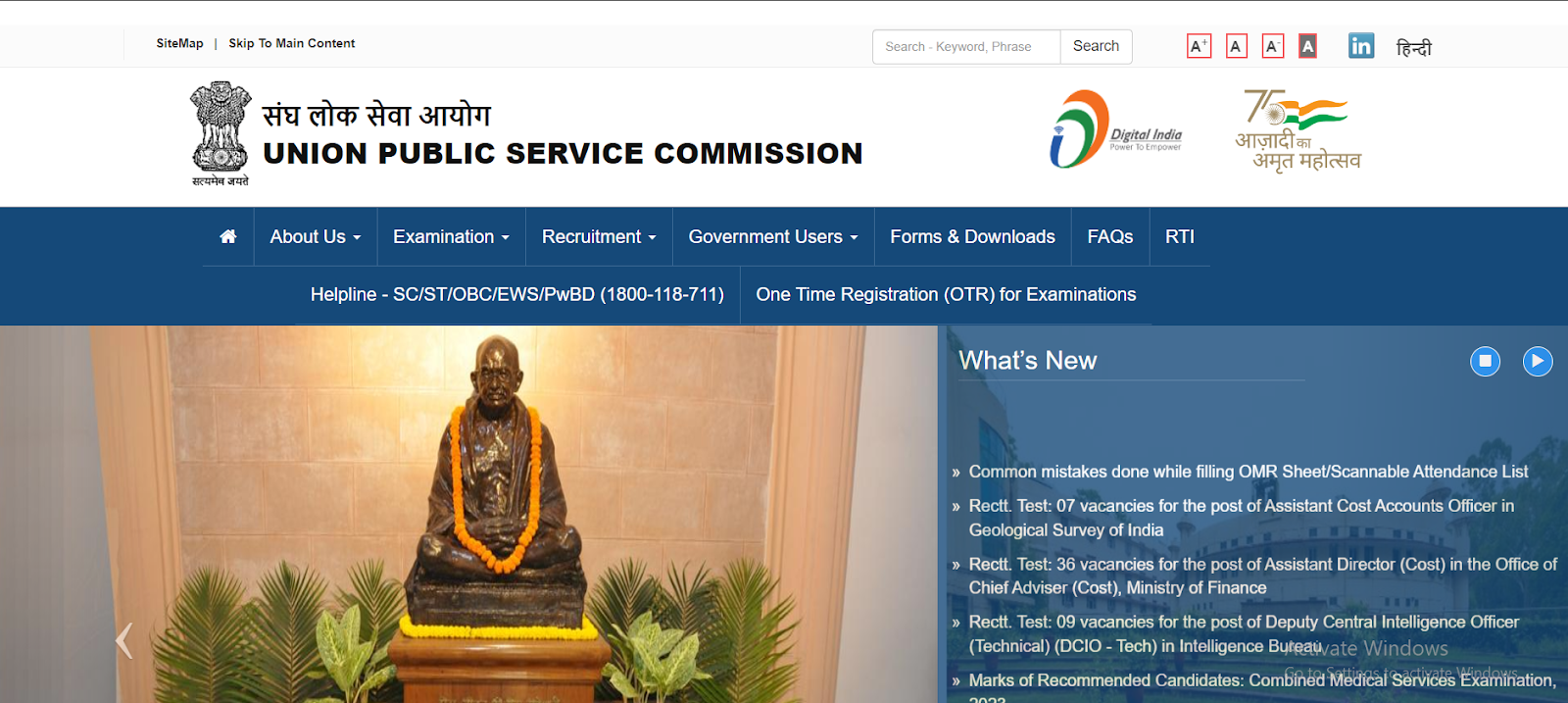
Step 2: Go to the option “Examination” on the top bar of the home page
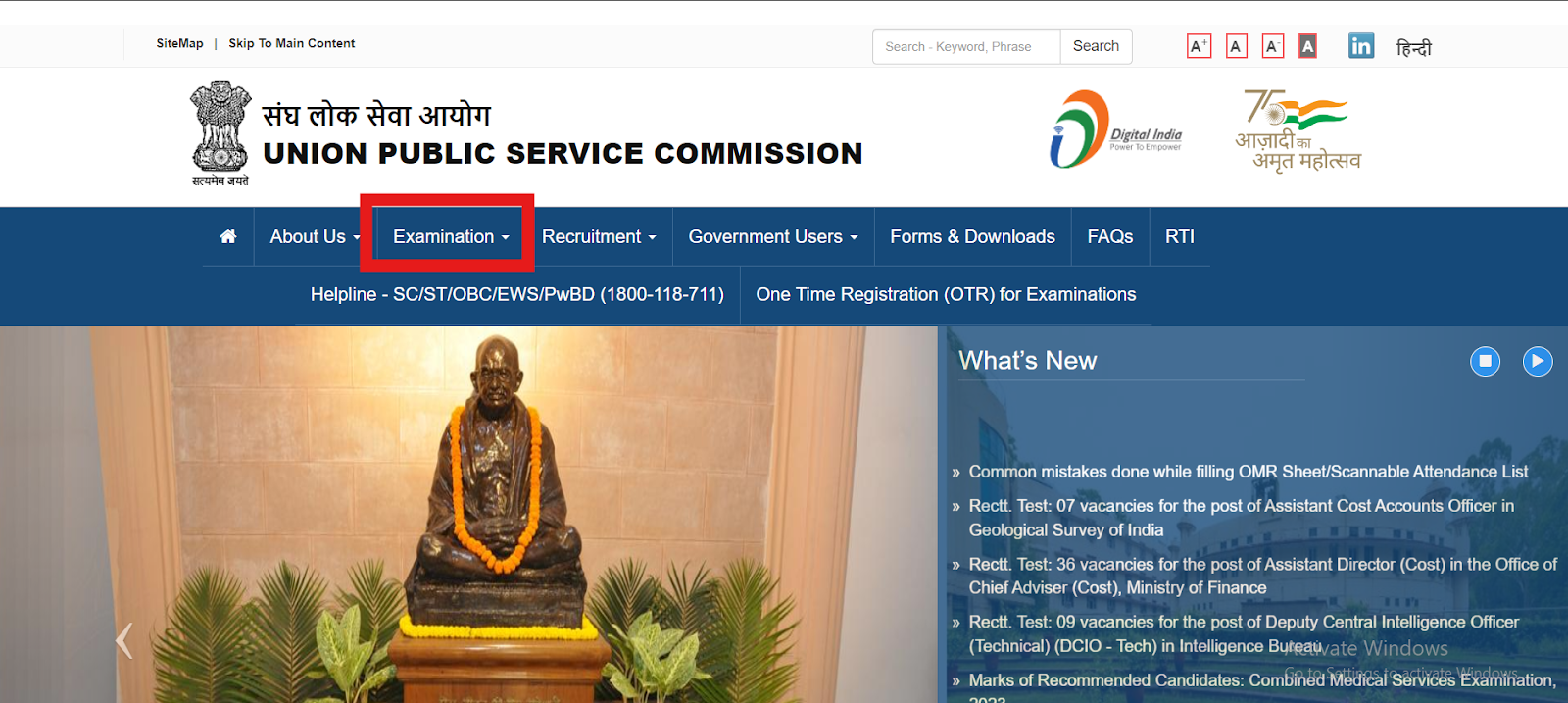
Step 3: From the dropdown menu, select “Previous Year Question Papers”
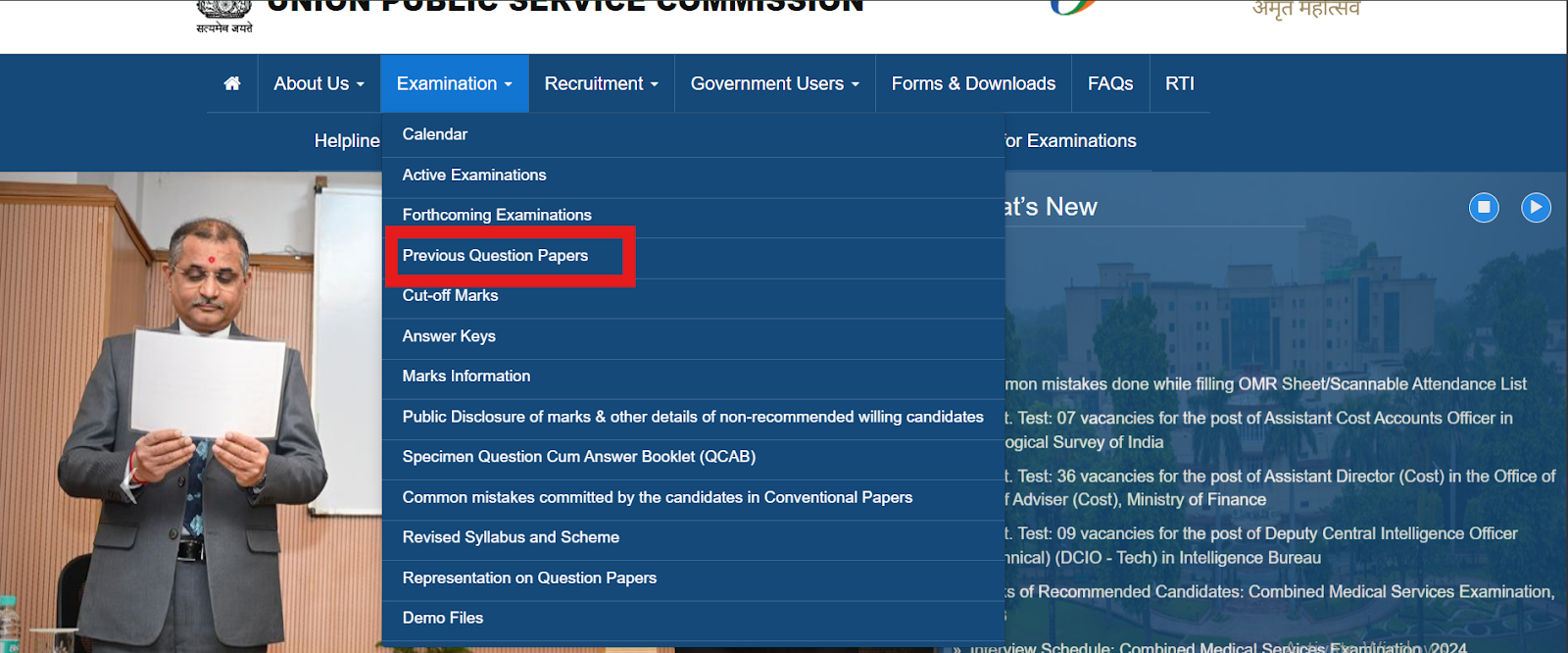
Step 4: The previous year question paper window will be opened
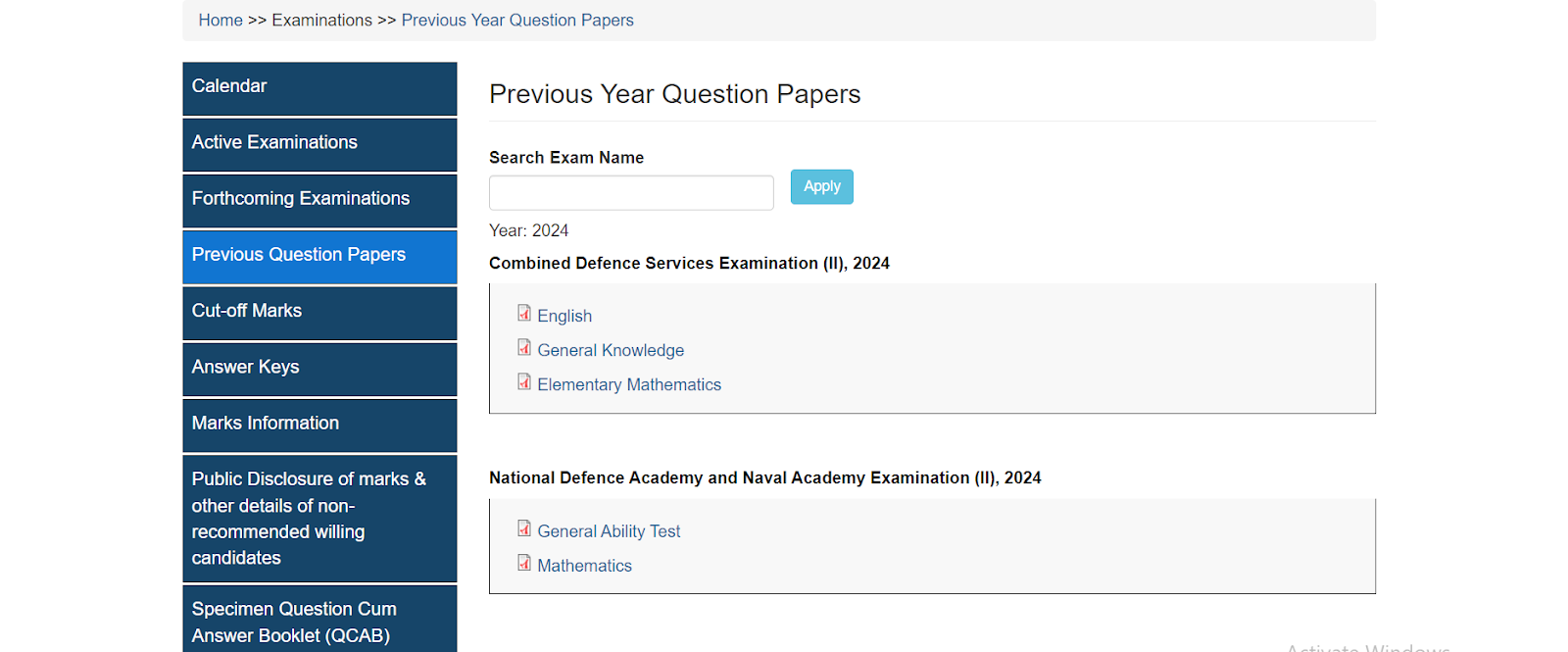
Step 5: Select the year of the question paper and press “Apply”
Step 6: The question paper PDF will be opened
Step 7: Download the PDF for future reference







