Updated By Prateek Lakhera on 29 Oct, 2025 12:50
The AP ICET 2025 counselling schedule for Phase 2 will be out soon in the first week of September 2025. The Phase 1 seat allotment result was released on July 25. The counselling registration started from July 10 and ended on July 14, 2025. If you qualify for the AP ICET 2025 exam, you will be eligible to register and participate in the counselling process.
Get AP ICET Sample Papers For Free
The AP ICET 2025 counselling Phase 2 schedule will be out by the first week of September 2025. The Phase 1 seat allotment was released on July 25, 2025. AP ICETcounselling 2025 schedule has been officially revised, and as per the revised schedule, the exercising of AP ICET 2025 web options was made available from July 16 to 21, 2025. Change of web options is available today, July 22, 2025. The AP ICET Counselling 2025 registration for Phase 1 was closed on July 14, 2025. The certificate verification phase was conducted from July 11 to 19, 2025. Reporting to the allotted colleges will be done from July 26 to 28, 2025. Commencement of classes will be on July 28, 2025.APSCHE released the counselling schedule on July 9, and in case you scored 25% and above in the AP ICET 2025 exam, you are eligible to apply for the counselling process.
The counselling assists you in obtaining admission to MBA colleges via web-based seat selection. To join, you will register, pay the counselling fee, and have your documents verified before selecting your desired colleges online. There will be a total of two rounds of counselling this year. Following the second round, subsequent rounds will be subject to seat availability. After every round closes, the seat allotment list will be posted, and you need to secure your seat by paying the admission fee. The AP ICET 2025 results were released on May 21, 2025, so you can download your rank card and prepare for the counselling process.
You must be aware of the AP ICET 2025 counselling schedule if you wish to seek MBA admission through AP ICET. The AP ICET 2nd counselling dates 2025 will be made available most likely in the second week of August 2025. The important AP ICET 2025 counselling dates you must keep track of are mentioned in the table below:
Event | First Phase Dates | Final Phase Dates |
|---|---|---|
AP ICET 2025 Counselling Registration | July 10, 2025 | First week of September 2025 |
Last Date of Registration | July 14, 2025 (Closed) | September 2025 |
Verification of uploaded documents | July 11 to 19, 2025 (Revised) | September 2025 |
AP ICET 2025 web option selection | July 16 to 21, 2025(Revised) (Closed) | September 2025 |
| Changes in AP ICET 2025 Web Options | July 22, 2025 (Revised) | September 2025 |
AP ICET Seat Allotment Result | July 25, 2025 (Out) | September 2025 |
Also Read: When will AP ICET Phase 2 Counselling Dates 2025 be Released?
To register for the AP ICET counselling process 2025, you must follow the steps mentioned below:
The step-by-step AP ICET 2025 counselling process has been explained in detail below.
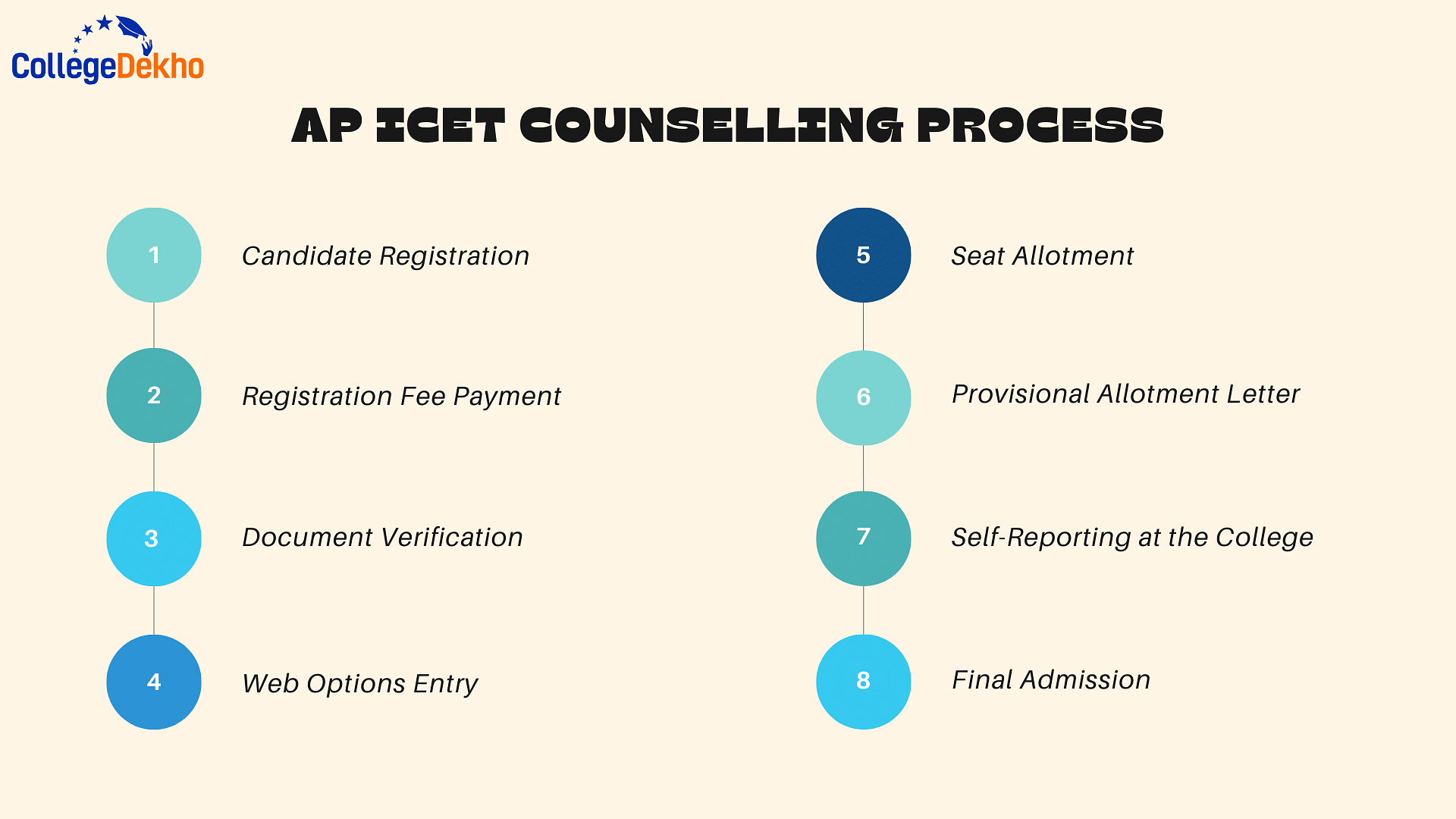
If you are appearing for the AP ICET 2025 counselling process, you must pay the processing fee before the certificate verification. The payment can be made online using debit or credit cards or net banking. You are required to make this payment. After the payment is made, you should take a printout of the payment receipt, which will be needed during the document verification process.
AP ICET 2025 Processing Fee
The table below provides details about the AP ICET 2025 processing fee that you will have to pay as part of the AP ICET 2025 counselling process.
Category | Processing Fee |
|---|---|
SC/ST | INR 600/- |
General/OBC | INR 1200/- |
How to Pay AP ICET Processing Fee 2025?
You must note that you are required to pay the processing fee for AP ICET 2025 through online mode using debit/credit cards or net banking. To make an online payment, you can follow the steps provided below:
Visit the official website of AP ICET 2025 and click on the link that displays the ‘processing fee payment online’ tab.
Enter the required details like AP ICET 2025 Hall Ticket Number & Rank, and then click on ‘pay fee online.
After entering the details, you will be directed to the payment gateway.
Now, you will be required to select your preferred mode of payment and will be required to enter the necessary details.
After making a successful payment, you must take a printout of the payment receipt, which must be produced at the time of document verification by clicking on the ‘print’ tab.
Re-uploading Documents/Information
If you have applied for AP ICET and need to modify or re-upload any information, you can do so during the counselling process. It's essential to make these modifications under the supervision of the Verification Officer. Please refer to the guidelines below for important information on re-uploading documents or information.
If shortlisted, you are required to undergo document verification at the designated help centre. To initiate the process, you must register at the helpline centre. Upon arrival, you will be directed to the registration counter to fill out a registration form. The completed form will be submitted at the counter.
Following registration, you must wait for your name to be called. Once called, you proceed to the verification counter, where you must present your original certificates to authorised personnel. The original certificates are inspected in your presence and promptly returned.
Documents Required for AP ICET 2025 Certificate Verification
In this step of the AP ICET counselling process, you are required to produce the below-mentioned certificates/documents (in original) along with two sets of photocopies at the designated help centres:
SSC/ Inter/ Degree or Equivalent marks memo
APICET 2025 Hall Ticket
Study/Bonafide Certificate from IX to Degree
Degree, Mark sheet, and Passing Certificate
APICET 2025 Rank Card
Character Certificate
Aadhaar Card
PH/NCC/CAP/Sports and Games Certificates (if applicable)
Residential Certificate
Caste Certificate
Income Certificate issued after 01.01.2019
If you have completed document verification, you can now participate in the counselling by exercising AP ICET web options. This web-based process can be completed from anywhere with an internet connection and a computer or laptop.
How to Prepare for Exercise Options in AP ICET 2025
Since there are a lot of choices in front of you when entering preferences, it can get a bit confusing to decide and choose from the long list of colleges immediately. Hence, you are recommended to do some preparatory work to exercise options in AP ICET. You are advised to conduct proper research on the colleges and courses and create a rough list of colleges to which you wish to apply. This list must be in order of preference.
A manual option entry form is available for you to fill in the various district codes, college codes, and course codes for your preferred colleges in the order of preference. If you are confused about which colleges to select, check the AP ICET 2025 Marks vs Rank Analysis to find the best available colleges.
The format of the Manual Option Form of AP ICET 2025 is as follows.
| Preference | District Code | College Code | Course Code |
|---|---|---|---|
| 1 | |||
| 2 | |||
| ... | ... | ... | ... |
AP ICET 2025 seat allotment is based on your preference and the colleges' availability. Any applicable reservations are also considered. You can fill in as many or as few choices as you desire. The exam authority also advises you not to make any choices in which you are not interested, as you may be allotted the same.
Exercising Web-Based Options in AP ICET 2025
After the certificate verificaton is completed, you must visit the web-option selection page of the AP ICET to exercise options in the AP ICET web-based counselling. Then, you need to use a general password through the Candidate Registration link. Now, you can move on to the Option Entry in AP ICET counselling.
The login ID is sent to you using your registered mobile number. You must enter your Login ID, Hall Ticket Number, Password, and Date of Birth and sign in to the portal. In the next step, you must access the Option Entry Form to exercise options. Enter details like District and Institution/college type. Government colleges, self-financed colleges, private colleges with different colours codes will be displayed on the screen. The list of selected colleges will be displayed on the right side of the screen along with the total opted counts. The Help Screen in the portal can provide all of the information about the whole process. Once all the options are filled out, you must save the entered options and log out of the portal.
Also Read: Who Can Exercise Web Options for AP ICET Final Phase Counselling 2025?
The processing fee is INR 1,200 for General/OBC candidates and INR 600 for SC/ST candidates.
Candidates who have qualified the AP ICET exam and meet the minimum marks (25 % for general category) are eligible to register for counselling.
The AP ICET counselling process is the procedure by which qualified candidates from the AP ICET are allotted seats into MBA and MCA programmes in Andhra Pradesh.
Here are the commonly required documents for AP ICET counselling 2025 registration:
Also Read: List of Documents Required for AP ICET 2025 Counselling
Following is the list of documents for PH/CAP/NCC/Sports/Minority categories required at the time of AP ICET 2025 counselling:
Category | Documents Required for AP ICET 2025 Counselling |
|---|---|
NCC & Sports Quota | You have to produce the original certificates issued by competent authorities. |
Physically Handicapped (PH) |
|
Children of Armed Forces (CAP) |
|
Minority | Such candidates will be required to produce an SSC ‘TC’ containing minority status or a certificate from the Headmaster. |
Anglo-Indian | Such candidates will be required to produce a certificate issued by the competent authority of their place of residence. |
To check the AP ICET 2nd counselling seat allotment 2025 result, you can follow these general steps.
In case you wish to withdraw or cancel your seat which has been allotted to them at the end of the AP ICET 2025 counselling process, then, you need to approach the Convener in person or by registered post and have to submit a few documents that have been listed below before a stipulated date:
Request letter for cancellation of the allotted seat by the candidate.
Receipt of fee payment.
Duly filled in the application form for the cancellation of allotted seats.
Original receipt of certificates issued at the time of certificate verification at the helpline centre.
Latest provisional allotment order.
Spot admissions in AP ICET refer to the process of filling vacant seats in MBA and MCA courses after the regular counseling rounds have been completed. During the spot admissions, the Andhra Pradesh State Council of Higher Education (APSCHE) conducts an additional round of counseling to allocate the remaining seats in various colleges. Here are the main features of AP ICET spot admissions:
1. Spot admissions are conducted to fill the seats that remain vacant after the regular counseling process is completed.
2. If you have qualified in the AP ICET exam and meet the eligibility criteria for MBA and MCA courses, you are eligible to participate in spot admissions. The vacancies must be filled initially by APICET-2025 candidates who have earned at least 45% in the three-year degree examination for BC/SC/ST candidates and 50% in the OC category. The prerequisites for admission to MBA and MCA programmes are as follows:
| Qualification | Eligiblle Courses |
|---|---|
| BCA, BSC or Degree with computers or IT | MBA, MCA |
| Degree with maths(at inter or degree level) | MBA, MCA |
| Degree without maths (at inter or degree level) | MBA |
3. The APSCHE issues a separate notification announcing the spot admission schedule, which includes the dates for registration, document verification, choice filling, and seat allotment.
4. You need to register for spot admissions within the specified time frame through the official website.
5. You must attend the document verification process at the designated help centers. Original documents are verified to ensure eligibility and authenticity.
6. During the spot admission process, you may have the opportunity to select your preferred colleges and courses based on the availability of seats.
7. Seats are allotted to you based on your spot admission rank, choices filled, and availability of seats.
8. After seat allotment, you must pay the prescribed tuition fee online to confirm your admission.
9.You need to report to the allotted college within the specified time and date to complete the admission process.
After document verification, candidates log in and select their preferred colleges and courses (web options) based on availability and rank.
Documents include the AP ICET hall ticket and rank card, degree certificate/marks sheets, 10th/12th marks, Aadhaar or residence certificate, caste/income certificate if applicable.
Ans: The AP ICET 2025 second phase Counselling Registration will likely begin in the first week of September 2025. You will be able to register till the third week of August 2025. The verification of uploaded documents, web option selection, changes in AP ICET 2025 web options, and seat allotment result will be done in September 2025.
It is imperative for all the eligible candidates of SC, OC, BC, Minority categories to attend the nearest helpline centers listed below to verify their certificates for phase-1:
R.A.G.R. Govt. Polytechnic , Vizianagaram
Polytechnic, Vizag
Andhra Polytechnic , Kakinada
Polytechnic- Women , Kakinada
Institute of Chemical Technology, Vizag
M.V.M. Polytechnic , Tanuku, W.G. Dist.
Government Polytechnic , Srikakulam
Government Polytechnic, Anantapur
Sri G. Pulla Reddy Govt. Polytechnic, Kurnool
Polytechnic, Vijayawada
Andhra Loyola College,Vijayawada.
SRR & CVR Govt Degree College, Vijayawada
Polytechnic –women , Gujjanagulla, Guntur
MBTS Govt. Polytechnic, Nallapadu, Guntur
A. Govt. Polytechnic, Ongole
Polytechnic for Boys, Nellore
Polytechnic -Women, Dargamitta, Nellore
V.Government Polytechnic,Tirupati
V. Arts College (TTD), Balaji nagar, Tirupati
Government Polytechnic – Women, Kadapa
Theresa Autonomous College for Women, Eluru, W.G.Dist
If you frequently struggle with choosing colleges and determining which ones will be best for you based on your performance on the AP ICET. You can learn which colleges that accept the AP ICET will be the best fit for them in a variety of ways depending on how well you perform on the exam. Based on several variables, including your candidate category and AP ICET score, the AP ICET college predictor is an advanced tool that can assist you in determining which colleges you stand the best chance of getting into. You may also review the list of colleges and universities that accept the AP ICET, which is divided into groups according to how they handle different AP ICET results:
Want to know more about AP ICET
To participate in the AP ICET counselling process, you must first register on the official website and pay the counselling fee. You must then attend certificate verification, exercise web options, and select your preferred colleges and courses. Finally, you must report to the allotted college with the required documents and pay the admission fee.
Yes, you can appear for the second round of AP ICET Counselling process if you have not been allotted a seat or have not reported to the allotted college in the first round. However, if you have already been allotted a seat and reported to the college, you cannot participate in the second round.
To cancel a seat allotted in the AP ICET counselling process, you need to approach the allotted college or institute and submit a request for seat cancellation in person. After verifying your identity and documents, the college authorities will cancel the seat and refund the fee as per the norms.
Candidates ranking from first to last in the AP ICET exam will be called for the counseling process. The counseling process involves document verification, option exercise, seat allotment, and fee payment. You are allotted seats based on your rank and the availability of seats in the desired college.
Minority candidates applying for AP ICET counselling are required to produce a Minority Certificate issued by the Tahsildar or the concerned authority as proof of their minority status. This certificate must be submitted during the document verification process along with the other required documents.
The AP ICET Counselling fee can be paid through online mode using a credit card, debit card, or net banking. After the fee payment, you need to visit the official website and complete the registration process.
Yes, it is necessary to carry the AP ICET scorecard while going for the AP ICET counselling process. The scorecard is proof of your performance in the exam and is required for verification during the counselling process. The scorecard is usually issued after the declaration of the AP ICET results.
The documents required for AP ICET Counselling process include the AP ICET 2025 score card, AP ICET 2025 hall ticket, Aadhar card, degree mark sheets and certificates, SSC or equivalent mark sheet, caste certificate (if applicable), and income certificate (if applicable).
The registration for the AP ICET 2025 counselling phase 1 will begin on the official website in July 2025.
The counselling fee for AP ICET 2025 is INR 1200 for General Category and INR 600 for reserved categories. You must pay the counselling fee during the online counselling registration process to participate in the counselling process. The counselling fee is non-refundable and non-transferable.
Typical response between 24-48 hours
Get personalized response
Free of Cost
Access to community