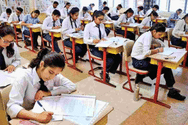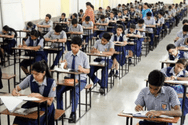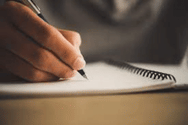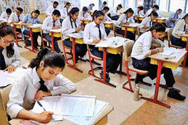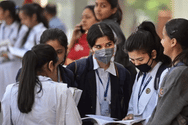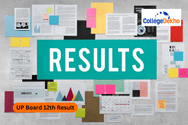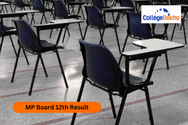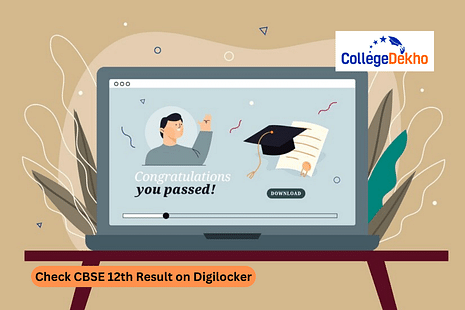

Never Miss an Exam Update
CBSE 12th Result 2025 On Digilocker: CBSE 12th Result 2025 will be released between May 13 and May 17, 2025 tentatively. However, the exact CBSE Class 12 result 2025 date and time are yet to be confirmed by the board. After the press conference, the CBSE Class 12th result 2025 link will be activated on the CBSE's official website at cbse.gov.in, results.cbse.nic.in. As many as 42 lakh students appeared for the CBSE board exams including Classes 10th and 12th. The Central Board of Secondary Education has created different ways through which students can check the CBSE 12th Result 2025. The CBSE 12th Result 2025 can also be accessible through the DigiLocker app. Students will be able to check the result through SMS service, Umang platform as well if they find any disturbances while browsing the official website. By using the application or visiting the official website at digilocker.gov.in and results.digitallocker.gov.in, students can check their results online. The board also provides the IVRS service to view the result.
Approximately 38.5 lakh students can access their CBSE results through DigiLocker in 2025. To retrieve documents such as the CBSE marksheet, students must create their DigiLocker login credentials. Read the article in detail to check how to access and download the CBSE certificates.
CBSE 12th Latest Updates 2025
May 13, 2025: CBSE 12th result for Science, Commerce, and Arts field is released. 88.39% students passed the examination. Check the result on the official website or on DigiLocker.CBSE 12th Result Highlights 2025
The students can check out the major highlights of the CBSE 12th result 2025 from the table given below and check the result as soon as possible:
Name | Central Board of Secondary Education |
|---|---|
Academic Level | 12th |
Academic Year | 2025 |
CBSE 12th Exam Dates 2025 | 15th February 2025 to 2nd April 2025 |
CBSE 12th Result 2025 Date | May 13, 2025 (tentative) |
Means | Digilocker |
Result Status | Released |
How to Check CBSE 12th Result 2025 On Digilocker?
After the CBSE 12th result 2025 is released online on the official websites, the students will be able to check the result through Digilocker. Check out the simple procedure given below to download your result through Digilocker from the pointers given below:
- Step 1: The students need to install the Digilocker app from the Google Play Store or App Store. The students can also access the digilocker website at digilocker.gov.in
- Step 2: The home page will open on your screen. The students will have to register themselves for the official website and log in with their credentials.
- Step 3: Click on the activated link for CBSE 12th Marksheet 2025. The students need to enter their roll number and other information.
- Step 4: Click on the submit button.
- Step 5: The students can now download the marksheet displayed on the screen and take a printout of the marksheet for future use.
- Step 6: The marksheet will be available on the digilocker platform after the declaration of the result in digital format.
Steps to Confirm DigiLocker Account for CBSE 12th Marksheet
To access the CBSE 12th result 2025 via DigiLocker, students must first confirm their DigiLocker account by following these steps:- Visit DigiLocker CBSE 12th Activation.
- Keep your 6-digit security PIN and registered mobile number ready.
- Select Class XII and enter your school code, roll number, and security PIN (provided by your school).
- Verify details and click Next.
- Enter your 10-digit mobile number and click Submit.
- For Class 12, you may also need to enter your Date of Birth.
- Enter the OTP received on your mobile and click Submit .
- Upon successful confirmation, click Go to DigiLocker Account to download the CBSE 12th marksheet 2025.
Steps to Download DigiLocker Security PIN for Students
Schools can access and distribute the student-wise Security PIN for CBSE Class 12 results via DigiLocker by following these steps:- Visit DigiLocker CBSE Login.
- Log in using LOC credentials and select 'Login as School' from the dropdown.
- Click on 'Download PIN file' from the left panel.
- Select 'Download Security PIN for Class XII' to retrieve the file.
- Schools should securely share individual Security PINs with students.
- A User Manual is available on the same page, which schools must download and provide to students for guidance.
How to Check CBSE 12th Result 2025 On the Umang App?
The Central Board of Secondary Education has also released the Umang app to help students check their CBSE 12th Result 2025 as soon as possible. Check the simple procedure given below to download your result through the Umang app:
- Step 1: The students will have to install the Umang app from the Google Play Store or App Store. The students can also visit the Umang website at umang.gov.in.
- Step 2: The home page will open on this screen and the students are required to create an account using their details and login accordingly.
- Step 3: Click on the activated link for CBSE 12th Marksheet 2025 .
- Step 4: Enter all of the required details to check the marksheet.
- Step 5: The students can now download the marksheet and take a printout of the marksheet for future use
CBSE 12th Result 2025 On Digilocker is uploaded by the Central Board of Secondary Education so the students can check the result if the main website is down due to heavy traffic. Refer to the steps here to check the result when released.
FAQs
Yes, students can download the CBSE 12th Marksheet 2025 through Digilocker. By providing the login credentials, they can access the marksheet and clock on download.
The students can check the result on the official website of the board, through IVRS, SMS, Digilocker, and Umang platform.
Yes, students need to have an account on Digilocker to get the CBSE 12th Marksheet 2025.
Students can check the CBSE 12th Result 2025 on Digilocker.
Was this article helpful?